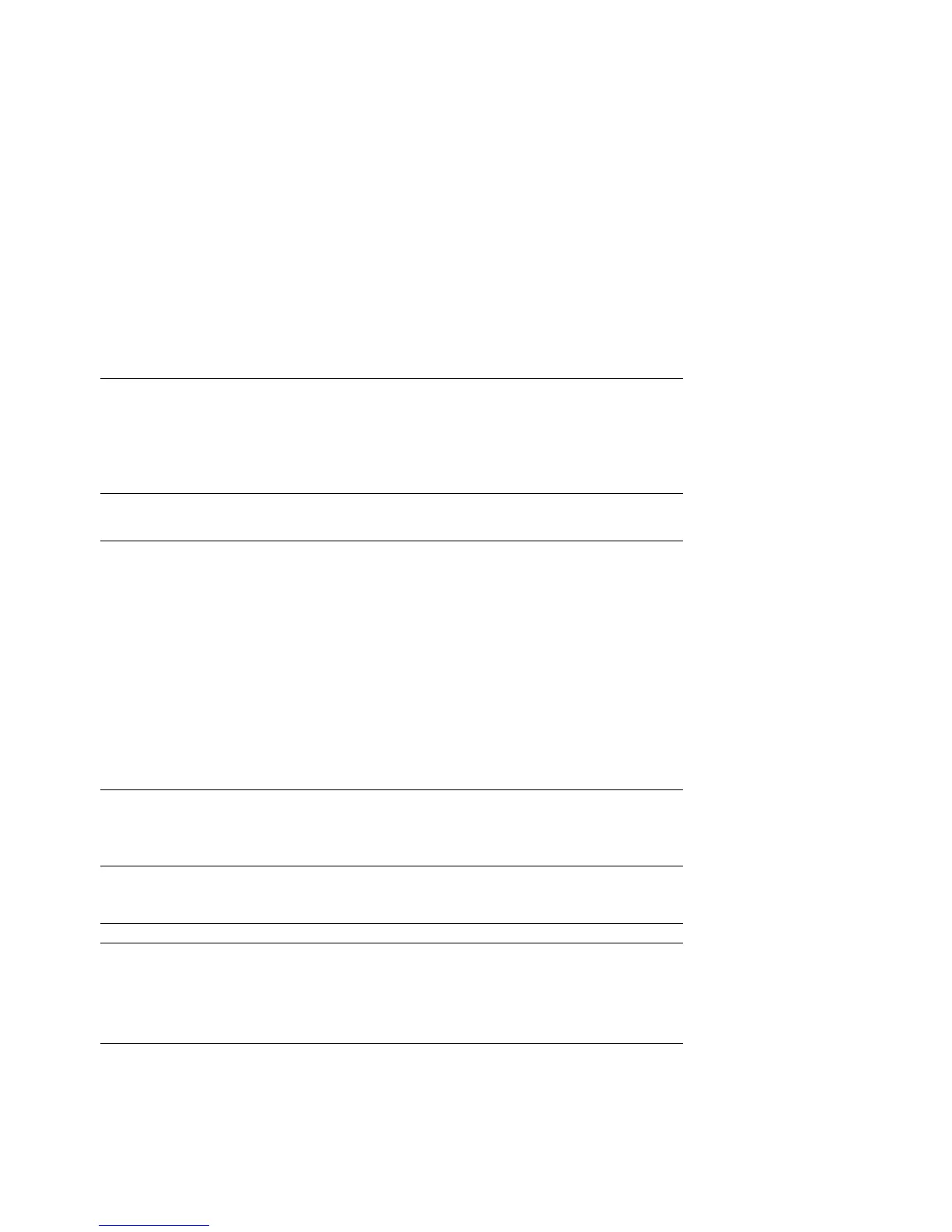6-50 Compaq AlphaServer ES40 Service Guide
6.11
Switching Between Operating Systems
The system supports three operating systems. You can install Tru64
UNIX, OpenVMS, or Windows NT. You can also switch from one
operating system to another by removing the disk for the operating
system that is currently installed and installing the disk for the
operating system you want to run.
CAUTION: The file structures of the three operating systems are incompatible.
When you switch between operating systems, you cannot read the
data off disks associated with the operating system that was
running previously.
When you switch between operating systems, be sure to pull out the
system and data disks for the operating system you will not be
using. Otherwise, you risk corrupting data on the system disk.
To run Windows NT on an AlphaServer ES40 system, you must use
only options that are supported on Windows NT. See the Supported
Options List.
6.11.1 Switching from UNIX or OpenVMS to Windows NT
Follow this procedure if you have already installed UNIX or OpenVMS
and want to switch to Windows NT.
CAUTION: Before switching operating systems, make a note of the boot path
and location of the system disk (controller, SCSI ID number, and so
on) of the operating system you are removing so that you can restore
that operating system at a later date.