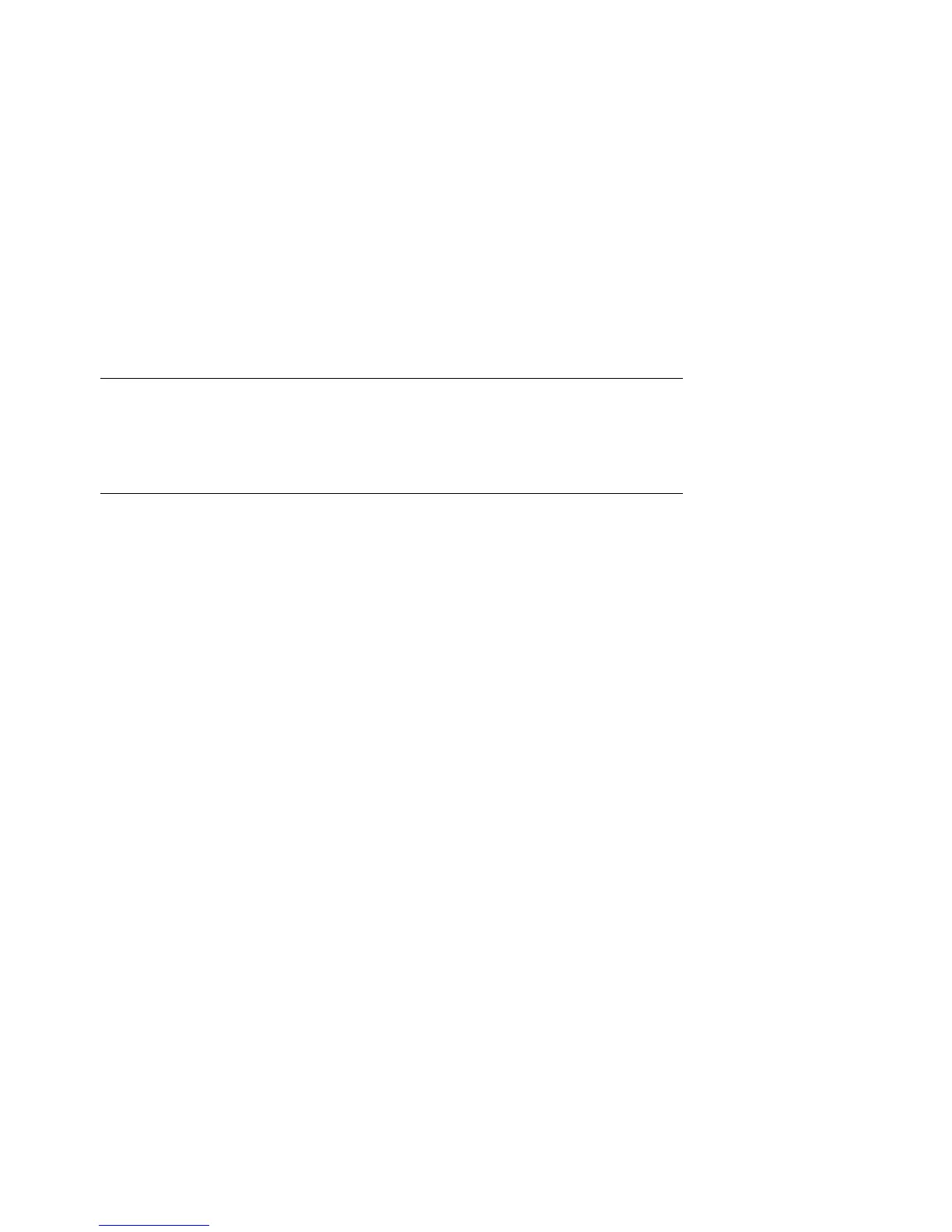4-16 Compaq AlphaServer ES40 Service Guide
4.7
exer
The exer command exercises one or more devices by performing
specified read, write, and compare operations. Typically exer is run
from the built-in console script. Advanced users may want to use the
specific options described here. Note that running exer on disks can be
destructive.
Optionally, exer reports performance statistics:
•
A read operation reads from a device that you specify into a buffer.
•
A write operation writes from a buffer to a device that you specify.
•
A compare operation compares the contents of the two buffers.
The exer command uses two buffers, buffer1 and buffer2, to carry out the
operations. A read or write operation can be performed using either buffer. A
compare operation uses both buffers.
Example 4–5 exer
P00>>> exer dk*.* -p 0 -secs 36000
Read SCSI disks for the entire length of each disk. Repeat this until 36000
seconds, 10 hours, have elapsed. All disks will be read concurrently. Each block
read will occur at a random block number on each disk.
P00>>> exer -l 2 dka0
Read block numbers 0 and 1 from device dka0.
P00>>> exer -sb 1 -eb 3 -bc 4 -a ’w’ -d1 ’0x5a’ dka0
Write hex 5a’s to every byte of blocks 1, 2, and 3. The packet size is bc * bs, 4 *
512, 2048 for all writes.