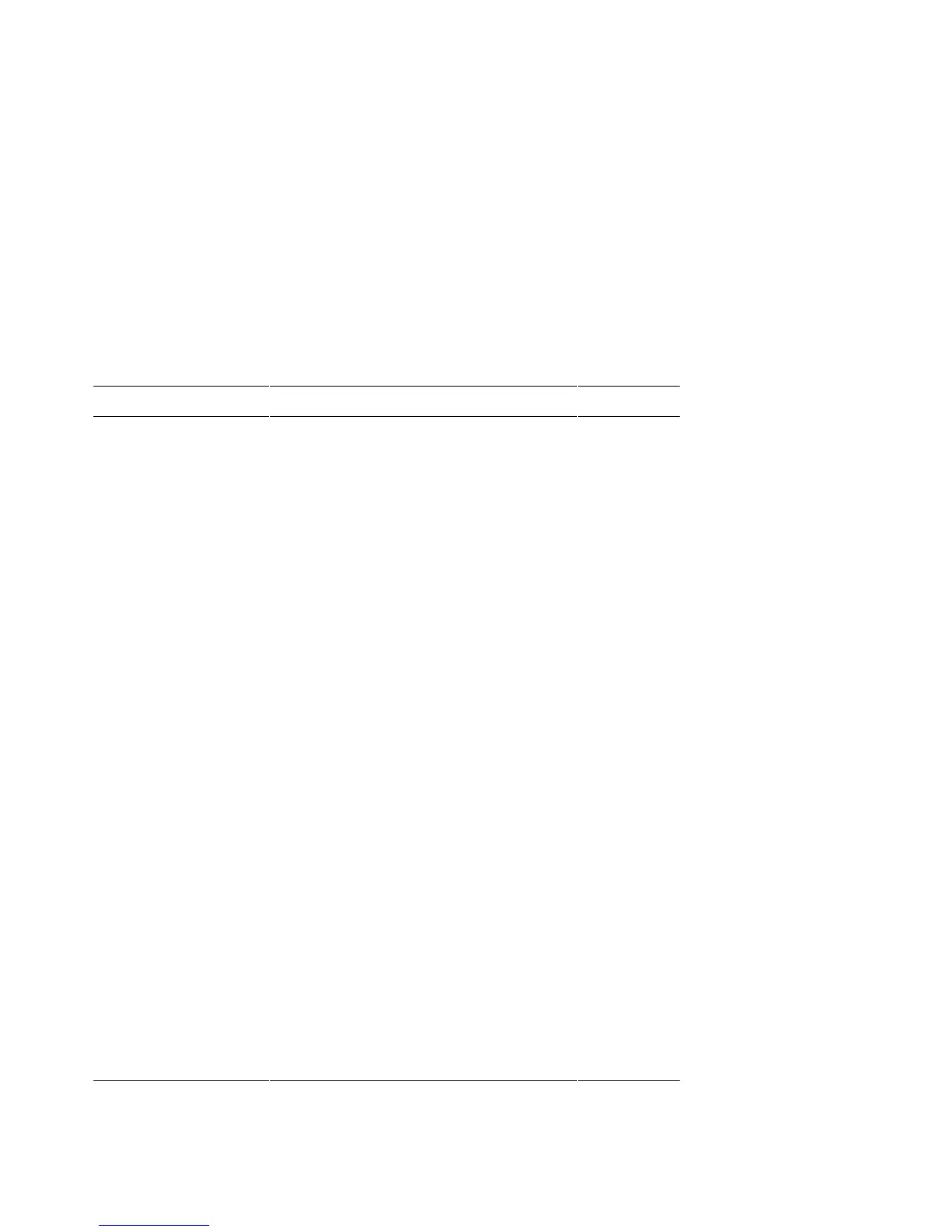2-4 Compaq AlphaServer ES40 Service Guide
Table 2–1 Power Problems
Symptom Action Reference
System does not
power on.
•
Check error messages on the OCP.
•
Check that AC power is plugged in.
•
Check that the ambient room
temperature is within
environmental specifications
(10–40° C, 50–104° F).
•
Check the Power setting on the
control panel. Toggle the Power
button to off, then back on to clear a
remote power disable.
•
Check that internal power supply
cables are plugged in at the system
motherboard.
Power supply shuts
down after a few
seconds
The system may be powered off by one
of the following:
Loss of AC power
RMC power off command
System software
Multiple fan failure
Overtemperature condition
Power supply failure (If N+1 config.
multiple power supply failure
Faulty CPU (CPU DC/DC converter
failure)
If AC power is present, use the RMC
env command to check environmental
status.
Check jumper J26. If the system must
be kept running, this jumper can be
positioned to override an overtempera-
ture condition.
Chapter 7
Appendix B