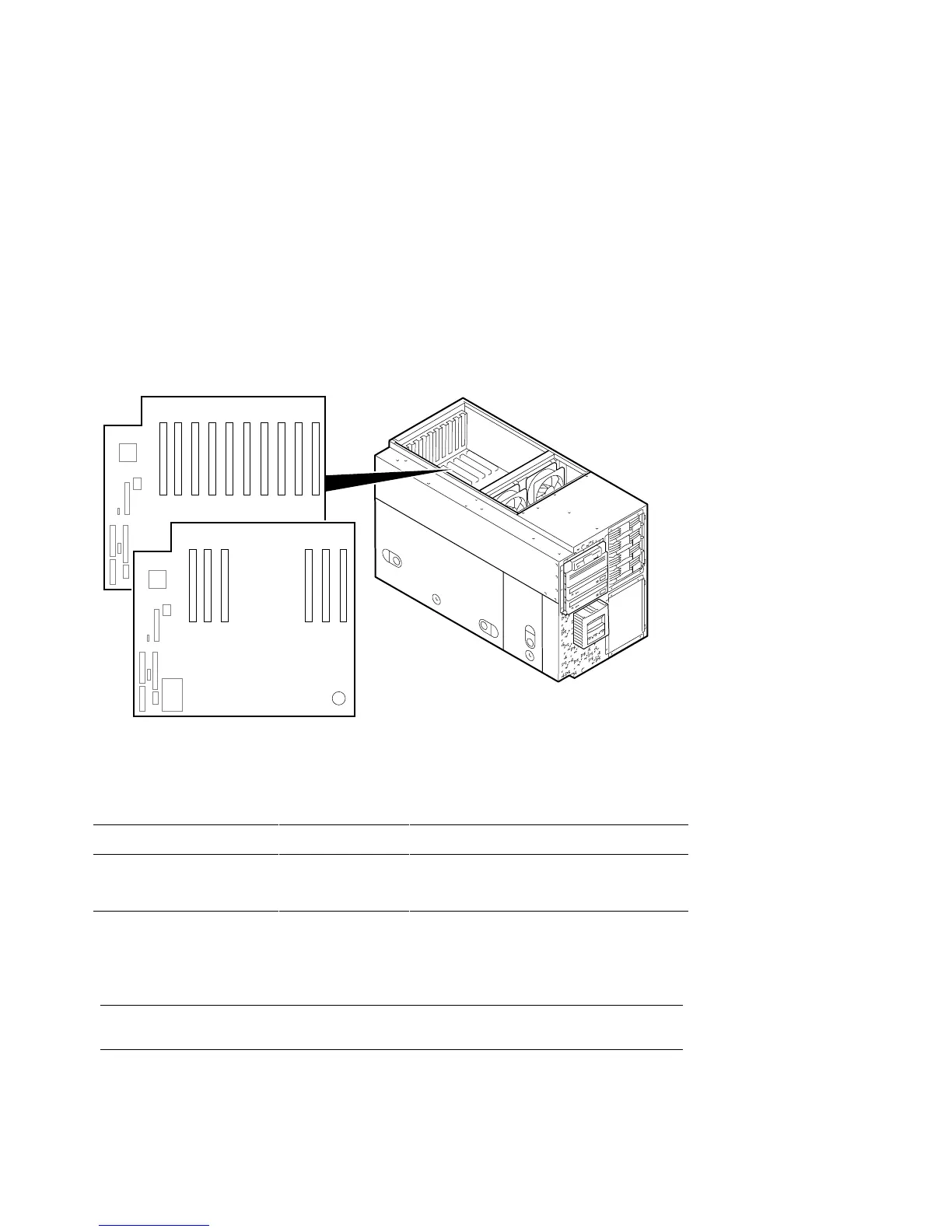System Configuration and Setup 6-47
Figure 6–15 PCI Slot Locations (Tower)
12345678910
10-Slot System
12 3
6-Slot System
8
9
10
PK0227
The PCI slots are split across two independent 64-bit, 33 MHz PCI buses: PCI0
and PCI1. These buses correspond to Hose 0 and Hose 1 in the system logical
configuration. The slots on each bus are listed below.
System Variant Slots on PCI 0 Slots on PCI 1
Six-slot system 1–3 8–10
Ten-slot system 1–4 5–10
Some PCI options require drivers to be installed and configured. These options
come with a floppy or a CD-ROM. Refer to the installation document that came
with the option and follow the manufacturer's instructions.
NOTE: If you have a VGA controller, it must be installed on PCI 0.