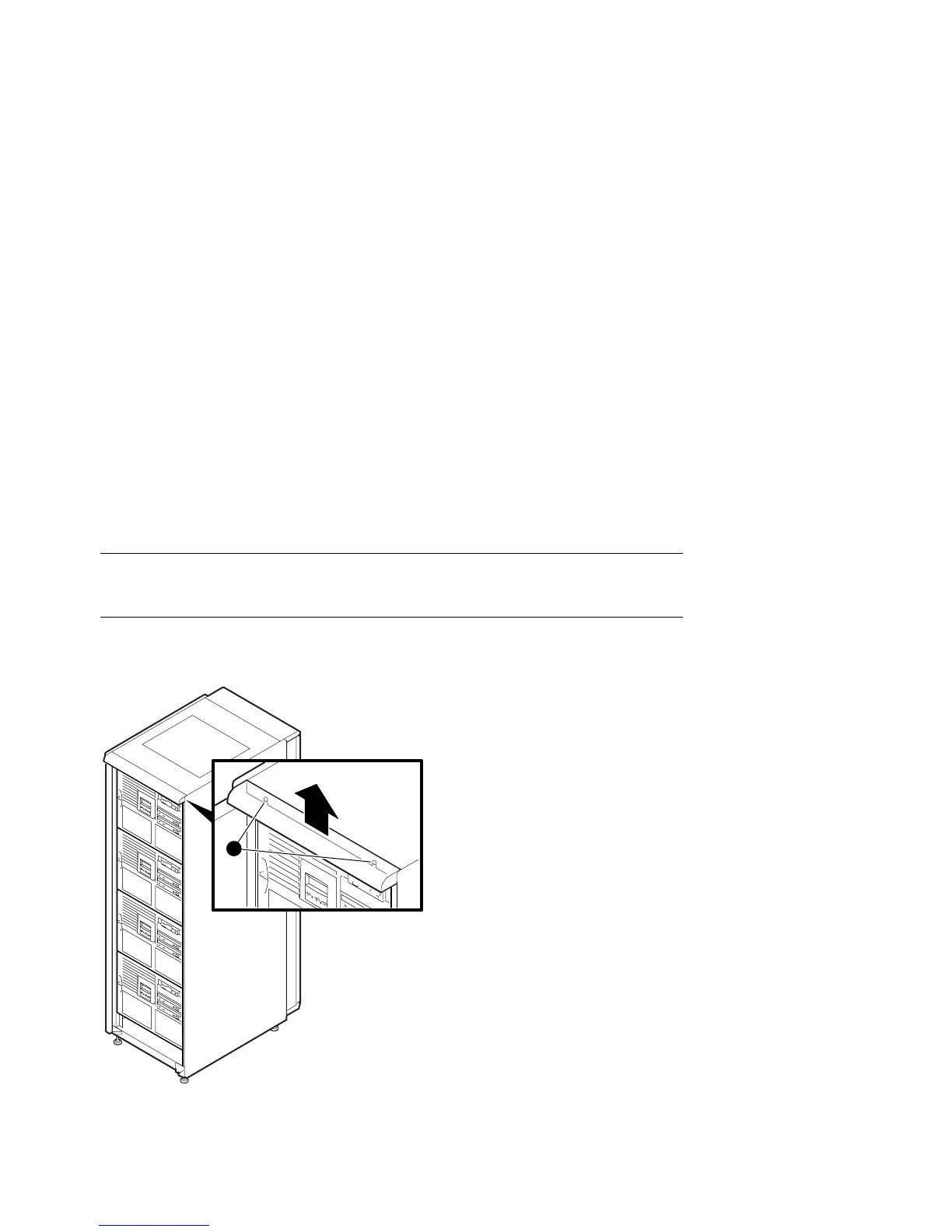FRU Removal and Replacement 8-15
To Gain Access to the System Chassis
1.
Open the front door of the cabinet.
2.
Pull out the stabilizer bar
➊ at the bottom of the cabinet until it stops.
3.
Extend the leveler foot at the end of the stabilizer bar to the floor.
4.
Snap out the front bezel
➋.
5.
Remove and set aside the two screws
➌ (one per side), if present, that
secure the system to the cabinet.
6.
Pull the system out until it locks.
NOTE: In a 4-system H9A10 cabinet, remove the top overhang bezel by
loosening the two screws ➊.
Figure 8–6 H9A10 Overhang Bezel
PK1211
1