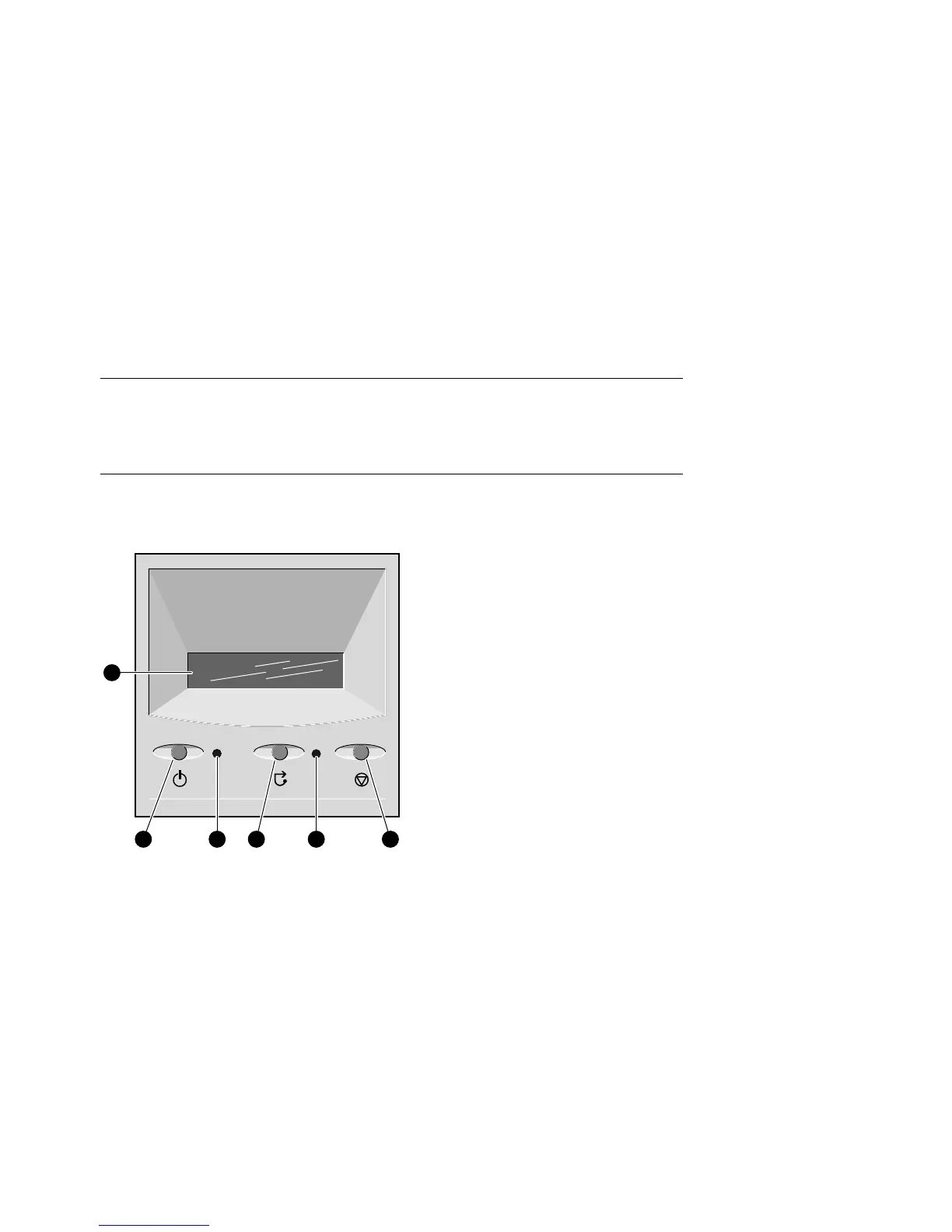1-10 Compaq AlphaServer ES40 Service Guide
1.5
Control Panel
The control panel provides system controls and status indicators. The
controls are the Power, Halt, and Reset buttons. A 16-character back-lit
alphanumeric display indicates system state. The panel has two LEDs:
a green Power OK indicator and an amber Halt indicator.
Figure 1–6 Control Panel
PK0204
1
2 3 4 5 6
➊
Control panel display. A one-line, 16-character alphanumeric display
that indicates system status during power-up and testing. During
operation, the control panel is back lit.
➋
Power button. Powers the system on and off.
If a failure occurs that causes the system to shut down, pressing the
power button off and then on clears the shutdown condition and attempts
to power the system back on. Conditions that prevent the system from
powering on can be determined by entering the env command from the
remote management console (RMC) command line. The RMC is powered
separately from the rest of the system and can operate as long as one
power supply is plugged in. (See Chapter 7.)