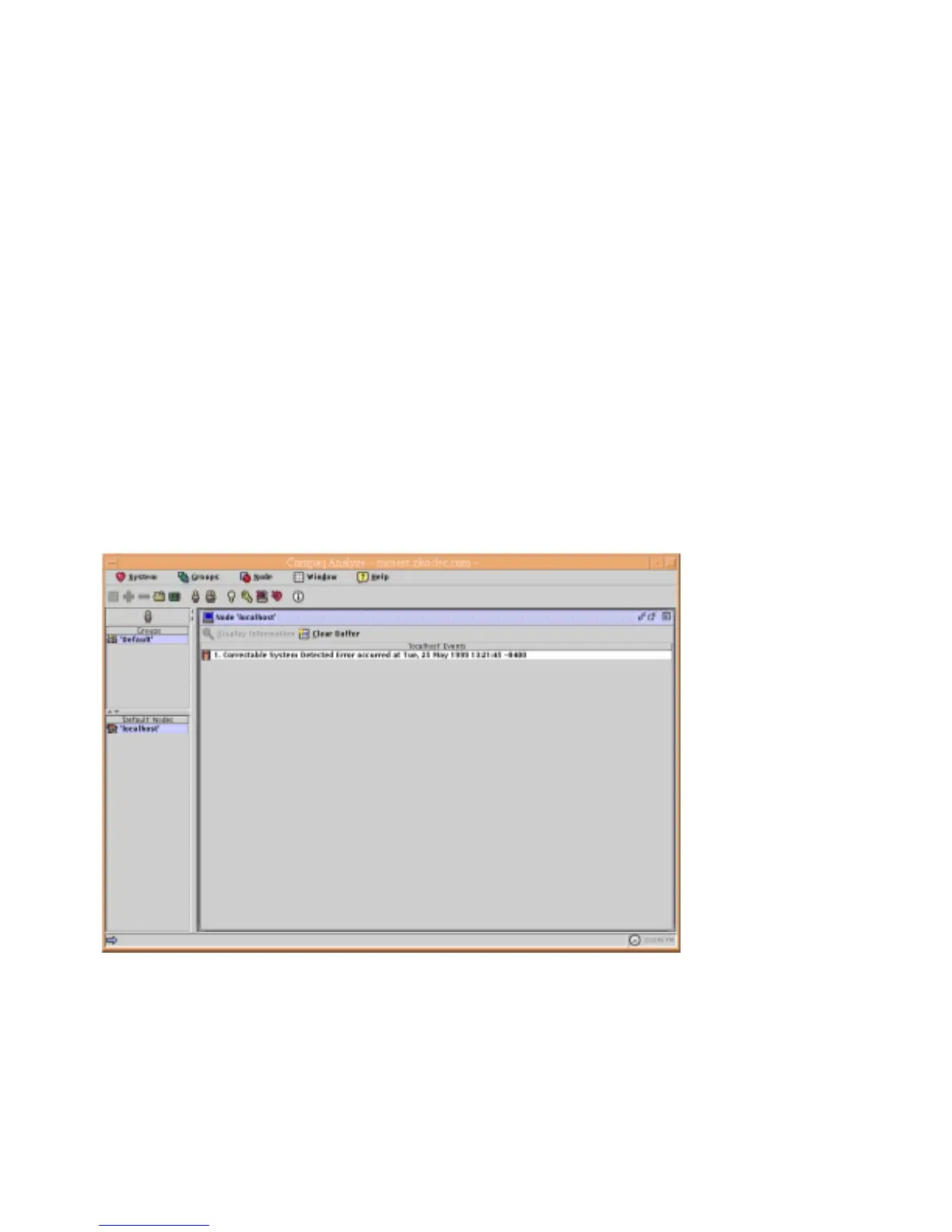Error Logs 5-5
Figure 5–2 shows an example of an event screen for an ES40 system.
When an error is detected, it is reported to the console with a series of problem
found statements. In this case, “Correctable System Detected Error” was logged
in the event log with the date and time the event occurred.
To display an event or report, click on it to select it, then click on “Display
Information.” The item selected opens up in the data display window. See
Figure 5–3.
Figure 5–2 Compaq Analyze Event Screen