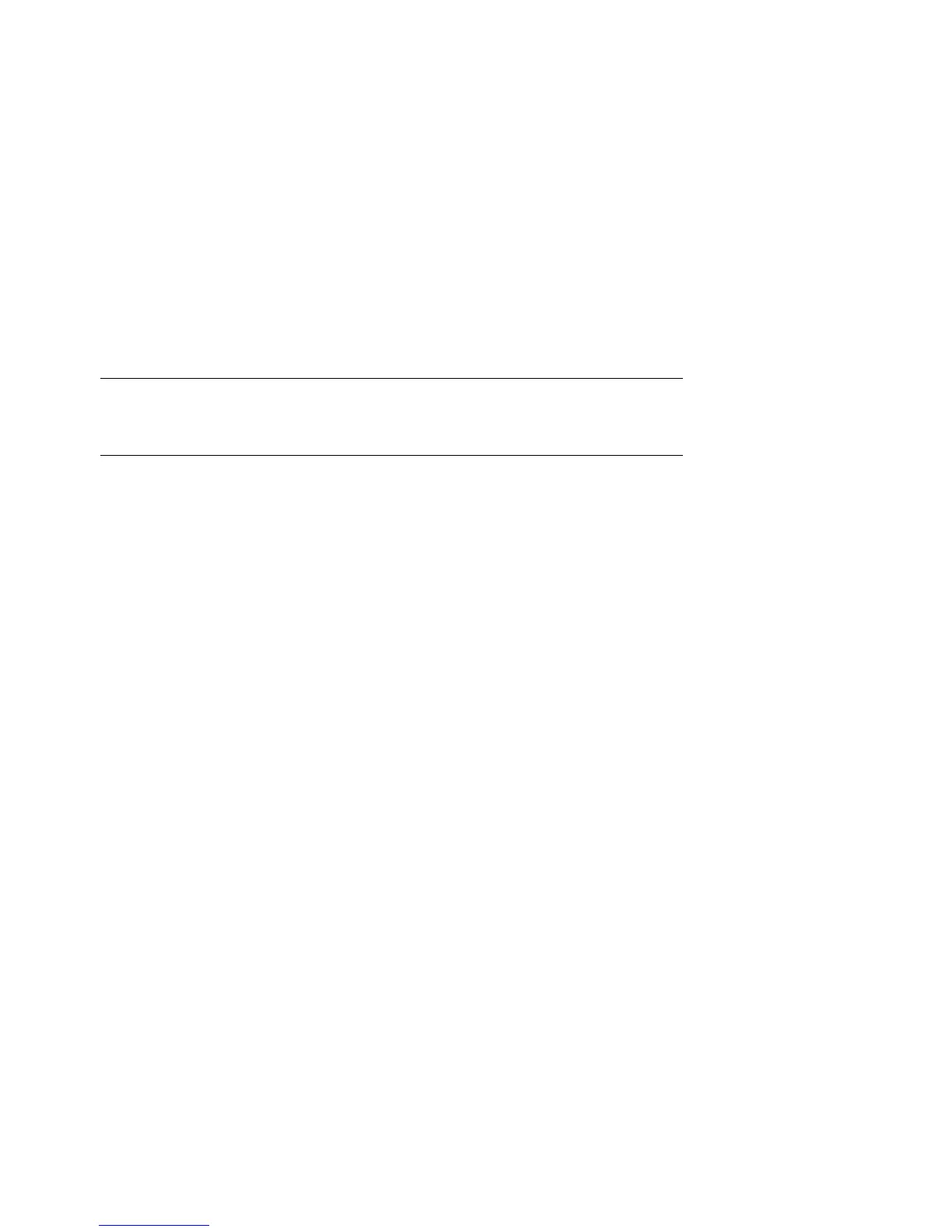6-24 Compaq AlphaServer ES40 Service Guide
6.5
Setting Automatic Booting
Windows NT systems are factory set to auto start; UNIX and OpenVMS
systems are factory set to halt in the SRM console. You can change
these defaults, if desired.
Systems can boot automatically (if set to autoboot) from the default boot device
under the following conditions:
•
When you first turn on system power
•
When you power cycle or reset the system
•
When system power comes on after a power failure
•
After a bugcheck (OpenVMS and Windows NT) or panic (UNIX)