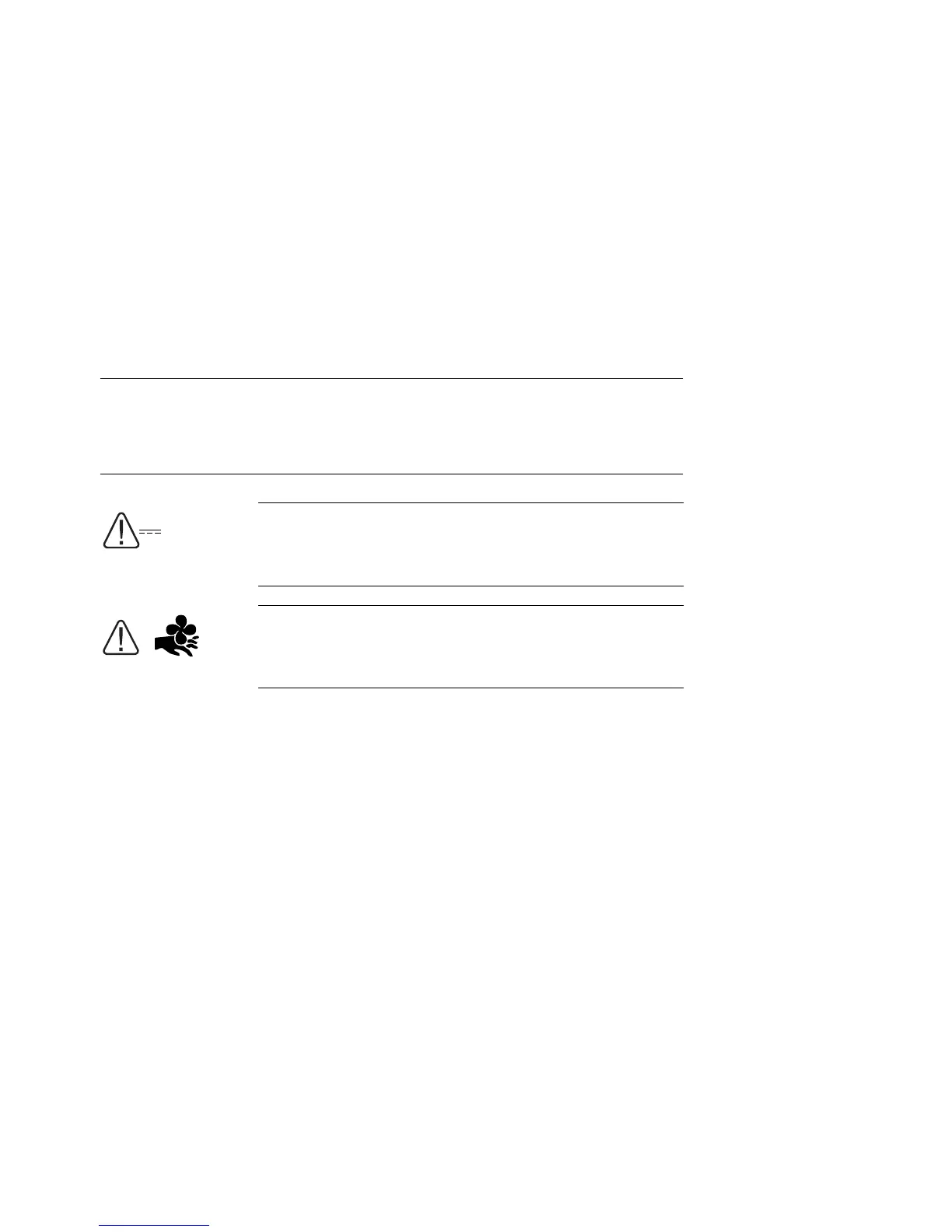8-16 Compaq AlphaServer ES40 Service Guide
8.4
Removing Covers from the System Chassis
The system chassis has three covers: the fan cover, the system card
cage cover, and the PCI card cage cover. Remove a cover by loosening
the quarter-turn captive screw, pulling up on the ring, and sliding the
cover from the system chassis.
V @ >240VA
WARNING: High current area. Currents exceeding
240 VA can cause burns or eye injury. Avoid
contact with parts or remove power prior to access.
WARNING: Contact with moving fan can cause
severe injury to fingers. Avoid contact or remove
power prior to access.