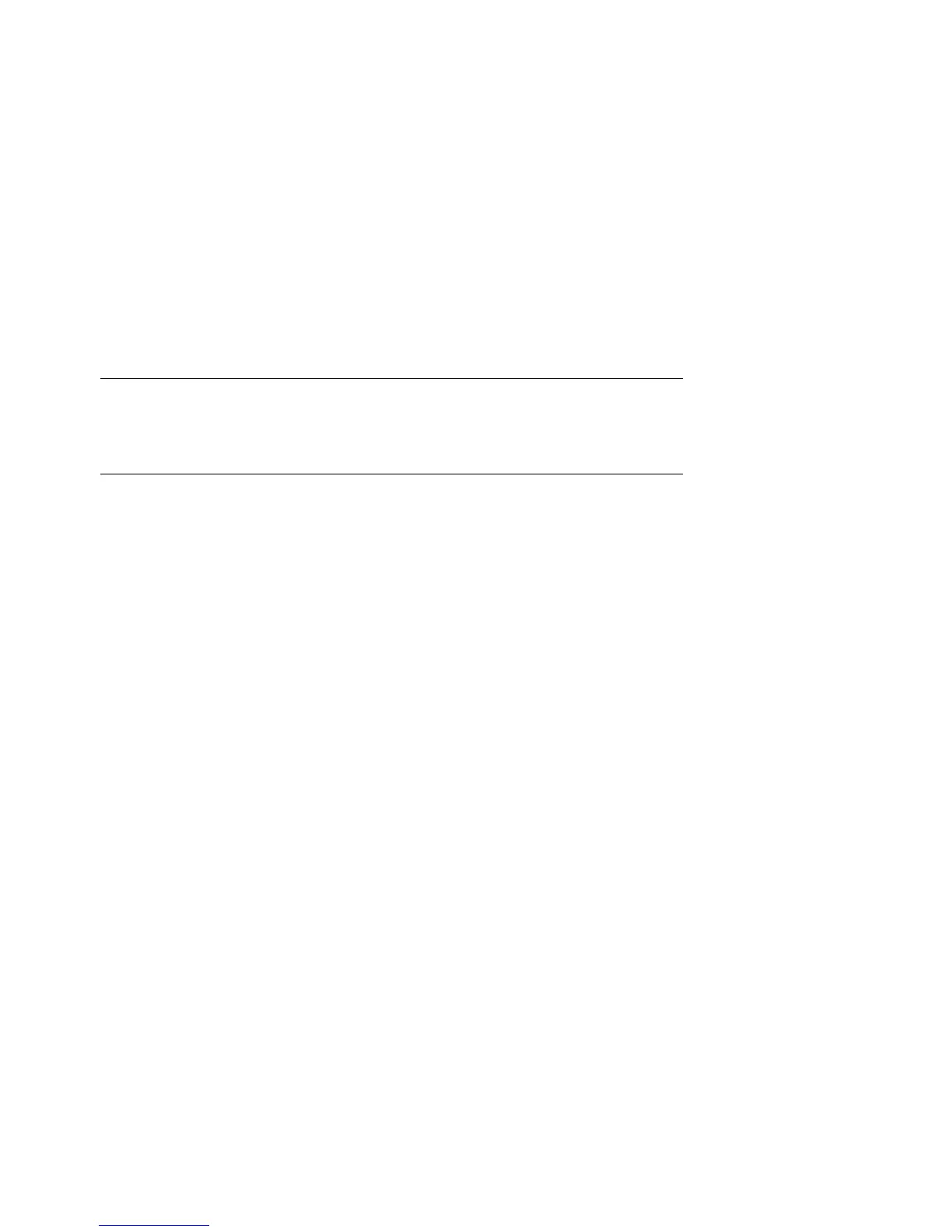4-26 Compaq AlphaServer ES40 Service Guide
4.11
info
The info command displays registers and data structures. You can
enter the command by itself or followed by a number (0, 1, 2, 3, or 4). If
you do not specify a number, a list of selections is displayed and you
are prompted to enter a selection.
Example 4–9 info 0
P00>>> info 0
HWRPB: 2000 MEMDSC:2d40 Cluster count: 5
Cluster: 0, Usage: Console
START_PFN: 00000000 PFN_COUNT: 00000100 PFN_TESTED: 00000000
256 pages from 0000000000000000 to 0000000000200000
Cluster: 1, Usage: System
START_PFN: 00000100 PFN_COUNT: 0001fed1 PFN_TESTED: 00000f00
BITMAP_VA: 00000000101fe000 BITMAP_PA: 000000003ffb2000
130769 good pages from 0000000000200000 to 000000003ffa0000
Cluster: 2, Usage: Console
START_PFN: 0001ffd1 PFN_COUNT: 0000002f PFN_TESTED: 00000000
47 pages from 000000003ffa2000 to 0000000040000000
Cluster: 3, Usage: System
START_PFN: 00020000 PFN_COUNT: 0001fffe PFN_TESTED: 00000000
BITMAP_VA: 0000000010202000 BITMAP_PA: 000000007fffc000
131070 good pages from 0000000040000000 to 000000007fffa000
Cluster: 4, Usage: Console
START_PFN: 0003fffe PFN_COUNT: 00000002 PFN_TESTED: 00000000
2 pages from 000000007fffc000 to ffffffff80000000
For information about the data displayed by the info commands, see the
following documents:
•
For info 0, info 1, and info 4, see the Alpha System Reference Manual,
Third Edition (EY-W938E-DP), available from Digital Press, an imprint of
Butterworth-Heinemann.
•
For info 2, see the Galaxy Console and Alpha Systems V5.0 FRU
Configuration Tree Specification.
• For info 3, see the Tsunami 21272 Chipset Functional Specification.