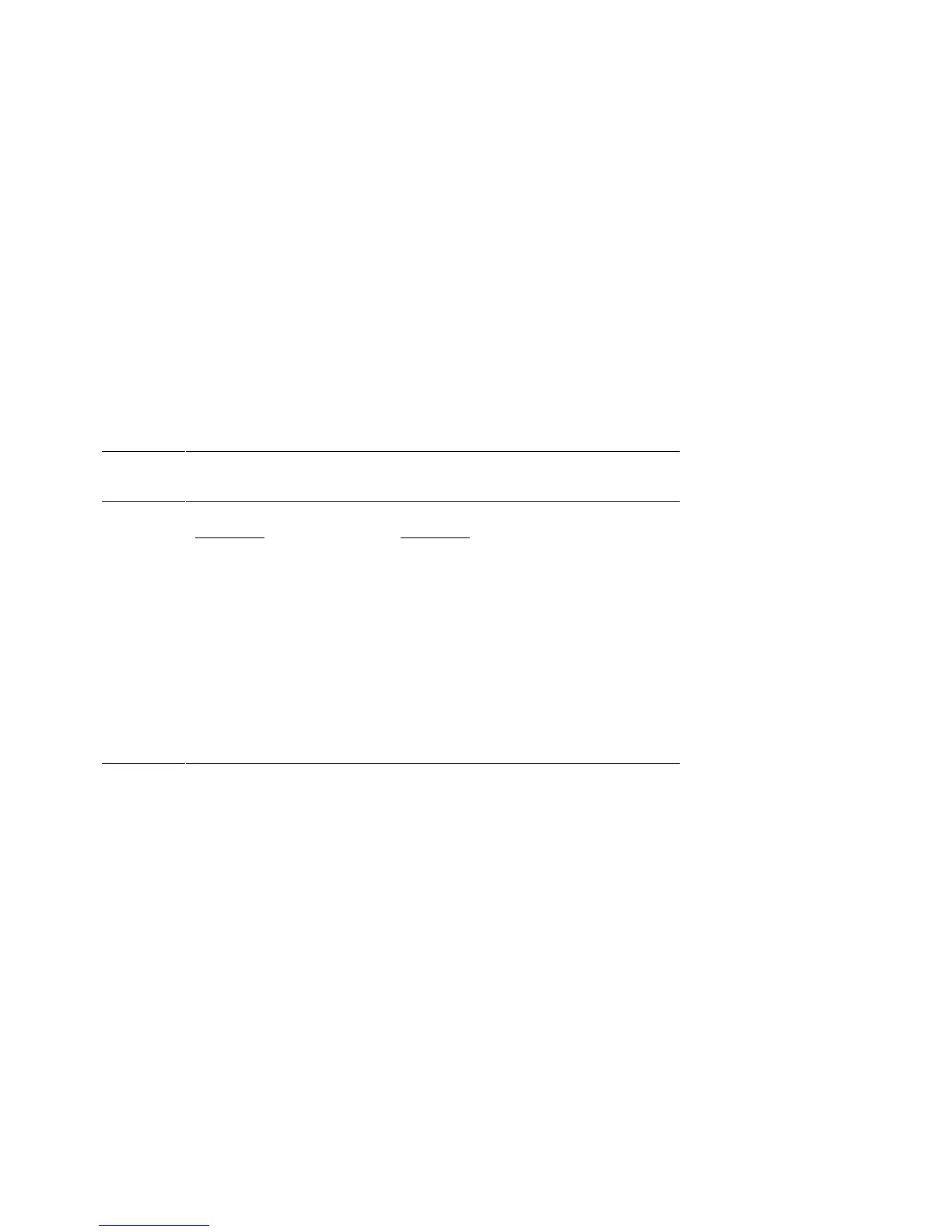E-4 Compaq AlphaServer ES40 Service Guide
3.
After finding the real array, determine whether it is the lower array set or
the upper array set. Use DPR locations 80, 82, 84, and 86 listed in
Table E–1. Table E–3 shows the description of these locations.
Table E–3 Description of DPR Locations 80, 82, 84, and 86
DPR
Location Description
80 Array 0 (AAR 0) Configuration
Bits<7:4>
4 = non split—lower set
only
5 = split—lower set only
9 = split—upper set only
D = split—8 DIMMs
F = Twice split—
8 DIMMs
Bits<3:0>
0 = Configured—Lowest array
1 = Configured—Next lowest array
2 = Configured—Second highest
array
3 = Configured—Highest array
4 = Misconfigured—Missing DIMM(s)
8 = Miconfigured—Illegal DIMM(s)
C = Misconfigured—
Incompatible DIMM(s)
82 Array 1 (AAR 1) configuration
84 Array 2 (AAR 2) configuration
86 Array 3 (AAR 3) configuration
