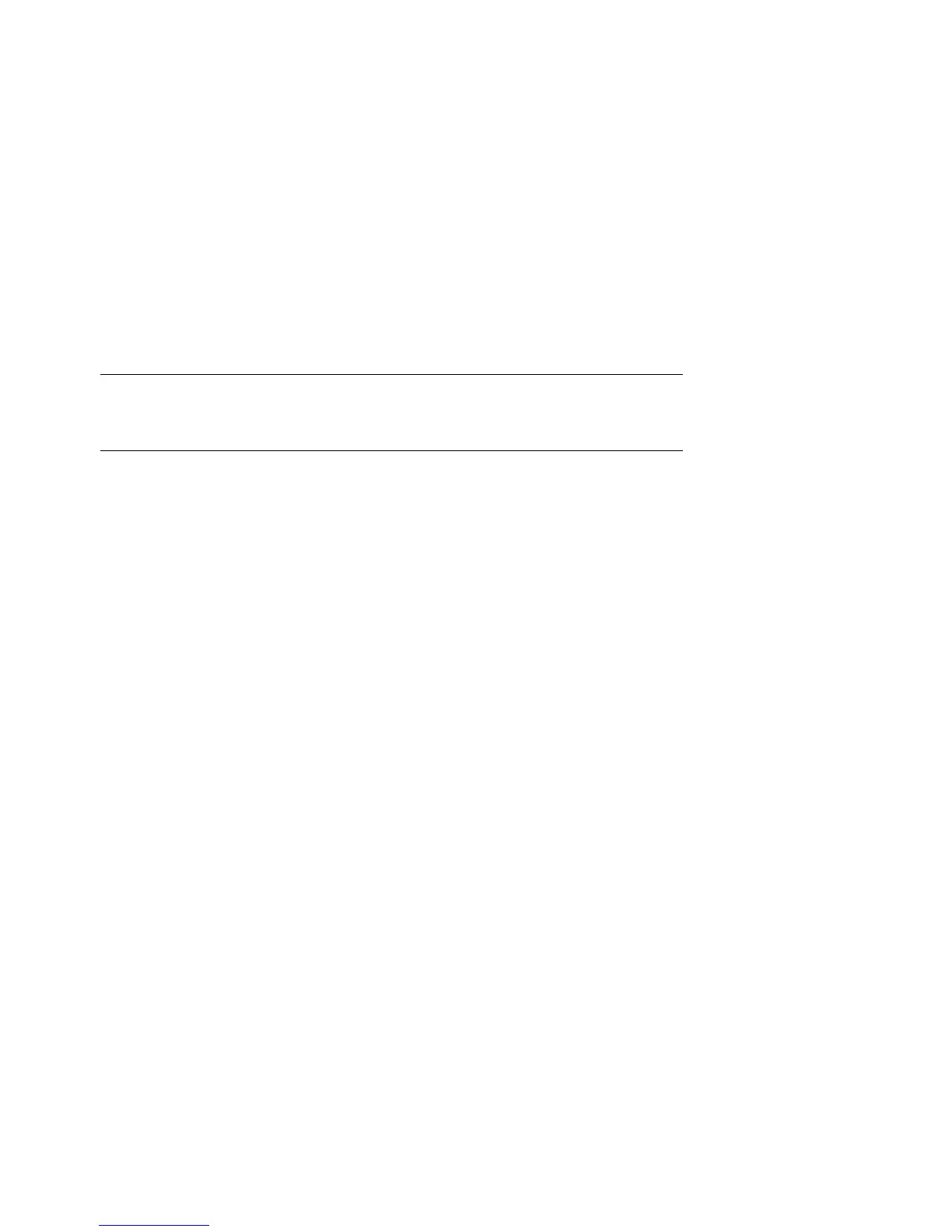6-34 Compaq AlphaServer ES40 Service Guide
6.7.4 Running the RAID Standalone Configuration Utility
The RAID Standalone Configuration Utility is used to set up RAID disk
drives and logical units. The Standalone Utility is run from the
AlphaBIOS Utilities menu.
The system supports KZPAC-xx Ultra SCSI RAID controllers. The KZPAC-xx
kit includes the controller, RAID Array 230/Plus Subsystem software, and
documentation.
1.
Start AlphaBIOS Setup. If the system is in the SRM console, issue the
alphabios command. (If the system has a VGA monitor, you can set the
SRM console environment variable to graphics.)
2.
At the Utilities screen, select Run Maintenance Program. Press Enter.
3.
In the Run Maintenance Program dialog box, type arccf in the Program
Name: field.
4.
Press Enter to execute the program. The Main menu displays the following
options:
[01.View/Update Configuration]
02.Automatic Configuration
03.New Configuration
04.Initialize Logical Drive
05.Parity Check
06.Rebuild
07.Tools
08.Select Controller
09.Controller Setup
10.Diagnostics
Refer to the RAID Array Subsystems 230/Plus documentation for information
on using the Standalone Configuration Utility to set up RAID drives.
