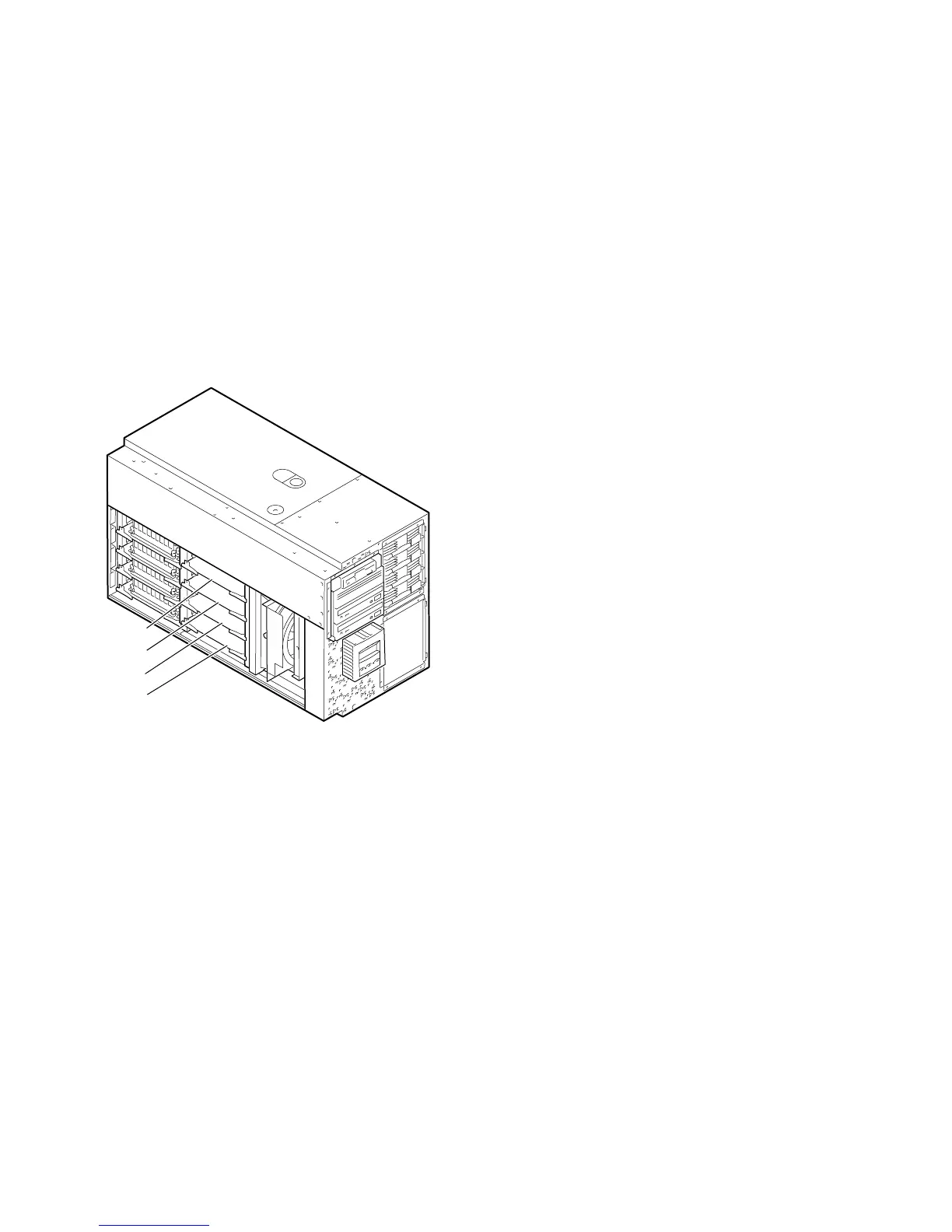System Configuration and Setup 6-41
Figure 6–10 CPU Slot Locations (Tower)
CPU 3
CPU 2
CPU 1
CPU 0
PK0229
CPU Configuration Rules
6.
A CPU must be installed in slot 0. The system will not power up without a
CPU in slot 0.
7.
CPU cards must be installed in numerical order, starting at CPU slot 0.
The slots are populated from left to right on a pedestal or rackmount system
and from bottom to top on a tower. See Figure 6–9 and Figure 6–10.
8.
CPUs must be identical in speed and cache size.