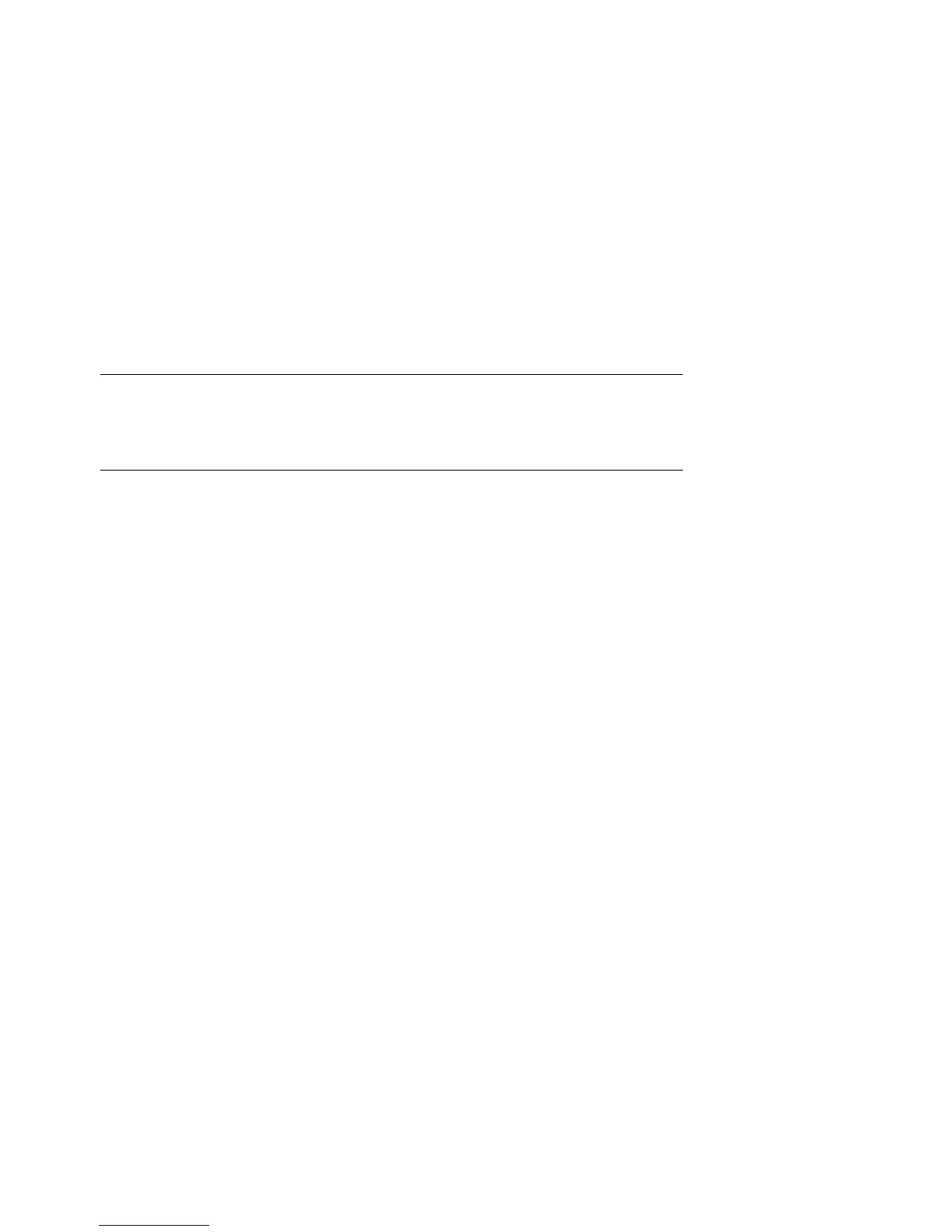System Configuration and Setup 6-31
6.7.2 Setting Up Serial Mode
Serial mode requires a VT320 or higher (or equivalent) terminal. To
run AlphaBIOS and maintenance programs in serial mode, set the
console environment variable to serial and enter the init command to
reset the system.
Set up the serial terminal as follows:
1.
From the General menu, set the terminal mode to VTxxx mode, 8-bit
controls.
2.
From the Comm menu, set the character format to 8 bit, no parity, and set
receive XOFF to 128 or greater.