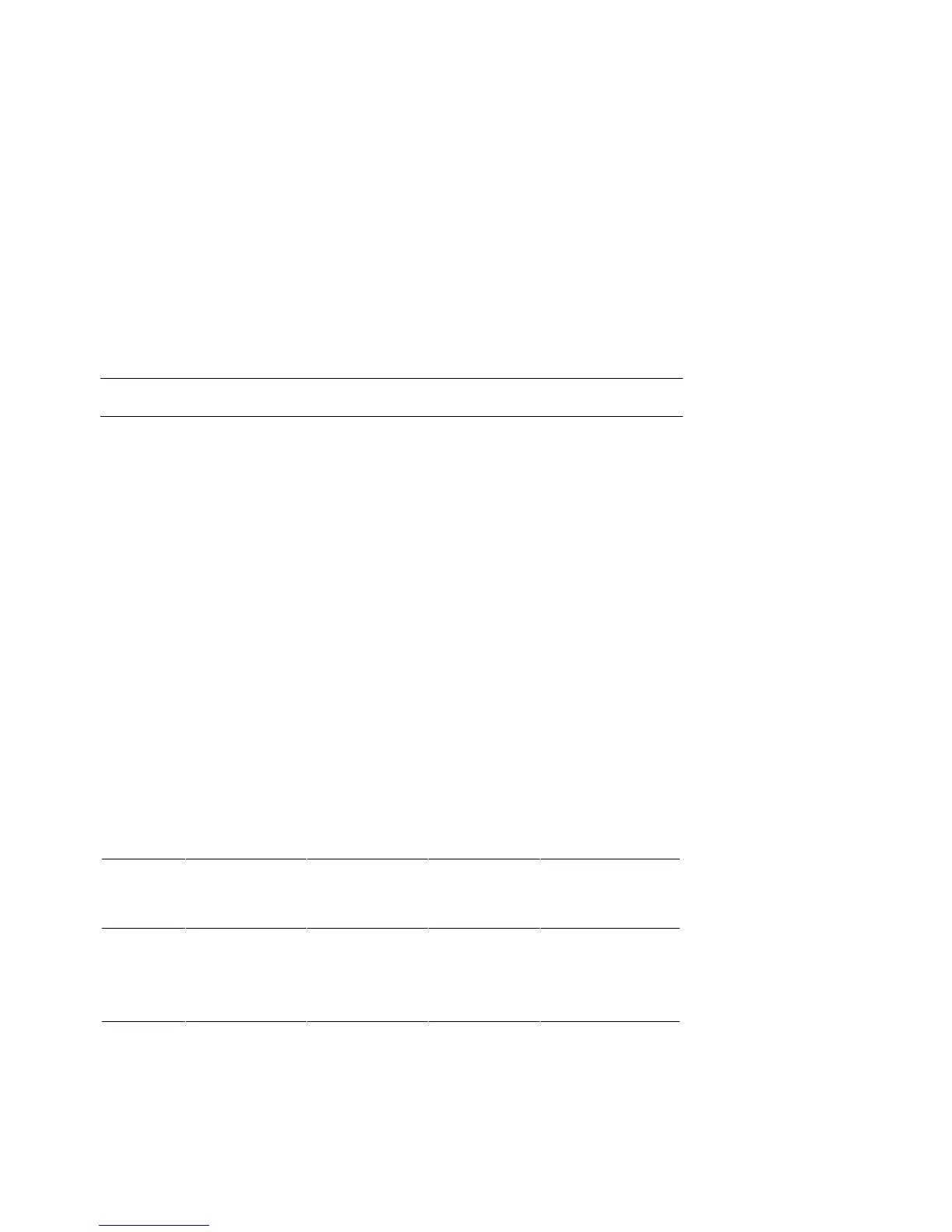Isolating Failing DIMMs E-3
E.2
DIMM Isolation Procedure
Use the procedure in this section to isolate the failing DIMM.
1.
Find the failing array by using the failing address and the Array Address
Registers (AARs—see Appendix D). Use the AAR base address and size to
create an Address range for comparing the failing address.
For example if AAR1 base address was 40000000 (1 GB) and its size was
10000000 (256 MB), the address range would be 40000000–4FFFFFFF
(4–4.25 GB). This range would be used to compare against the failing
address.
2.
Use one of the following methods to determine if the Address XORing is
enabled:
•
If Bit 39 of the CSC register is set to 1, XORing is disabled.
•
Examine the contents of each AAR and compare bit 23 of each AAR, bit
22 of each AAR, through bit 0 of each AAR for the same values. If the
values all match—bit 23 of AAR0 matches bit 23 of AAR1 matches bit
23 of AAR2 matches bit 23 of AAR3 (and the same for bits 22-0)—then
bit 39 of the CSC register was cleared.
If Address XORING is enabled, use Table E–2 to find the real array on
which the failure occurred.
Table E–2 Determining the Real Failed Array
Failing
Address
<8:7>
Original
Array 0
Original
Array 1
Original
Array 2
Original
Array 3
00 Real Array 0 Real Array 1 Real Array 2 Real Array 3
01 Real Array 1 Real Array 0 Real Array 3 Real Array 2
10 Real Array 2 Real Array 3 Real Array 0 Real Array 1
11 Real Array 3 Real Array 2 Real Array 1 Real Array 0