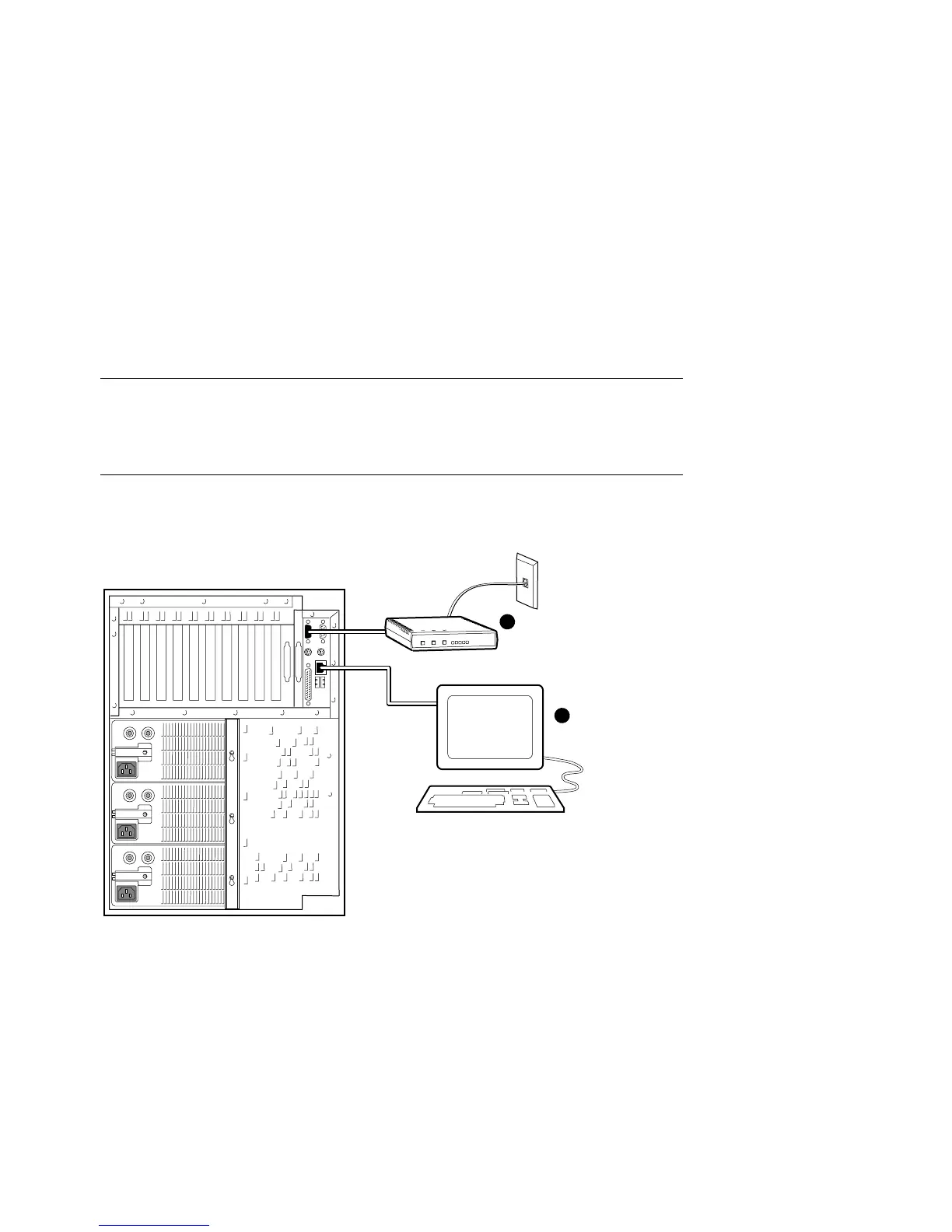Using the Remote Management Console 7-9
7.3
Terminal Setup
You can use the RMC from a modem hookup or the serial terminal
connected to the system. As shown in Figure 7–3, a modem is
connected to the dedicated 9-pin modem port
➊ and a terminal is
connected to the COM1 serial port/terminal port (MMJ)
➋.
Figure 7–3 Terminal Setup for RMC (Tower View)
PK0934
1
2
VT
