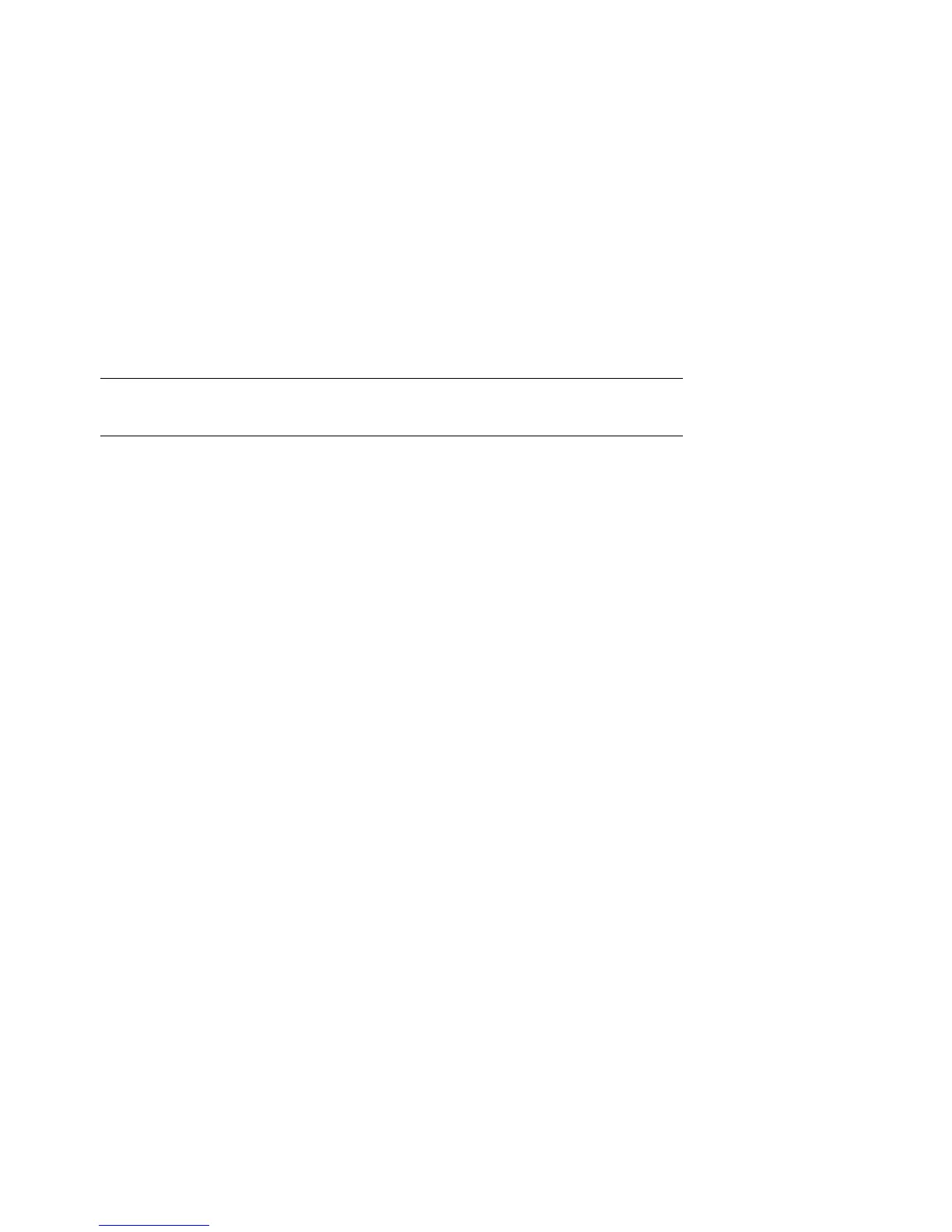Using the Remote Management Console 7-13
7.6
RMC Command-Line Interface
The remote management console supports setup commands and
commands for managing the system.
The RMC commands are listed below.
clear {alert, port}
dep
disable {alert, remote}
dump
enable {alert, remote}
env
halt {in, out}
hangup
help or ?
power {on, off}
quit
reset
send alert
set {alert, com1_mode, dial, escape, init, logout, password, user}
status
The commands for setting up and using the RMC are described in the following
sections. The dep command is reserved. For an RMC commands reference, see
the Compaq AlphaServer ES40 User Interface Guide.
Continued on next page