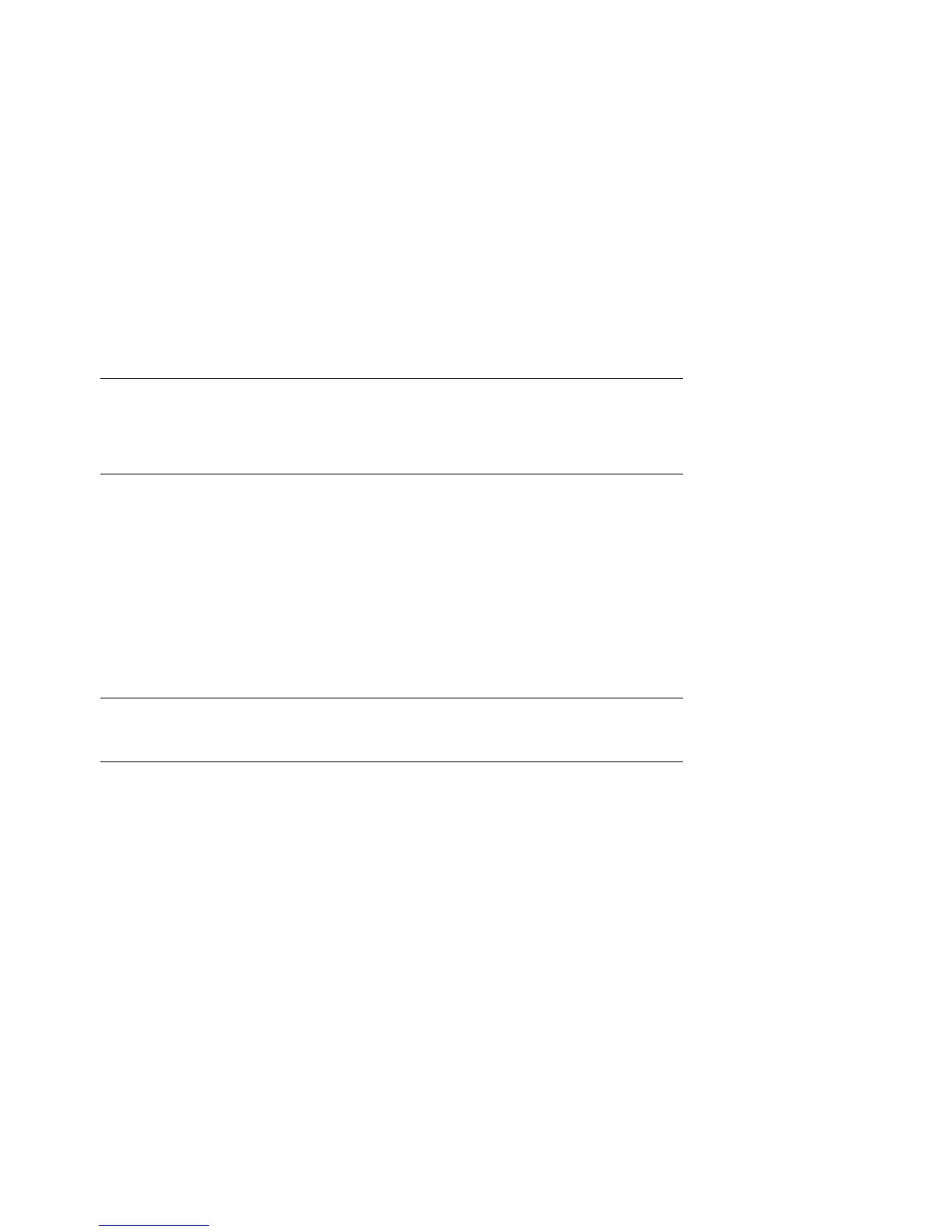5-2 Compaq AlphaServer ES40 Service Guide
5.1
Error Log Analysis with Compaq Analyze
Compaq Analyze (CA) is a fault management diagnostic tool that is
used to determine the cause of hardware failures. Compaq Analyze
performs system diagnostic processing of both single and multiple
error/fault events.
Compaq Analyze may or may not be installed on the customer’s system with the
operating system, depending on the release cycle. If CA is installed, the Compaq
Analyze Director starts automatically as part of the system start-up. CA
provides automatic background analysis. When an error event occurs, it
triggers the firing of an analysis rule. The analysis engine collects and
processes the information and typically generates a “problem found” report, if
appropriate. The report can be sent to users on a notification mailing list and, if
DSNlink is installed, a call can be logged with the customer support center.
Compaq Analyze has the capability to support the Tru64 UNIX, OpenVMS, and
Windows NT operating systems on AlphaServer platforms.
NOTE: Compaq Analyze is a successor tool to DECevent and typically does not
support the same systems as DECevent.