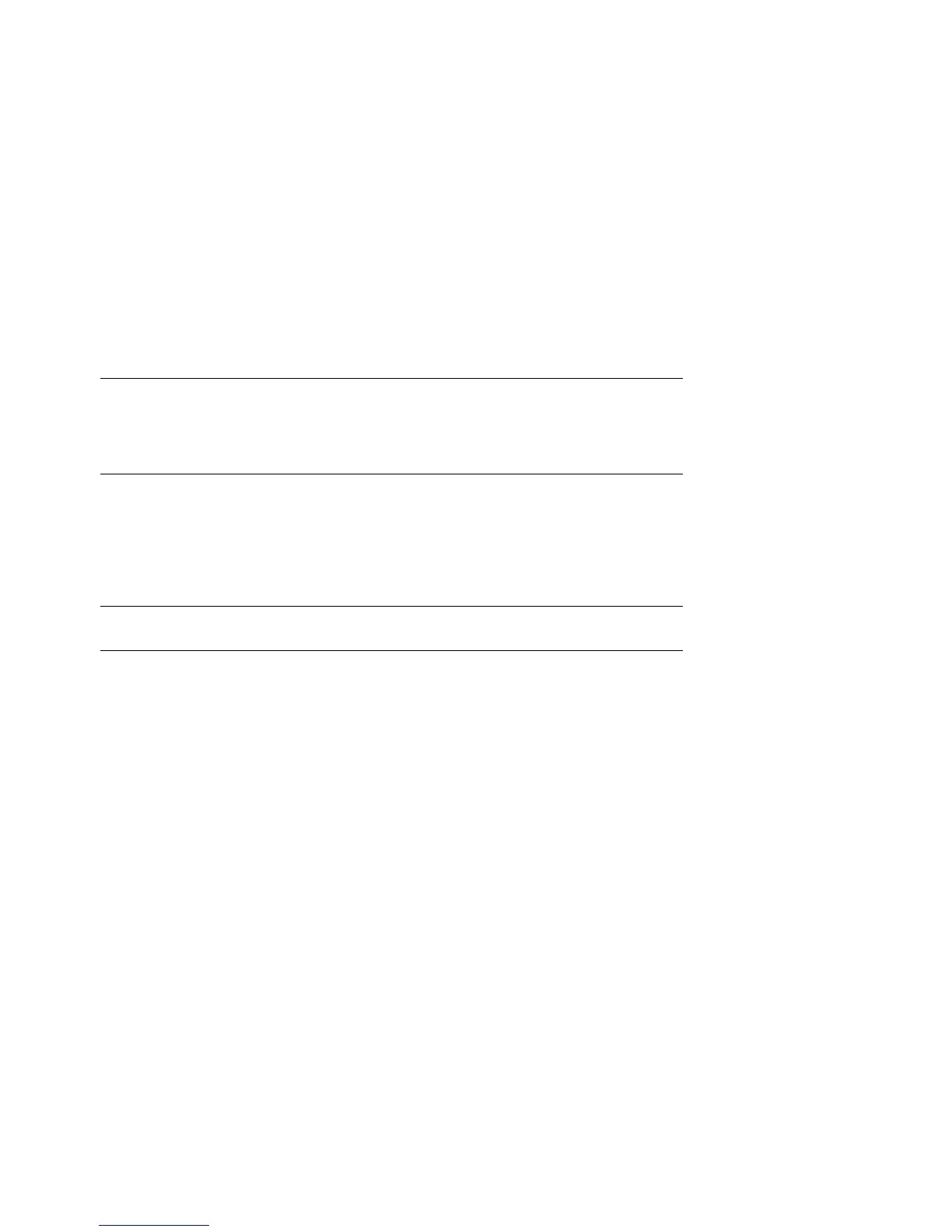7-10 Compaq AlphaServer ES40 Service Guide
7.4
Connecting to the RMC CLI
You type an escape sequence to connect to the RMC CLI. You can
connect to the CLI from any of the following: a modem, the local serial
console terminal, the local VGA monitor, or the system. The “system”
includes the operating system, SRM, AlphaBIOS, or an application.
•
You can connect to the RMC CLI from the local terminal regardless of the
current operating mode.
•
You can connect to the RMC CLI from the modem if the RMC is in Through
mode, Snoop mode, or Local mode. In Snoop mode the escape sequence is
passed to the system and displayed.
NOTE: Only one RMC CLI session can be active at a time.
Connecting from a Serial Terminal
Invoke the RMC CLI from a serial terminal by typing the following default
escape sequence:
^[^[ rmc
This sequence is equivalent to typing Ctrl/left bracket, Ctrl/left bracket, rmc.
On some keyboards, the Esc key functions like the Ctrl/left bracket combination.
To exit, enter the quit command. This action returns you to whatever you
were doing before you invoked the RMC CLI. In the following example, the
quit command returns you to the system COM1 port.
RMC> quit
Returning to COM port