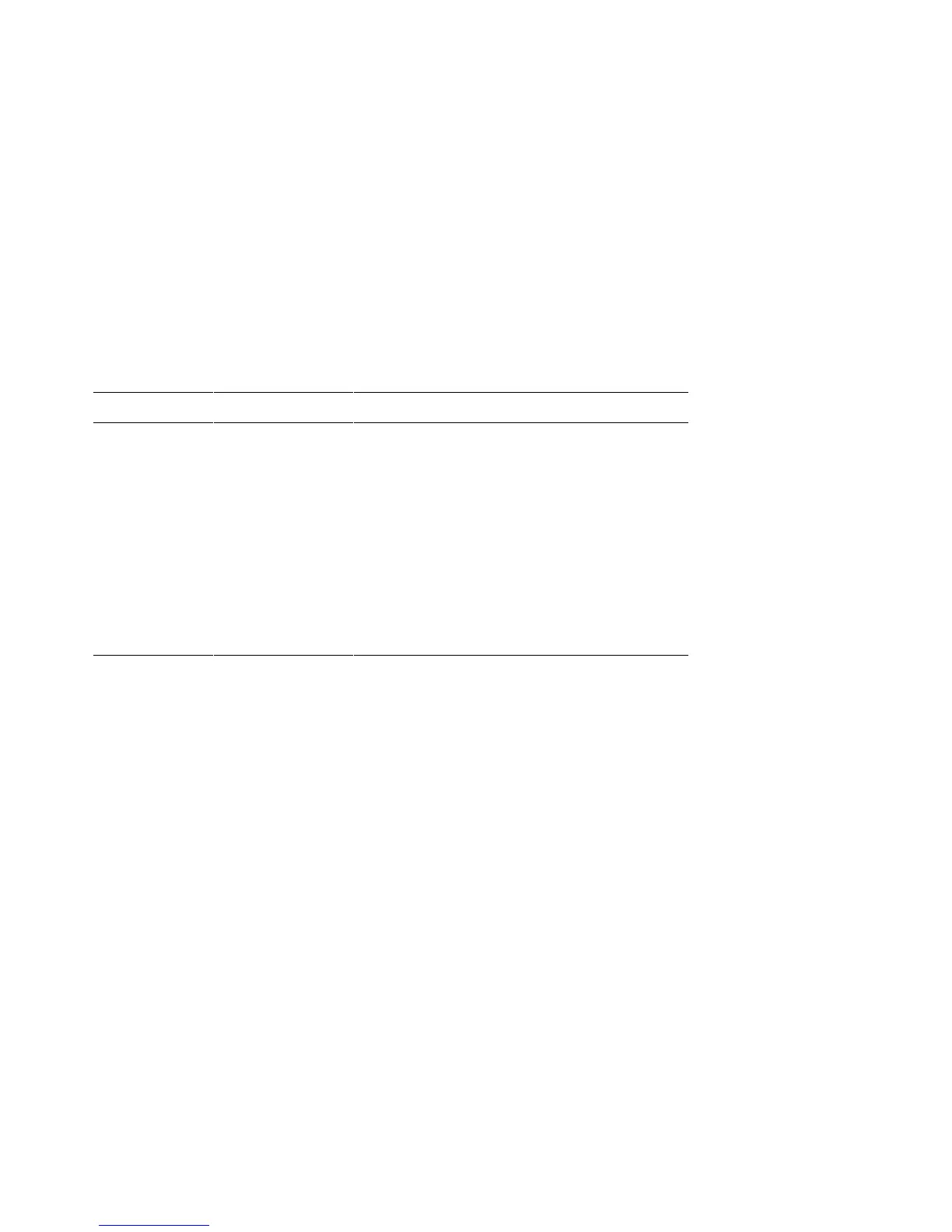4-6 Compaq AlphaServer ES40 Service Guide
The ES40 FRU assembly hierarchy has three levels. The FRU types from the
top to the bottom of the hierarchy are as follows:
Level FRU Type Meaning
First Level
SMB
JIO
OCP
PWR (0–2)
FAN
System motherboard
I/O connector module (junk I/O)
Operator control panel
Power supplies
Fans
Second Level
CPU (0–3)
MMB (0–3)
CPB
CPUs
Memory motherboards
PCI backplane
Third Level DIM (1–8)
PCI (0–9)
SBM (0–1)
Memory DIMMs
PCI slots
SCSI backplane
To build a FRU descriptor for a lower level FRU, point back to the higher level
FRUs to which it is associated. For example, to build a descriptor for a DIMM,
point back to the MMB on which it resides and then to the system motherboard.
All fields are automatically set to uppercase before writing to EEPROM. See
Example 4–1.
If you enter the buildfru data correctly for a device that has an EEPROM to
program, nothing is displayed after you enter the command. If you enter
incorrect data or the device does not have an EEPROM to program, an error
message similar to the following is displayed:
P00>>>
P00>>> buildf fan4 54-12345-01.a001 ay84412345
Device FAN4 does not support setting FRU values
P00>>>
Syntax
buildfru ( <fru_name> <part_num> <serial_num> [<misc> [<other>]]
or
-s <fru_name> <offset> <byte> [<byte>...] )
