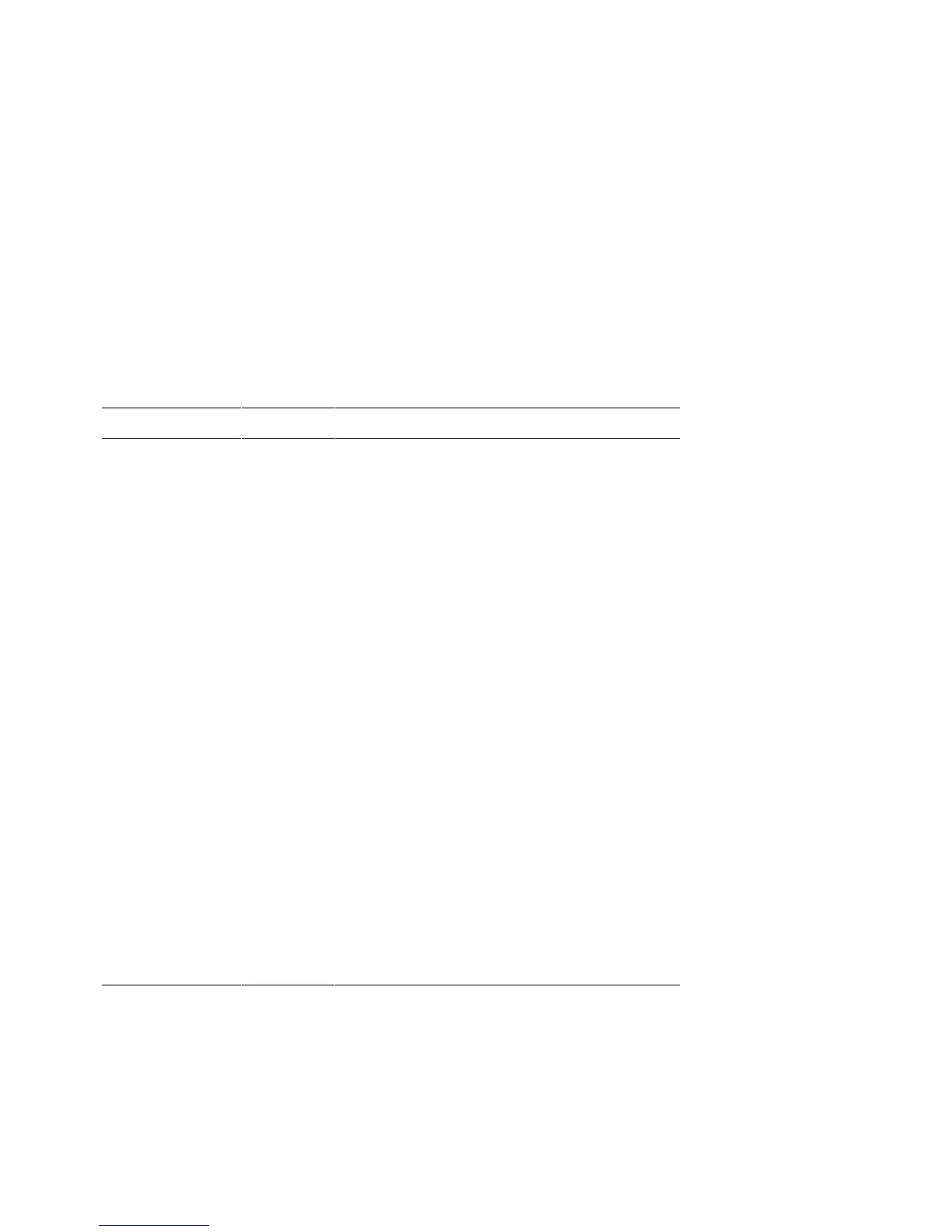System Configuration and Setup 6-17
Table 6–1 SRM Environment Variables Used on ES40 Systems
(Continued)
Variable Attributes Description
language
NV
Specifies the console keyboard layout. The default
is English (American).
memory_test
NV Specifies the extent to which memory will be
tested on Tru64 UNIX. The options are:
Full—Full memory test will be run. Required for
OpenVMS.
Partial—First 256 MB of memory will be tested.
None—Only first 32 MB will be tested.
ocp_text
NV
Overrides the default control panel display
text with specified text.
os_type
NV Sets the default operating system.
vms or unix—Sets system to boot the SRM
firmware.
nt—Sets system to boot the AlphaBIOS firmware.
password
NV Sets a console password. Required for placing the
SRM into secure mode.
pci_parity
NV Disable or enable parity checking on the PCI bus.
On—PCI parity enabled (default value)
Off—PCI parity disabled
Some PCI devices do not implement PCI parity
checking, and some have a parity-generating
scheme in which the parity is sometimes incorrect
or is not fully compliant with the PCI specifica-
tion. In such cases, the device functions properly
so long as parity is not checked.
