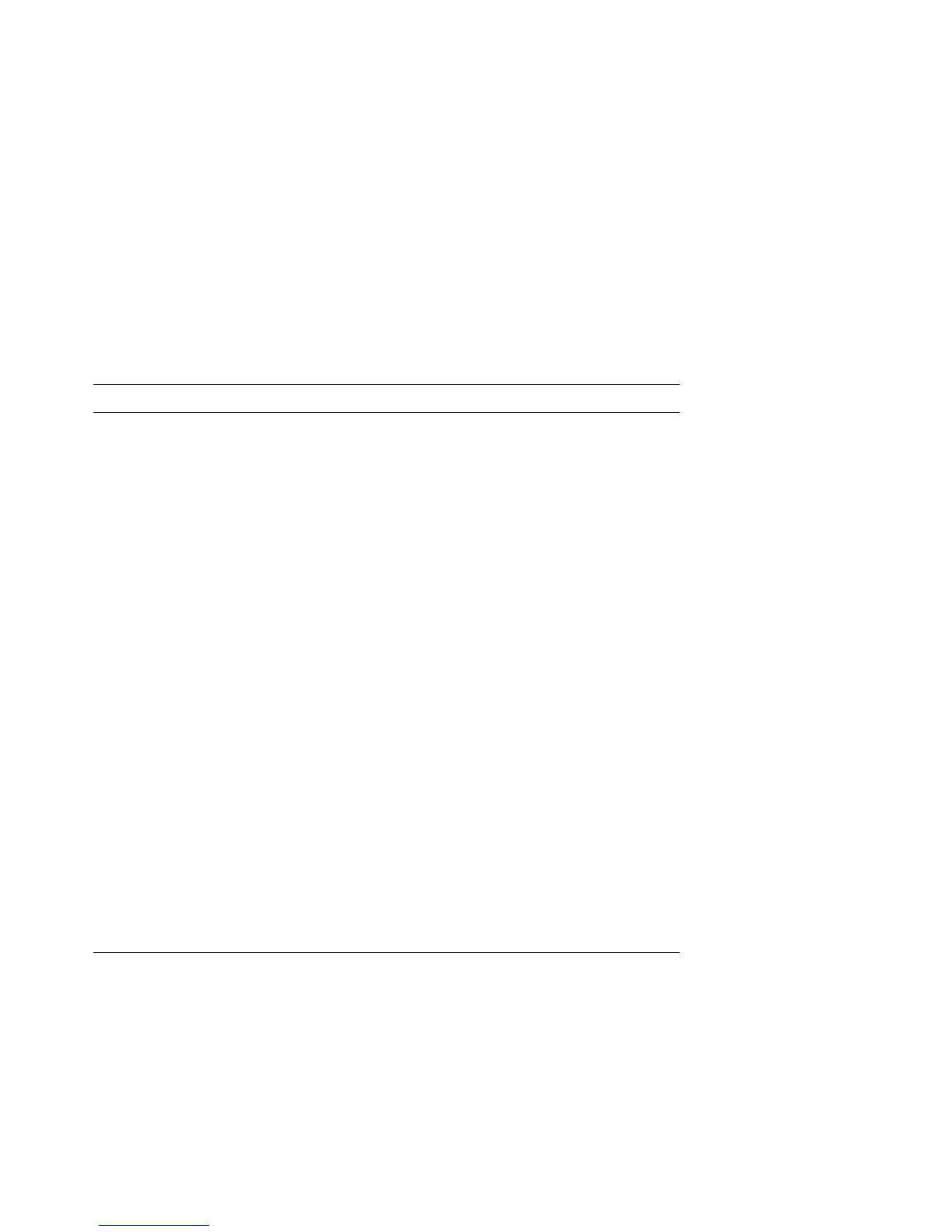SRM Console Commands A-3
Table A–1 SRM Commands Used on ES40 Systems (Continued)
Command Function
rmc
Invokes the remote management console from the local VGA
monitor.
set envar
Sets or modifies the value of an environment variable.
show envar
Displays the state of the specified environment variable.
show config
Displays the logical configuration at the last system initialization.
show device
Displays a list of controllers and bootable devices in the system.
show error
Reports errors logged in the FRU EEPROMs .
show fru
Displays information about field replaceable units (FRUs),
including CPUs, memory DIMMs, and PCI cards.
show memory
Displays information about system memory.
show pal
Displays the versions of Tru64 UNIX and OpenVMS PALcode.
show power
Displays information about system environmental characteristics,
including power supplies, system fans, CPU fans, and temperature.
show_status
Displays the progress of diagnostic tests. Reports one line of
information for each executing diagnostic.
show version
Displays the version of the SRM console program installed on the
system.
sys_exer
Exercises the devices displayed with the show config command
sys_exer -lb
Runs console loopback tests for the COM2 serial port and the
parallel port during the sys_exer test sequence.
test
Verifies the configuration of the devices in the system.
test -lb
Runs loopback tests for the COM2 serial port and the parallel port
in addition to verifying the configuration of devices.
