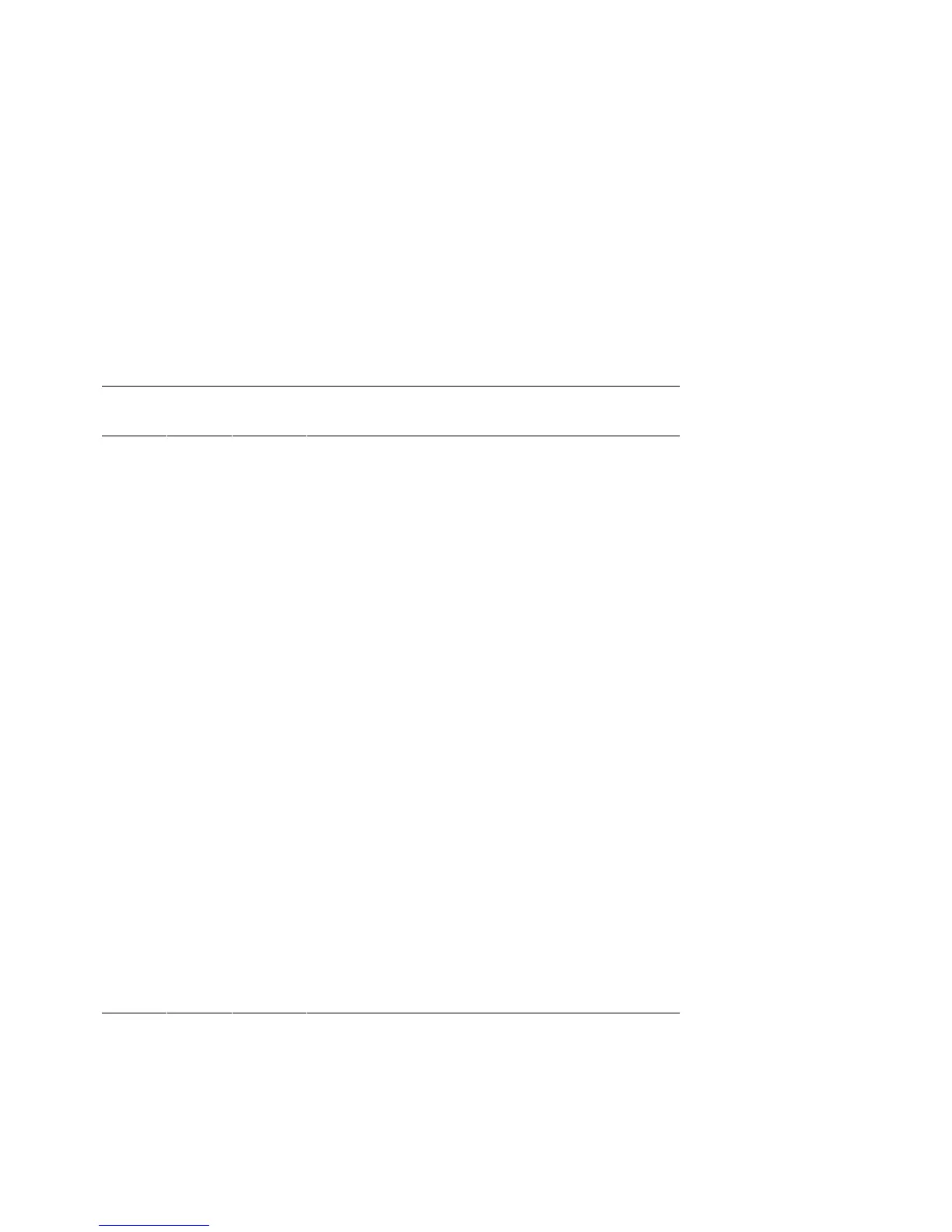DPR Address Layout C-5
Table C–1 DPR Address Layout (Continued)
Location Logical Written
(Hex) Indicator By Used For
93:96 93 RMC Temperature from CPU(x) in BCD
97:99 97 RMC Temperature Zone(x) from 3 PCI temp sensors
9A:9F 9A RMC Fan Status; Raw Fan speed value
A0:A9 A0 RMC Failure registers used as part of the 680 machine
check logout frame. See Appendix D.
AA RMC Fan status (bit 0 = fan 1, bit 1 = fan 2,
1- indicates good; 0 indicates fan failure
AB RMC Status of RMC to read I
2
C bus of MMB0 DIMMs
Definition:
Bit 7 - DIMM 8 0=OK 1=Fail
Bit 6 - DIMM 7
Bit 5 - DIMM 6
………………
Bit 0 - DIMM 1
AC RMC Status of RMC to read I
2
C bus of MMB1 DIMMs
AD RMC Status of RMC to read I
2
C bus of MMB2 DIMMs
AE RMC Status of RMC to read I
2
C bus of MMB3 DIMMs
AF RMC Status of RMC to read MMB and CPU I
2
C buses
Definition:
Bit 7 - MMB3 0=OK 1=Fail
Bit 6 - MMB2
Bit 5 - MMB1
Bit 4 - MMB0
Bit 3 - CPU3
Bit 2 - CPU2
Bit 1 - CPU1
Bit 0 - CPU0
B0 RMC Status of RMC to read CPB (PCI backplane) I
2
C
EEROM 0=OK 1 = fail
B1 RMC Status of RMC to read CSB (motherboard) I
2
C
EEROM 0=OK 1 = fail