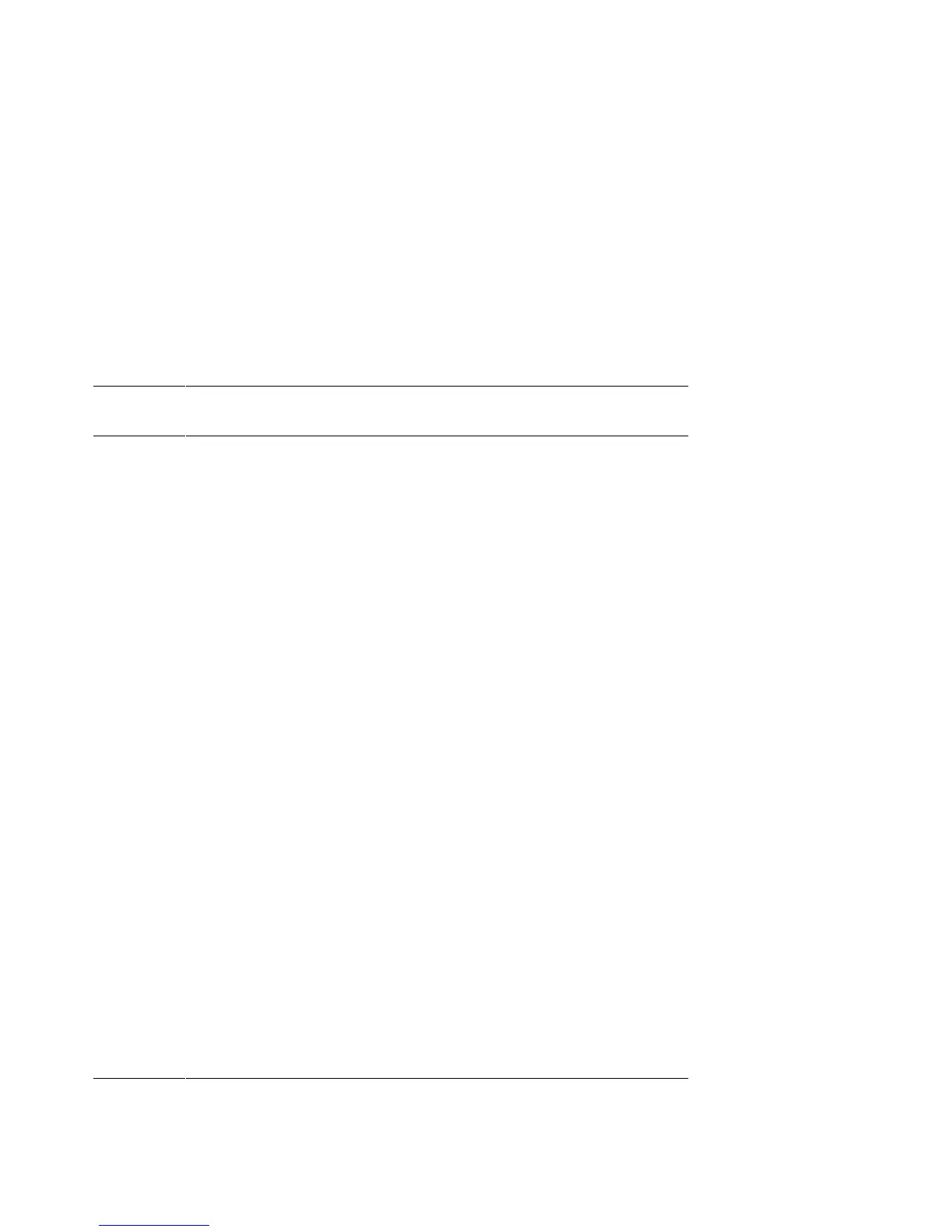Registers D-39
Table D–14 DPR Locations A0:A9 (Continued)
DPR
Location Description
A6 These bits indicate a door has been opened.
Bit 0 unused
1 CPU door is open
2 Fan door is open
3 PCI door is open
5 System CPU door is open
6 System fan door is open
7 System PCI door is open
A7 Temperature Warning Mask
Bit 0 CPU0 temp warning
1 CPU1 temp warning
2 CPU2 temp warning
3 CPU3 temp warning
4 Temp Zone 0 (LM78 0 on PCI backplane)
5 Temp Zone 1 (LM78 1 on PCI backplane)
6 Temp Zone 2 (LM78 2 on PCI backplane)
A8
Fan Controller Fault. This indicates a fan is not responding to a
different RPM range as set by the RMC. (It is used to indicate that
the fan failed to reach its maximum RPM at power-up).
Bit 0 Fan 1
1 Fan 2
3 Fan 3
4 Fan 4
5 Fan 5
6 Fan 6
A9 These bits indicate which temperature zone the rise or fall in
temperature occurred in.
Bit 0 CPU fans spin at the maximum speed
Bit 1 CPU fans reduce the speed from the maximum speed
Bit 2 PCI fans spin at the maximum speed
Bit 3 PCI fans reduce the speed from the maximum speed
