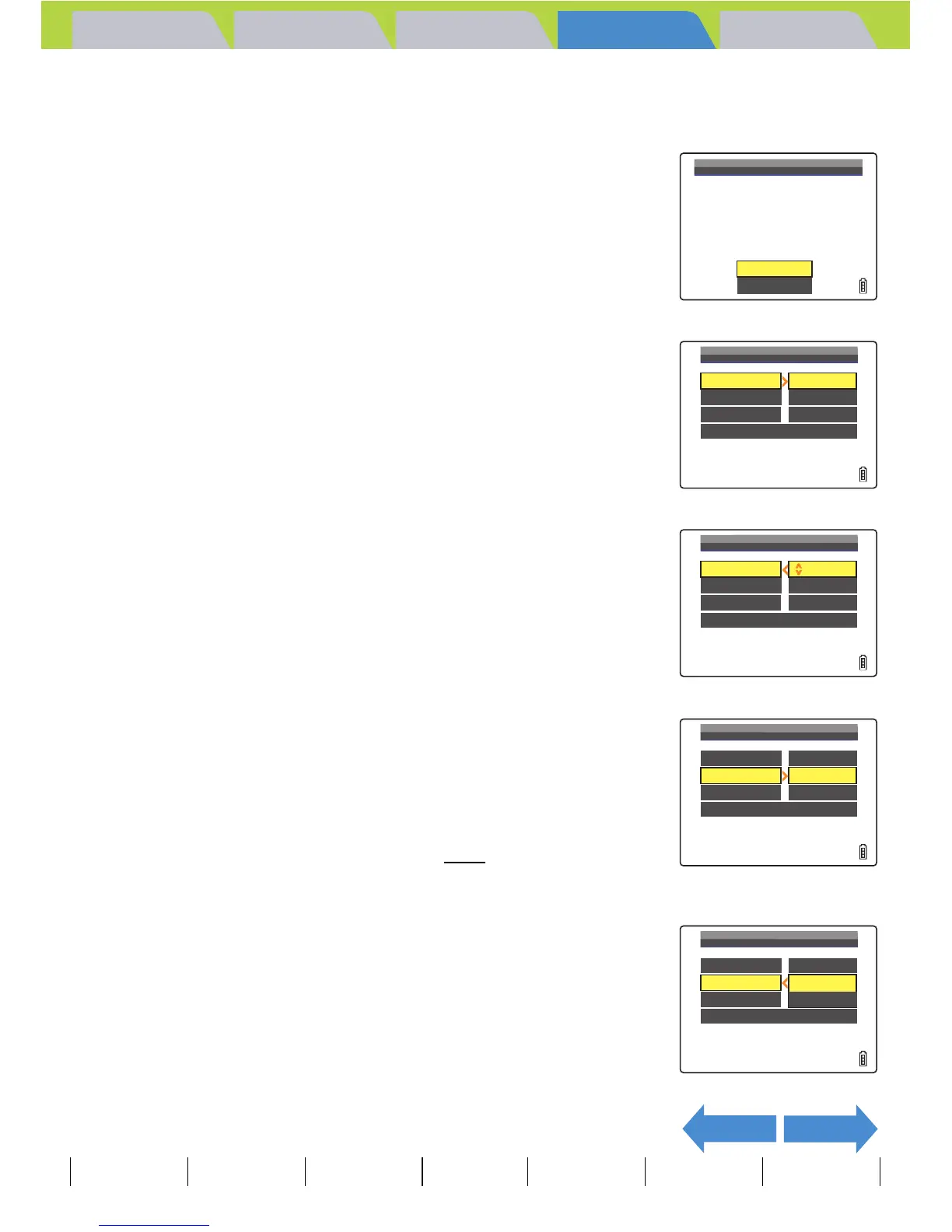Introduction Getting Ready
Taking Pictures
Playback Set Up
EN-121
NEXTBACK
Contents Glossary Index Nomenclature Menus and Settings Troubleshooting
5 Press the 4-way button left or right to select the image for
which you want to specify the print settings.
6 Press the 4-way button up to select [OK],
then press the OK button E.
7 Press the 4-way button up to select
[PRINT QTY.], then press right.
8 Press the 4-way button up or down to
select the number of prints, then press
the OK button E.
The number of prints is set.
9 Press the 4-way button up or down to
select [DATE], then press right.
10
Press the 4-way button up or down to
select [NOT PRINT] or [PRINT], then press
the OK button E.
[NOT PRINT]: The date is not imprinted on the image.
[PRINT] : The date is imprinted on the image.
A Important
If you set [DATE] to [PRINT] in [PRINTING
DETAILS], then print photographs that were shot
with [INSERT DATE] (Æ p.163
) set to [WITH
DATE], the date will appear twice on the prints.
OK
RETURN
SELECT
PRINT
IMAGE
DATE
PRINT
SETS
EXECUTE
NOT
PRINT
PRINT
QTY. 0
PRINTING
DETAILS
RETURN
DATE
PRINT
SETS
EXECUTE
NOT
PRINT
PRINT
QTY. 2
PRINTING
DETAILS
RETURN
DATE
PRINT
SETS
EXECUTE
NOT
PRINT
PRINT
QTY. 2
PRINTING
DETAILS
RETURN
DATE
PRINT
SETS
NOT
PRINT
PRINT
PRINT
QTY. 2
PRINTING
DETAILS
RETURN
