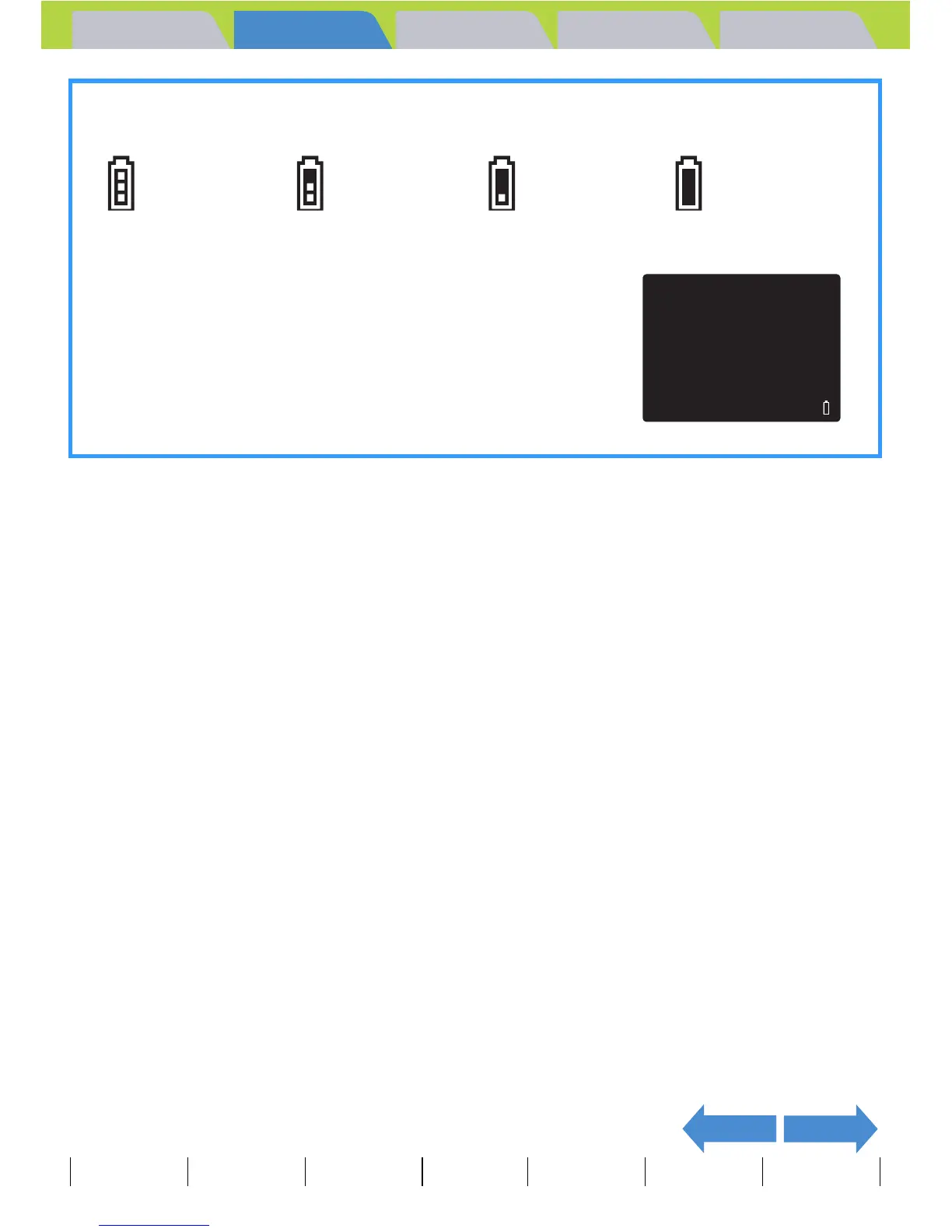Introduction Getting Ready
Taking Pictures
Playback Set Up
EN-33
NEXTBACK
Contents Glossary Index Nomenclature Menus and Settings Troubleshooting
Viewing the battery level and charging guide
When the battery charge is completely depleted, the "LOW BATTERY"
message appears on the LCD monitor.
The amount of power consumed by a digital camera varies
considerably depending on the environment in which it is being
used. Even if the battery level indicator shows that there is still
charge in the batteries, the camera may turn itself off in some
camera operating conditions. Recharge the battery if this happens.
Battery fully
charged.
Approx. 70%
used.
Remaining
charge very low.
Charge the
battery soon.
Camera will not
operate. Charge
the battery.
LOW BATTERY