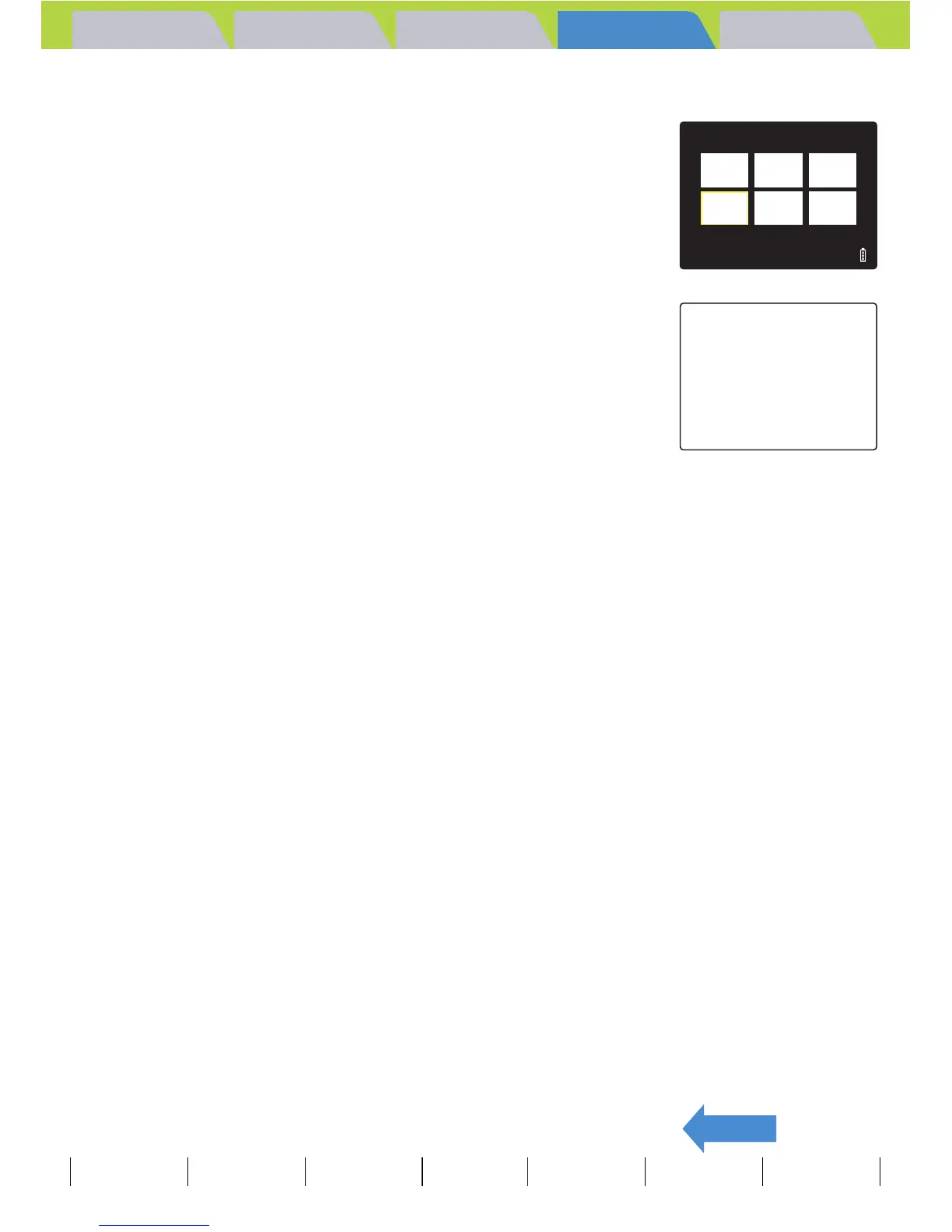Introduction Getting Ready
Taking Pictures
Playback Set Up
EN-90
BACK
Contents Glossary Index Nomenclature Menus and Settings Troubleshooting
To return to normal playback (SINGLE playback)
1 In MULTI playback / GROUP playback
mode, press the 4-way button up, down,
left or right to select the image to be
viewed in the normal playback mode.
2 Press the OK button E.
BNote
For GROUP playback mode, when you select an
image that belongs to a group, the first image from
that group is displayed in SINGLE playback mode.
ABC
DEF
4/18
D
FRAME