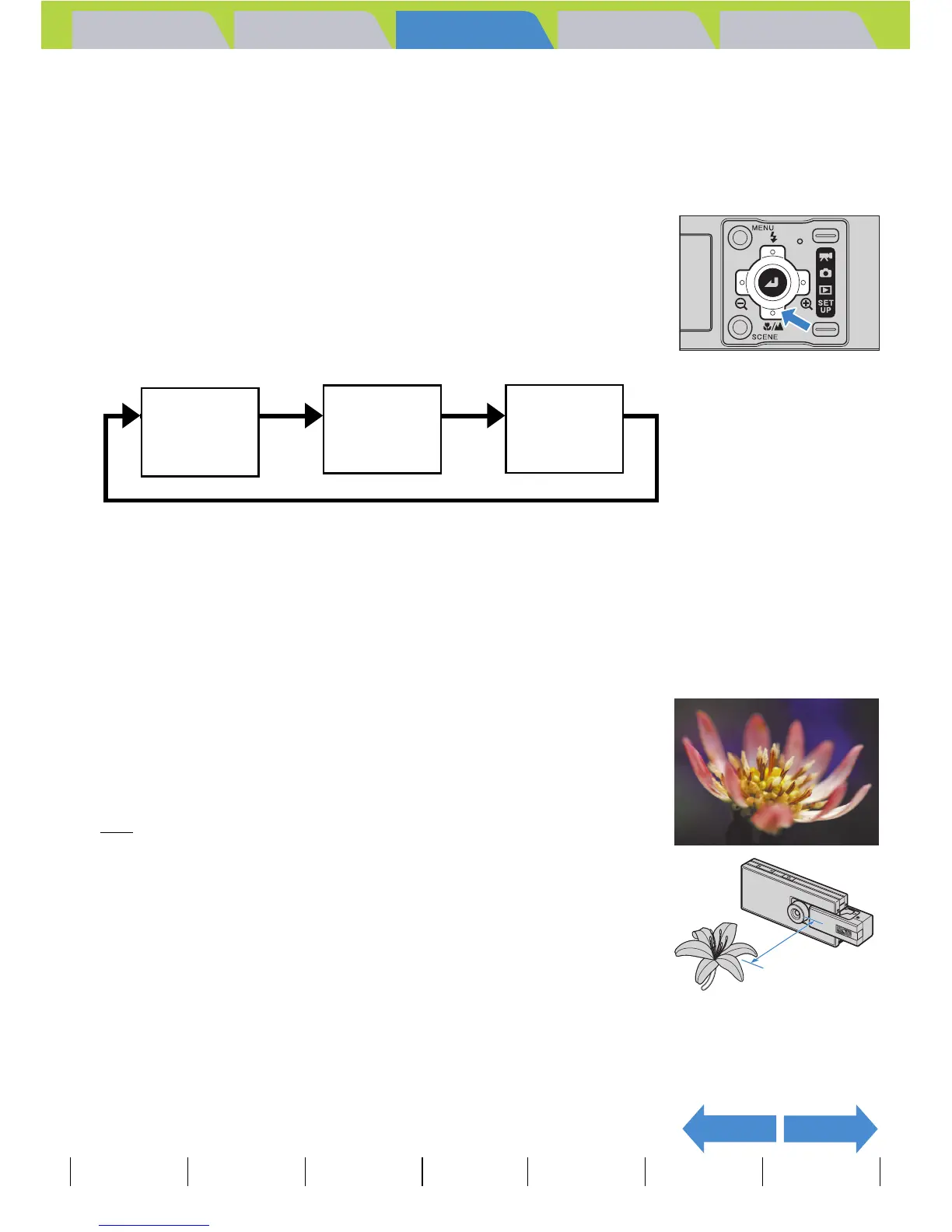Introduction Getting Ready
Taking Pictures
Playback Set Up
EN-55
NEXTBACK
Contents Glossary Index Nomenclature Menus and Settings Troubleshooting
Switching Between Macro and Landscape Mode
«Applicable mode: C/M»
Macro and Landscape modes help you select the best possible camera
settings for shots of close-up subjects and distant scenery.
1 With the camera ready to shoot in "C" or
"M" mode, press the 4-way button down.
The camera changes between Macro and Landscape mode each time
you press the 4-way button down.
c Macro Mode
Macro mode allows you to take close-up pictures at distances as close as
approx. 5 cm (2")* from the subject.
As flash mode, you can select either b Fill-in Flash mode, in which the flash
fires for every shot, or g Flash Off mode, in which the flash never fires.
(Æ p.60
)
* Distance between the front element of the lens and the subject.
A Important
This setting reverts to the default value when you turn the camera off.
BNote
You cannot change to Macro/Landscape mode while in Twilight or Night View scene
modes.
c
Macro
Normal
(Default)
Y
Landscape
Approx. 5 cm