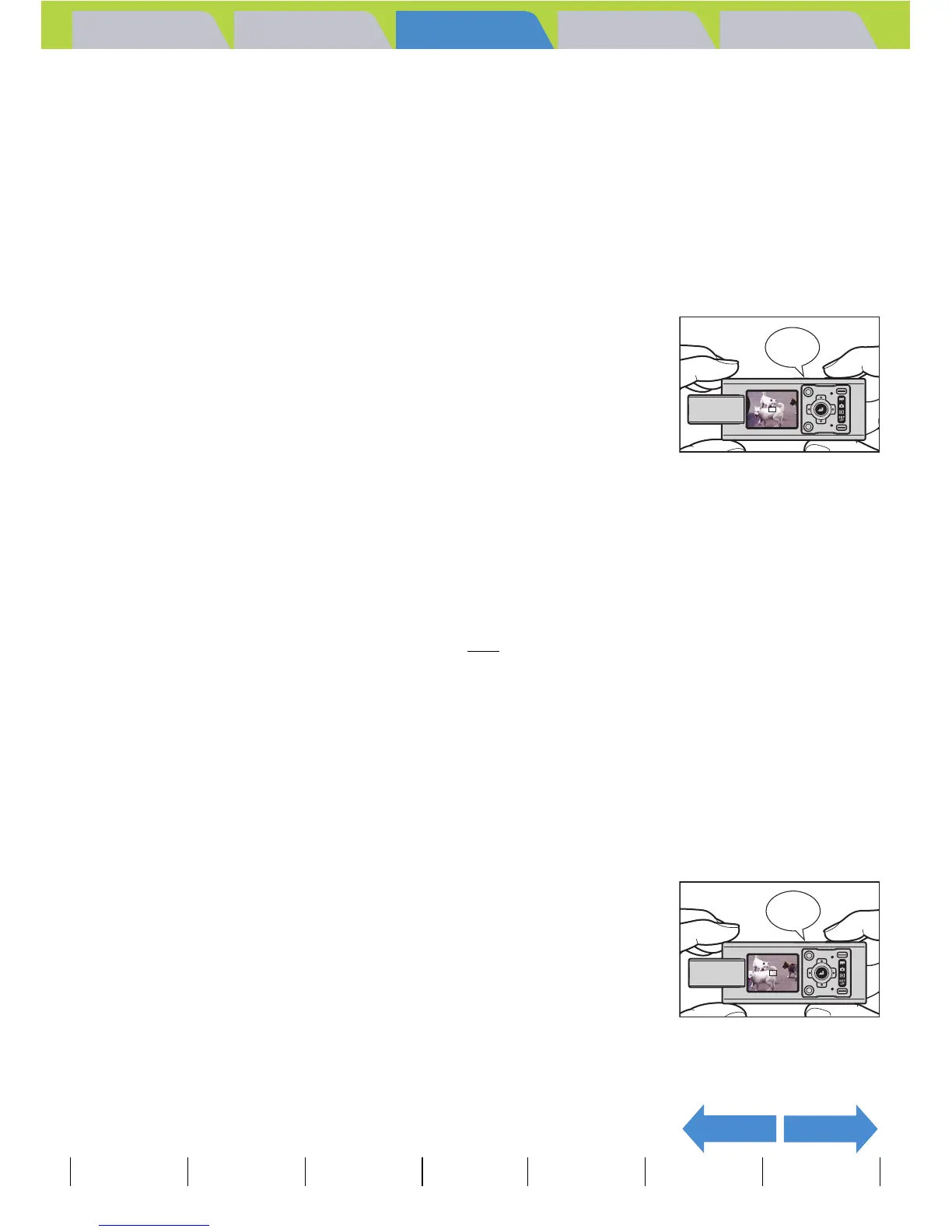Introduction Getting Ready
Taking Pictures
Playback Set Up
EN-72
NEXTBACK
Contents Glossary Index Nomenclature Menus and Settings Troubleshooting
Focusing Off-Center (Focus Lock)
«Applicable mode: C/M»
Use Focus Lock in situations where the subject you want to focus on is not
in the center of the image, or when you want to compose a shot where the
focal point is not in the center of the shot.
1 Turn the camera on and press the mode button until "C" or
"M" lights up on the mode select LED.
2 Position the focusing frame over the
subject you want to focus on and press
the shutter release button half way.
The camera gives a short double-beep, the green shooting mark "Z"
lights on the LCD monitor and the focus frame turns green to indicate
that the focus has been set and locked. (Focus Lock, AE Lock)
3 With the shutter release button still half-pressed, move the
camera until the shot is composed as you want it.
4 Press the shutter release button down
fully.
Removing your finger from the shutter release button releases the
Focus Lock and AE Lock.
BNote
• The shooting mark "Z" flashes when the focus
is not set. Press the shutter release button half
way again until the shooting mark "Z" stays lit
and the focus is set, or focus on the other
subject.
• When the focus frame (Æ p.70
) is set to [MULTI
AF], the selected focus frame turns green.
• There is no focus frame displayed when the
focus is fixed at infinity (Twilight mode, Night
View mode, and Landscape mode).
Pipip
Click