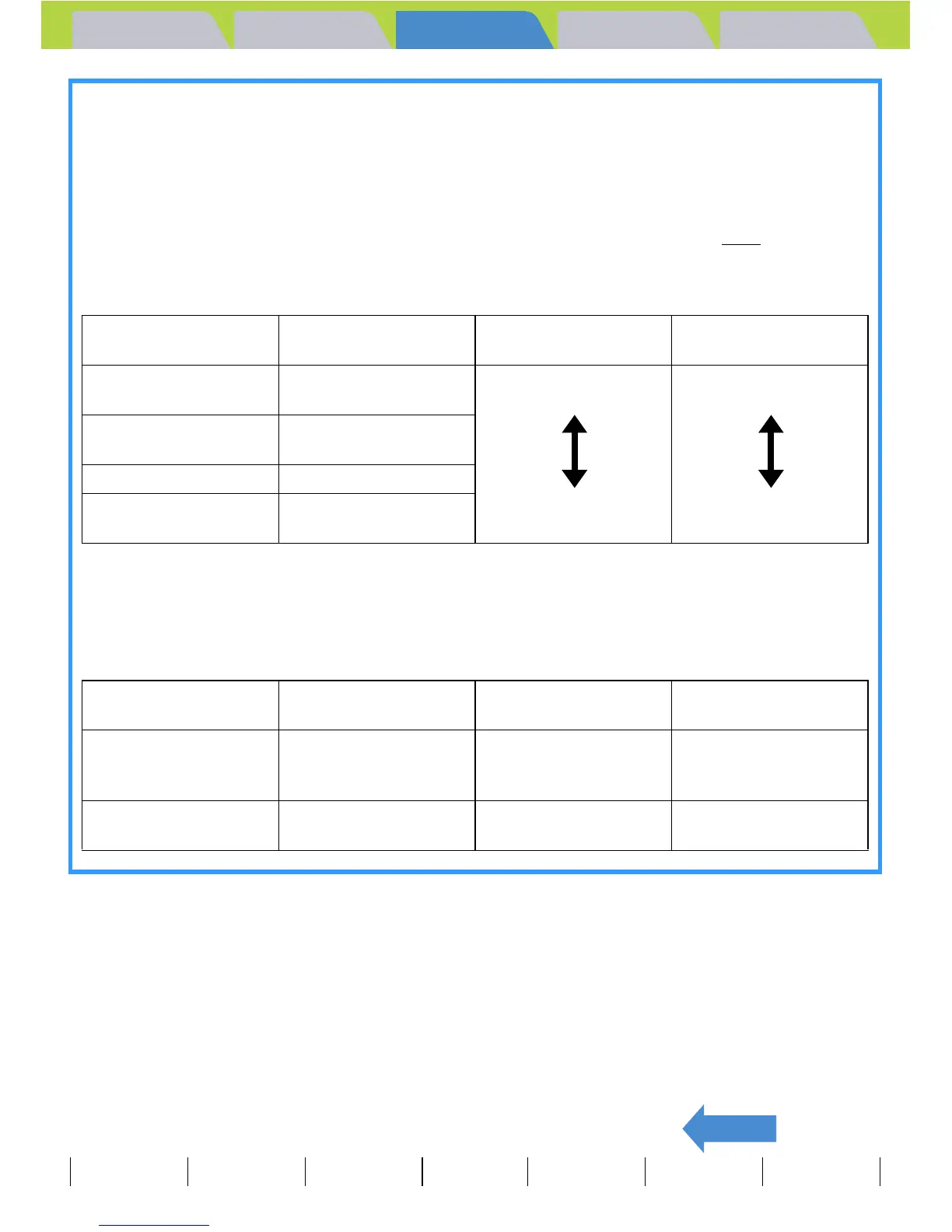Introduction Getting Ready
Taking Pictures
Playback Set Up
EN-76
BACK
Contents Glossary Index Nomenclature Menus and Settings Troubleshooting
Guide to Selecting the Number of Pixels
For high-quality printing or to give priority to image quality, choose a large number of pixels (image size). For
files you want to send as e-mail attachments, choose a small image size to keep the file size small.
The number of shots that can be taken is smaller if the number of pixels is large, and larger if the number of
pixels is small.
It is also possible to further reduce the number of pixels in an image after shooting. (Æ p.111
)
Still Images
* When you are attaching images to an email to send to a mobile phone, the number of pixels that can be used varies
depending on the mobile phone you are using. Refer to the instruction manual for the mobile phone you are using for
details.
Movies
Number of Pixels Intended Use
(Notes)
Image Quality Number of
available shots
2272 x 1704 (Default)
A4 or larger sized
prints
High
Low
Few
Many
1600 x 1200
A5 or larger sized
prints
1280 x 960 Postcard sized prints
640 x 480
Sending as an email
attachment*
Number of Pixels Intended Use
(Notes)
Image Quality Available
Shooting Time
640 x 480
Recording with
quality equivalent to
television
High Short
320 x 240 (Default)
Shooting for relatively
long periods
Low Long