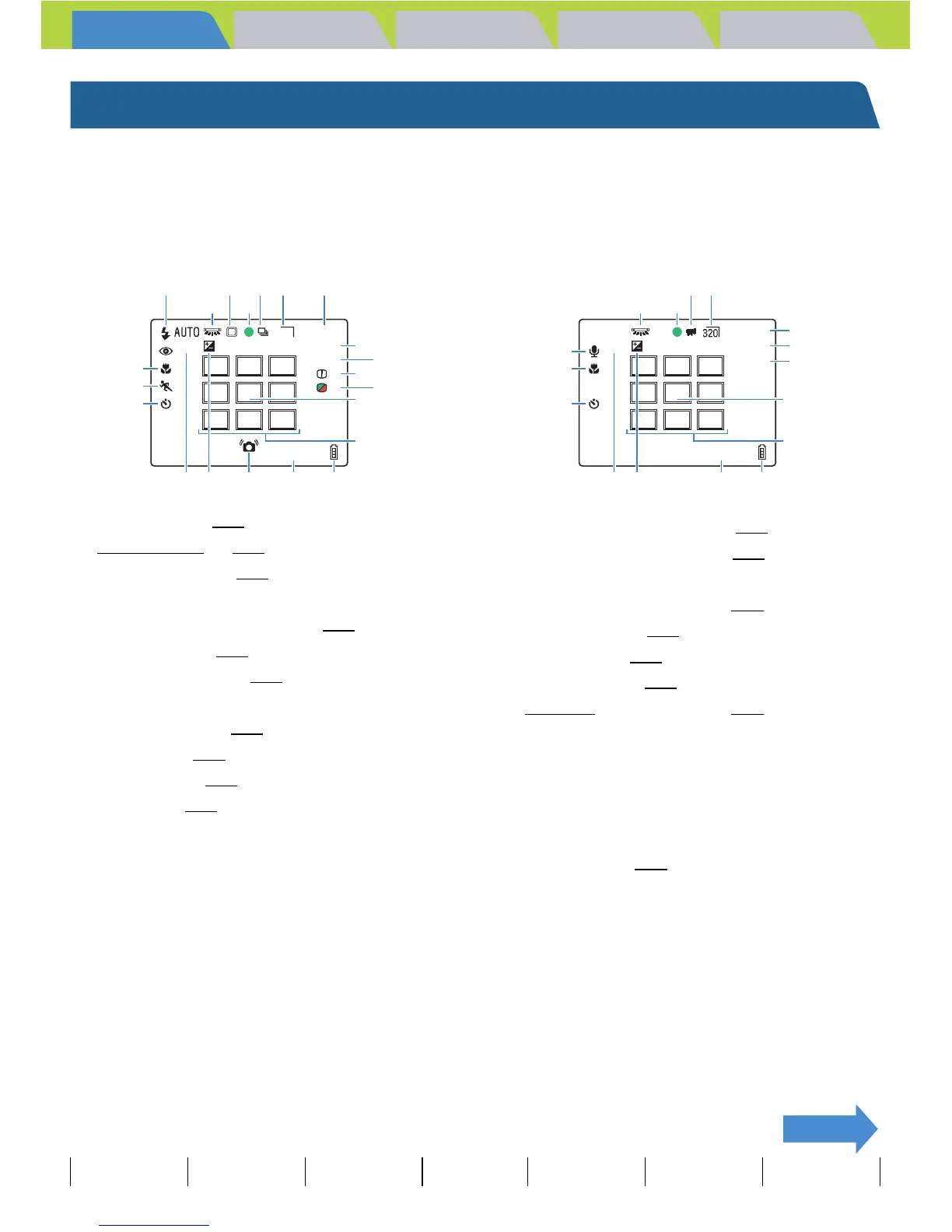Introduction Getting Ready
Taking Pictures
Playback Set Up
EN-19
NEXTNEXT
Contents Glossary Index Nomenclature Menus and Settings Troubleshooting
Names of the Menus and Icons Shown on the Screen
"C" Still image, "M" Movie mode display
z Display in the normal screen
C Still image mode
q Flash mode Æ p.60
w White Balance Æ p.77
e Metering mode Æ p.68
r Shooting mark
t Continuous shooting mode Æ p.43
y Movie mode Æ p.46
u Number of pixels Æ p.75
i Number of available shots
o ISO sensitivity Æ p.66
!0 AF mode Æ p.74
!1 Sharpness Æ p.81
!2 Chroma Æ p.80
M Movie mode
!3 Focus frame (MULTI AF) Æ p.70
!4 Focus frame (SPOT AF) Æ p.70
!5 Audio mark
!6 Macro/Landscape mode Æ p.55
!7 Scene mode Æ p.52
!8 Self-Timer Æ p.57
!9 Digital zoom Æ p.59
@0 Exposure compensation Æ p.64
@1 Camera shake warning
@2 Date
@3 Battery level indicator
@4 Before shooting: Available shooting time/
During shooting: Time shot
@5 Frame rate Æ p.48
ISO200X2.0
2004.10.21
+1.0
CAF
+1
+1
1234
2272
10
w
e
r
i
qtu
@1 @2 @3
o
!0
!1
!2
!6
!8
!7
!4
!3
!9 @0
30fpsX2.0
2004.10.21
+1.0
00:00
CAF
10
@5
@4
!0
r
uy
@2 @3
w
!6
!5
!8
!4
!9
!3
@0
