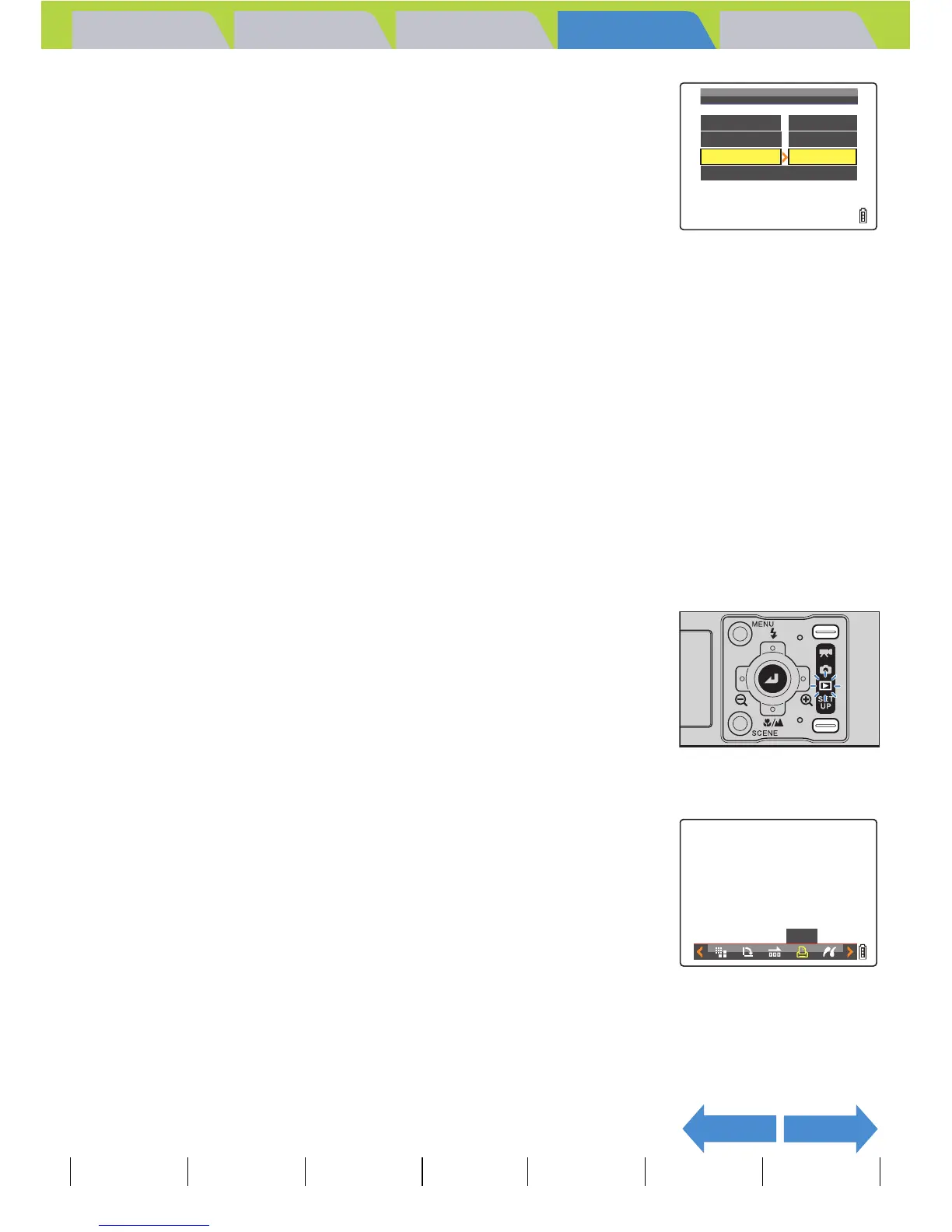Introduction Getting Ready
Taking Pictures
Playback Set Up
EN-122
NEXTBACK
Contents Glossary Index Nomenclature Menus and Settings Troubleshooting
11
Press the 4-way button up or down to
select [PRINT SETS], then press right.
The DPOF specifications are set and the print settings screen
reappears.
12
Press the MENU button K.
Specifying index print settings
This function produces a single index print that shows thumbnail versions
of the images recorded on the memory card.
1 Turn the camera on and press the mode
button until "P" lights up on the mode
select LED.
2 Press the MENU button K to display the menu icons.
3 Press the 4-way button left or right to
select DPOF [T] and press the OK button
E.
The print settings screen appears.
A Important
• You may not be able to specify settings if there is too little space available on the
memory card.
• You cannot specify settings for resized images.
• You may not be able to configure settings for images shot with another camera.
BNote
• To specify DPOF settings for another image, repeat steps 4-11.
• Selecting [RETURN] cancels the settings selected up to step 11 and returns you to the
print settings screen.
DATE
PRINT
SETS
EXECUTE
NOT
PRINT
PRINT
QTY. 2
PRINTING
DETAILS
RETURN
DPOF
