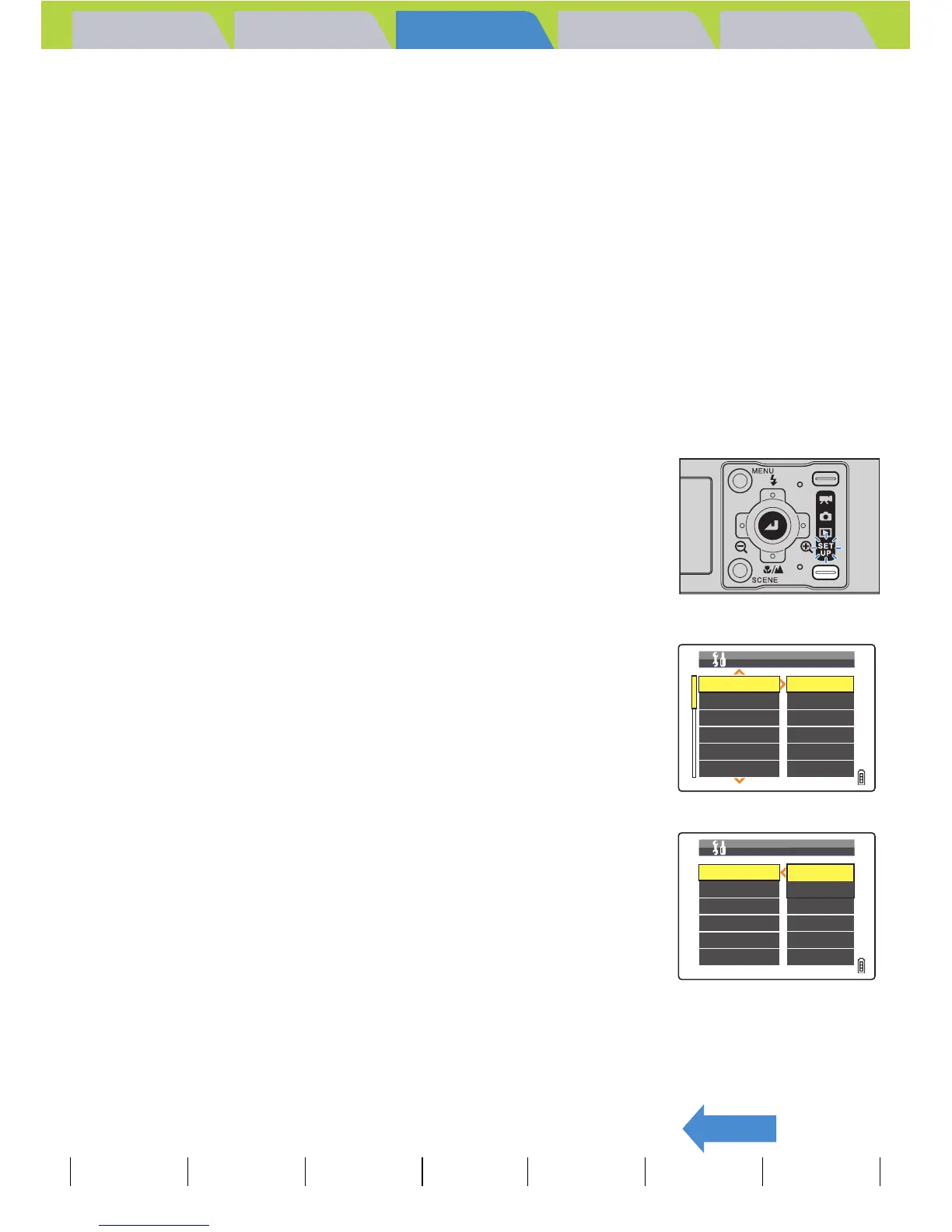Introduction Getting Ready
Taking Pictures
Playback Set Up
EN-74
BACK
Contents Glossary Index Nomenclature Menus and Settings Troubleshooting
[AF MODE] Still and Moving Subjects
«Applicable mode: C/M»
This setting selects the method the camera uses to automatically set the
focus.
[SAF] : (Single Auto Focus) (Default): Best for normal photography.
The camera sets the focus when you press the shutter release button half way. When the shot is
focused, the green shooting mark appears to show that focus and exposure are set. Continue pressing
the shutter release button down fully to take the shot.
[CAF] : (Continuous Auto Focus): Best for moving subjects.
While the camera is turned on, it continuously adjusts the focus. With the shutter release button
pressed half way down, check that the shooting mark is shown and then simply press the shutter
release button down fully to take the shot.
1 Turn the camera on and press the mode
button until "G" lights up on the mode
select LED.
2 Press the 4-way button up or down to
select [AF MODE], then press right.
3 Press the 4-way button up or down to
select the desired AF mode and press the
OK button E.
The AF mode is now set.
A Important
• This setting is retained when you turn the camera off.
• Even when [CAF] is selected, the auto focus may not be able to successfully track some
fast-moving subjects.
• Selecting [CAF] uses up battery power more quickly.
AF
MODE
FORMAT
BRIGHT
CNTRL
DATE
INSERT
DATE
SAF
EXECUTE
STANDARD
2004.01.01
NO
DATE
POWER
SAVE 1MIN.
SET
UP(1/3)
AF
MODE
FORMAT
BRIGHT
CNTRLBRIGHT
CNTRL
DATE
INSERT
DATE
SAF
CAF
STANDARD
2004.01.01
NO
DATE
POWER
SAVE
1MIN.
SET
UP(1/3)