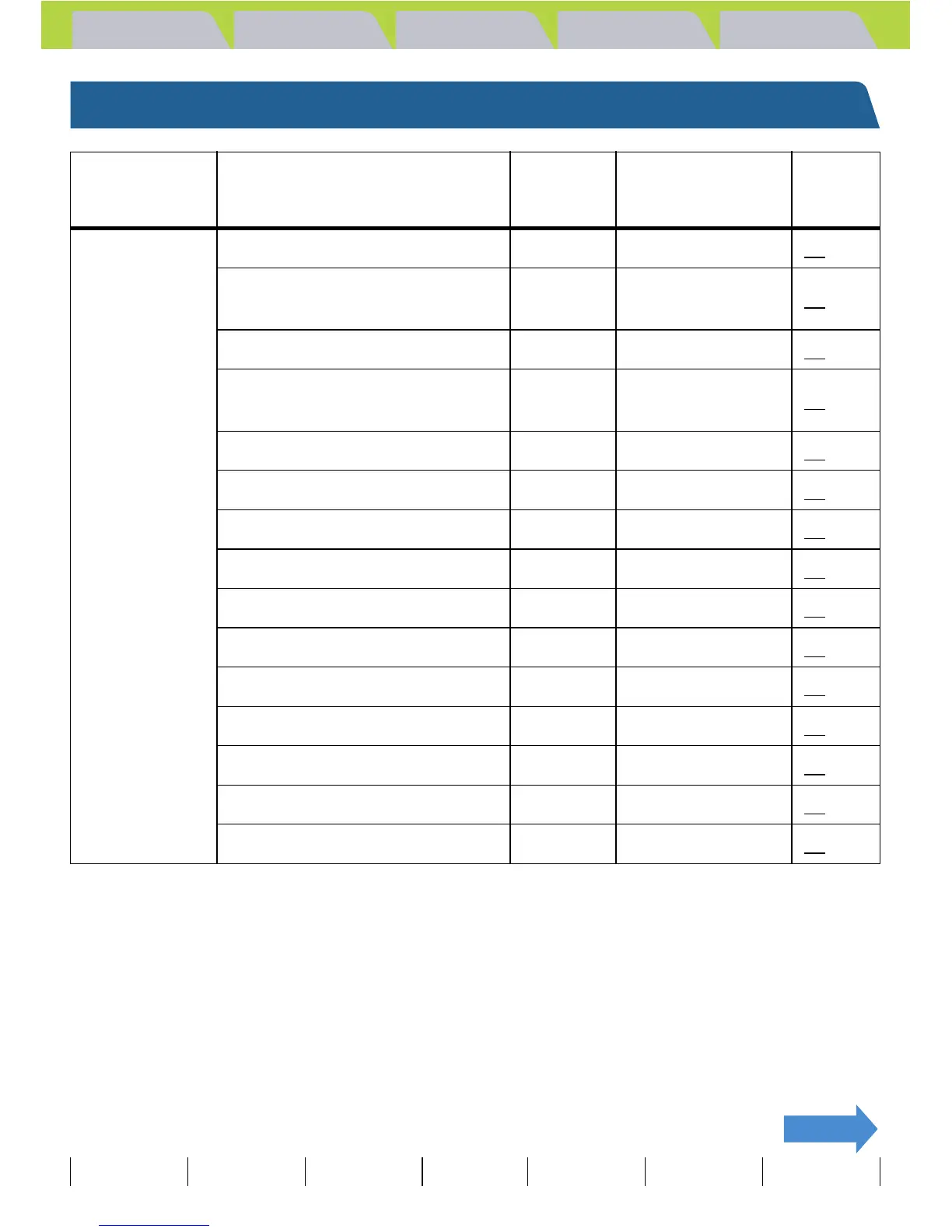Introduction Getting Ready
Taking Pictures
Playback Set Up
EN-184
Contents Glossary Index Nomenclature Menus and Settings Troubleshooting
NEXT
List of Menu Items and Default Values
After OFF: Menu setting after the camera is turned off.
Default : Reverts to the default setting.
Previous : Retains the setting specified before the camera was turned off.
- : Not applicable.
Mode Menu
After
OFF
Default Page
C
Still image
mode
M
Movie mode
C Flash mode Default Auto Flash 60
C Continuous Shooting
mode
Previous Single-shot
43
C Scene mode Previous Normal 52
C/M Macro/Landscape
mode
Default Normal
55
C/M SELF TIMER Default OFF 57
C PIXELS Previous 2272 x 1704 75
M PIXELS Previous 320 x 240 75
M FRAME/SEC Previous 30fps 48
C/M EXP.COMP. Default ±0.0 64
C/M WHITE BALANCE Previous AUTO 77
C ISO Previous AUTO 66
C METERING Previous EVALUATION 68
C/M FOCUSING Previous MULTI AF 70
C CHROMA Previous STANDARD 80
C SHARPNESS Previous STANDARD 81
