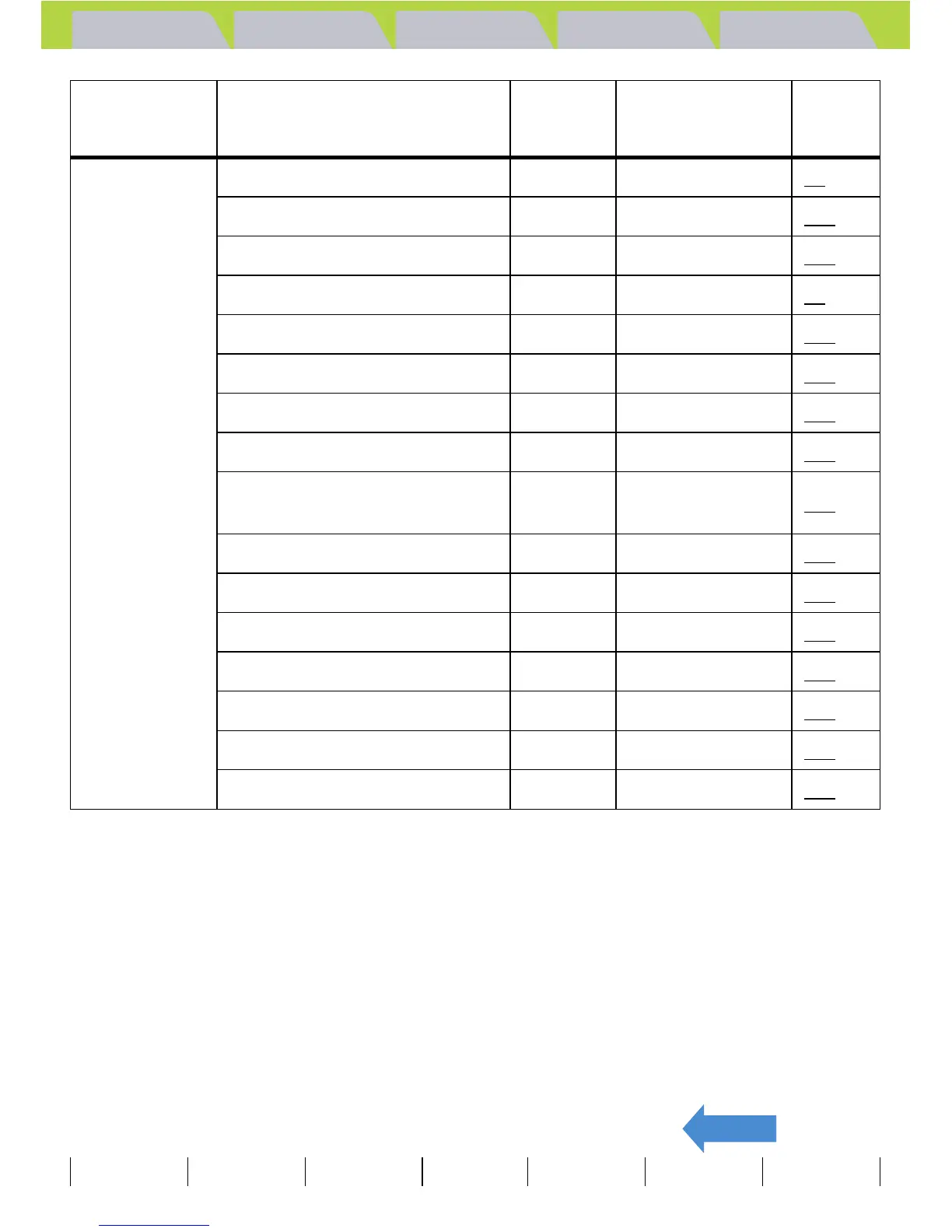Introduction Getting Ready
Taking Pictures
Playback Set Up
EN-185
Contents Glossary Index Nomenclature Menus and Settings Troubleshooting
BACK
After OFF: Menu setting after the camera is turned off.
Default : Reverts to the default setting.
Previous : Retains the setting specified before the camera was turned off.
- : Not applicable.
Mode Menu
After
OFF
Default Page
G
SET UP mode
AF MODE Previous SAF 74
FORMAT - - 161
BRIGHT CNTRL Previous STANDARD 162
DATE Previous - 34
INSERT DATE Previous NO DATE 163
POWER SAVE Previous 1MIN. 165
BEEP Previous +2 168
SHUTTER VOL Previous +2 169
START SCREEN Previous CONTAX logo
screen (SINGLE)
170
REC REVIEW Previous 2SEC 176
ZLANGUAGE Previous Japanese 177
VIDEO OUT Previous NTSC 178
STARTUP MODE Previous STILL 179
DISPLAY INFO Previous ON 180
FILE NO. - - 181
MODE RESET - - 183