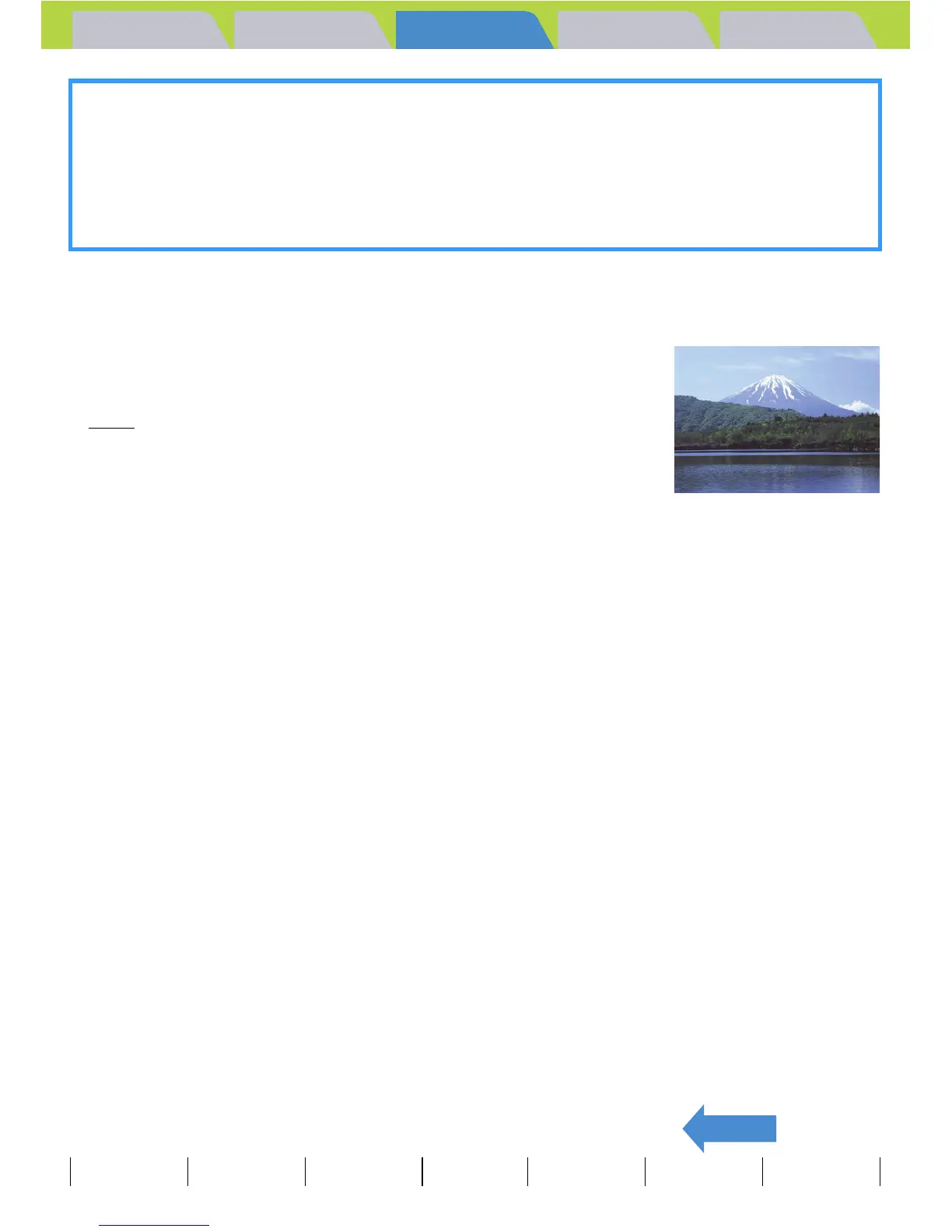Introduction Getting Ready
Taking Pictures
Playback Set Up
EN-56
BACK
Contents Glossary Index Nomenclature Menus and Settings Troubleshooting
.
Y Landscape Mode
This shooting mode is ideal for shots of scenery.
Regardless of the shooting mode, the flash is set not to fire and focus is fixed
at infinity
.
Using Macro Mode
Compose the shot and press the shutter release button half way. The camera gives a short double-beep,
the green shooting mark "Z" lights on the LCD monitor and the focus frame turns green to indicate that the
focus has been set.
Then, taking care not to move the camera, release the shutter to take the picture.