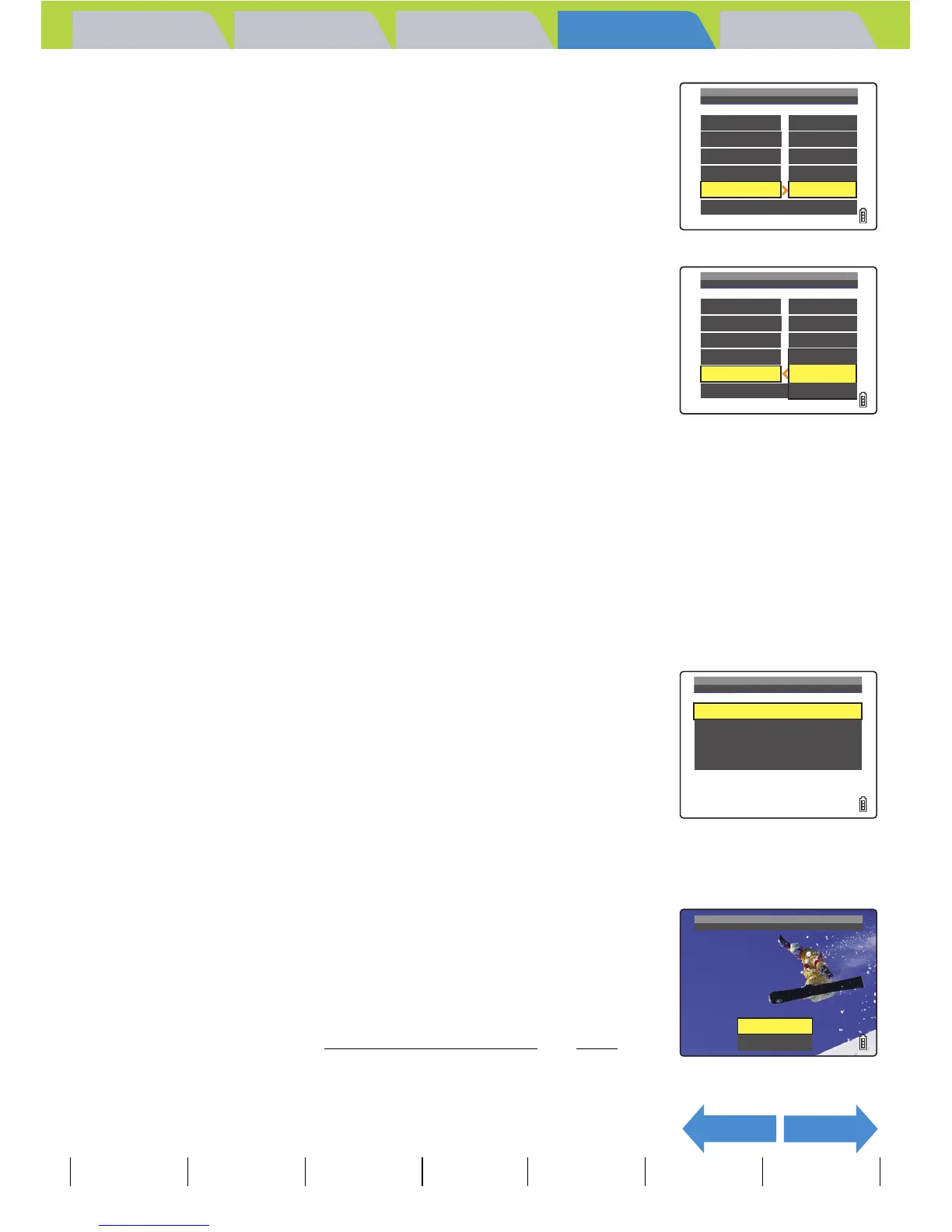Introduction Getting Ready
Taking Pictures
Playback Set Up
EN-129
NEXTBACK
Contents Glossary Index Nomenclature Menus and Settings Troubleshooting
10
Press the 4-way button up or down to
select [DATE], then press right.
11
Press the 4-way button up or down to
select the desired printing style, then
press the OK button E.
[PRTER SETS] : Uses the printer settings.
[NOT PRINT] : The date is not imprinted on the images.
[PRINT] : The date is imprinted on the images.
12
Press the 4-way button down to select [RETURN], then press
the OK button E.
Return to the Print Menu screen.
Printing individual images
1 In the print menu screen, press the 4-way
button up to select [SINGLE PRINT] and
then press the OK button E.
2 Press the 4-way button left or right to select the image to be
printed.
3 Press the 4-way button up to select [OK],
then press the OK button E.
A message appears asking you to confirm that you want to print the
images.
To change print settings, see "
Specifying the print settings" (Æ p.127).
BNote
If you configured the print settings from the print confirmation screen, return to the
print confirmation screen.
BNote
Press the MENU button K to display the print
menu screen.
PAPER TYPE
BORDERLESS
DATE
PHOTO
2L
PRINT QTY.
PAPER SIZE
9
YES
NOT PRINT
PRINT SETTINGS
RETURN
PAPER TYPE
BORDERLESS
DATE
2L
PRINT QTY.
PAPER SIZE
9
PHOTO
PRINT SETTINGS
RETURN
PRTER SETS
NOT PRINT
PRINT
PRINT MENU
SINGLE PRINT
PRINT MULTIPLE IMAGES
DPOF PRINTING
PRINT SETTINGS
OK
SELECT PRINT IMAGE
RETURN