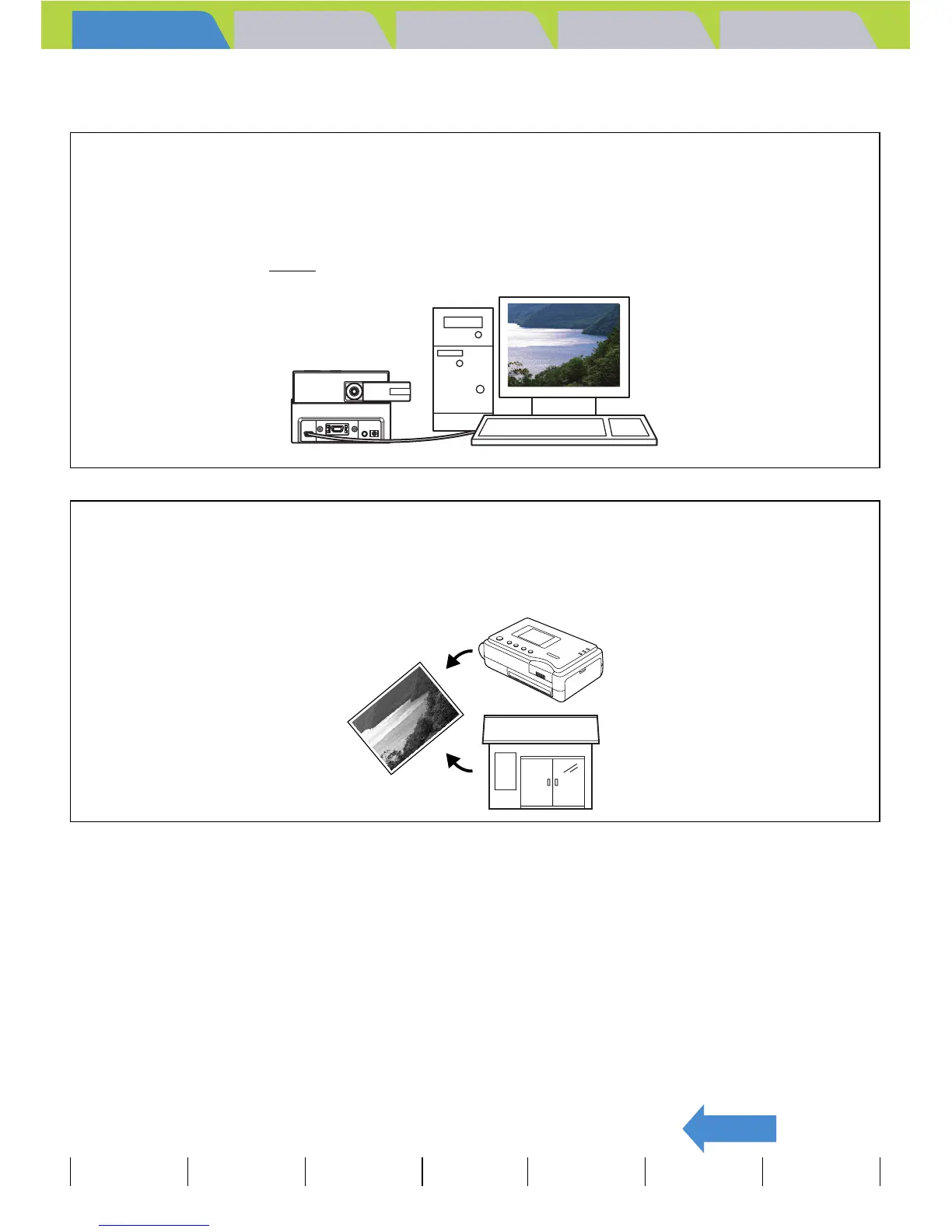Introduction Getting Ready
Taking Pictures
Playback Set Up
EN-18
BACK
Contents Glossary Index Nomenclature Menus and Settings Troubleshooting
Digital cameras also offer the user a range of other options, including connecting to a computer and getting
your images printed at a print processing store.
Connecting to a computer
Connecting your camera to a computer using the dedicated USB cradle and USB cable gives
you access to a wide range of uses for your images, including using image retouching software
to edit your images on a computer and sending them as attachments via e-mail.
* Windows 98 and Windows 98SE users must install the USB driver from the CD-ROM provided
with the camera. (Æ p.135
)
Digital printing
You can either print out your images directly on a printer or download them onto a memory card
and take them to your local print processing store for printing.
* Consult your local print processing store for details of the print services offered.