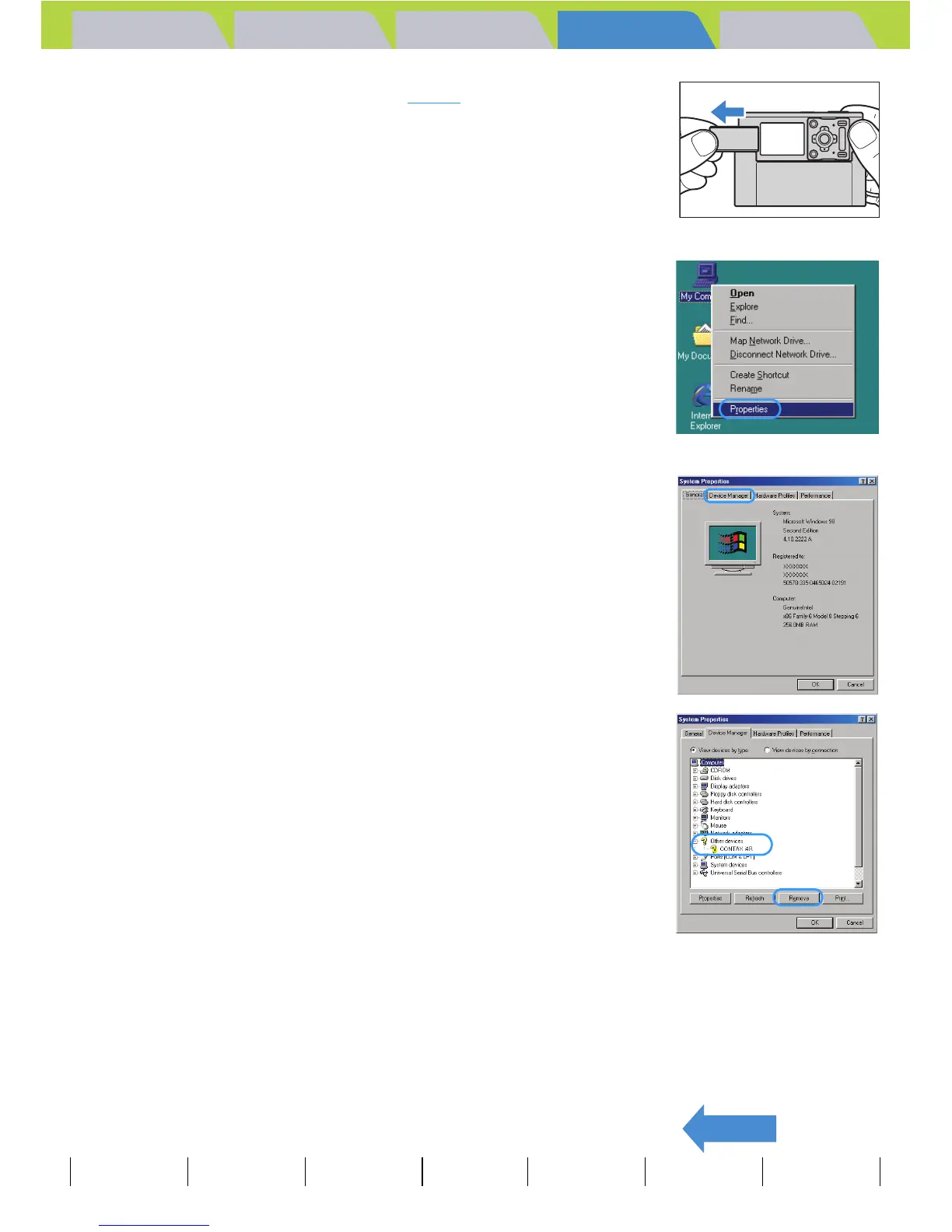Introduction Getting Ready
Taking Pictures
Playback Set Up
EN-143
BACK
Contents Glossary Index Nomenclature Menus and Settings Troubleshooting
4 Turn the camera on. (Æ p.31)
5 Right-click [My Computer] and select
[Properties].
6 When the [System Properties] window
opens, click the [Device Manager] tab.
7 Select [CONTAX i4R] marked with a
question mark in [Other devices] and then
click [Remove].
8 When the device deletion confirmation message appears,
click [OK].
9 Turn the camera off, disconnect the USB cable and then
restart your PC.