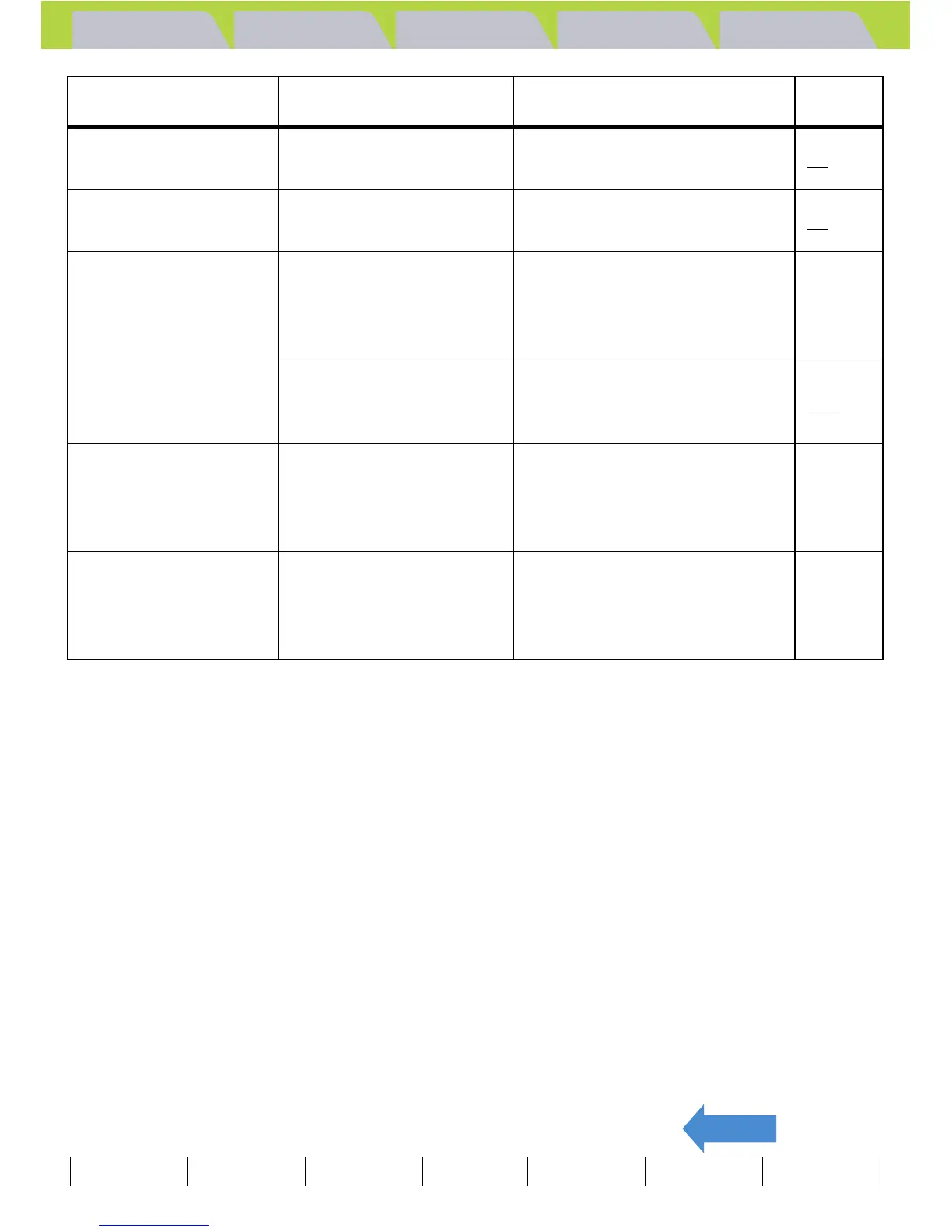Introduction Getting Ready
Taking Pictures
Playback Set Up
EN-190
BACK
Contents Glossary Index Nomenclature Menus and Settings Troubleshooting
"COVER OPENED" The card/battery cover is
open.
Close the card/battery cover.
25
"LOW BATTERY" There is no charge left in
the battery.
Charge the battery pack or use
the AC adapter.
27
"PRINTER ERROR" The printer is not ready to
print.
Check that the printer is ready
to print. Refer to the
instructions provided with the
printer for details.
-
An error was detected in
the connection to the
printer.
Reconnect to the printer and
then try again. 125
"PAPER ERROR" or
"INK ERROR"
The printer is unable to
print.
Check that the printer is able to
print. Refer to the instructions
provided with the printer for
details.
-
"FILE ERROR" The printer is unable to
print the selected image.
The image cannot be printed.
Refer to the instructions
provided with the printer for
details.
-
Message Cause Solution Page