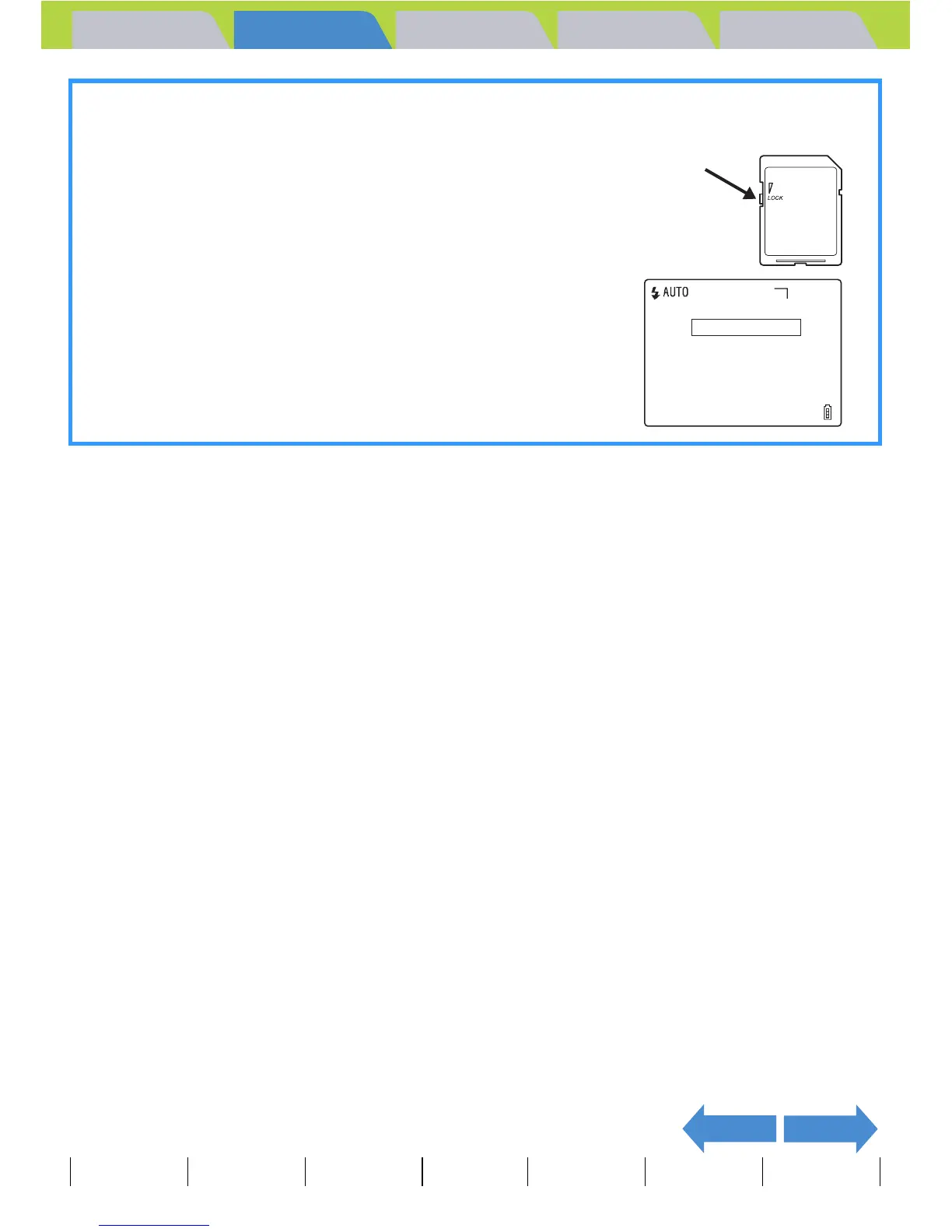Introduction Getting Ready
Taking Pictures
Playback Set Up
EN-29
NEXTBACK
Contents Glossary Index Nomenclature Menus and Settings Troubleshooting
Write-Protect Switch *SD Memory Cards only
SD Memory Cards come with a write-protect switch
(although some cards may not have this switch).
Sliding this switch downward prevents any more files from
being recorded onto the card and protects the images and
files already stored on it.
If a write-protected card is inserted into the camera in "C"
or "M" mode, "WRITE PROTECT" is displayed on the LCD
monitor.
You cannot take pictures or edit images using a write-
protected card. Note also that you cannot erase images
stored on the card or format the card.
Write-Protect
Switch
Slide this switch
down to write-
protect the card.
0
WRITE PROTECT
2272