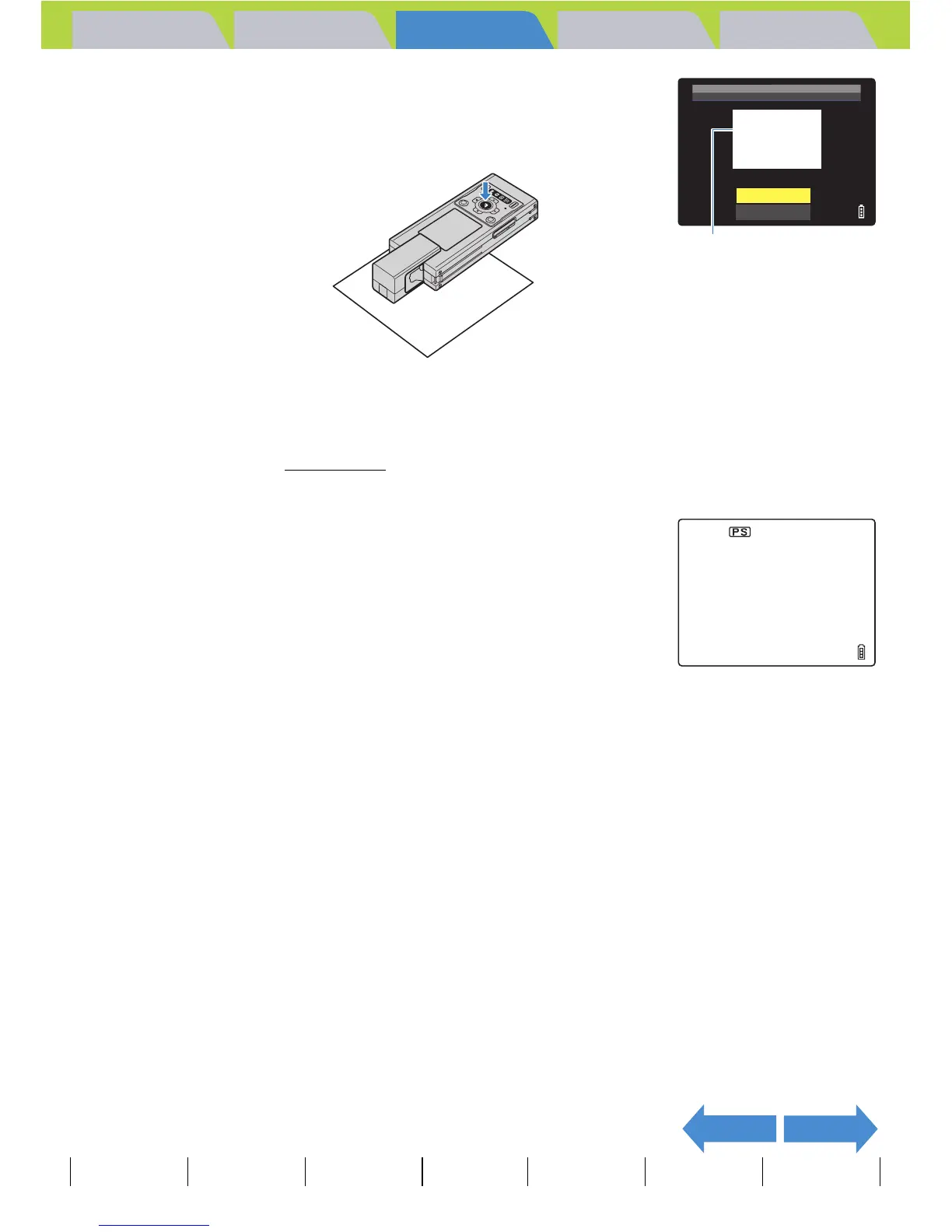Introduction Getting Ready
Taking Pictures
Playback Set Up
EN-79
NEXTBACK
Contents Glossary Index Nomenclature Menus and Settings Troubleshooting
5 Position your prepared white sample so
that it fills the frame on the screen.
6 Press the 4-way button up to select [SET], then press the OK
button E.
The preset value for the white balance is set.
To cancel this setting, select [CANCEL] and press the OK button E.
7 Press the MENU button K.
The white balance is set to [u].
A Important
This setting is retained when you turn the camera off.
BNote
In Sunset mode, Twilight mode, Black and White mode, and Sepia mode, the white
balance is automatically configured as suitable for the mode and cannot be changed.
Adjust the subject to fill
the frame on the screen.
SET
CANCEL
PRESET WB?
White subject,
such as paper.