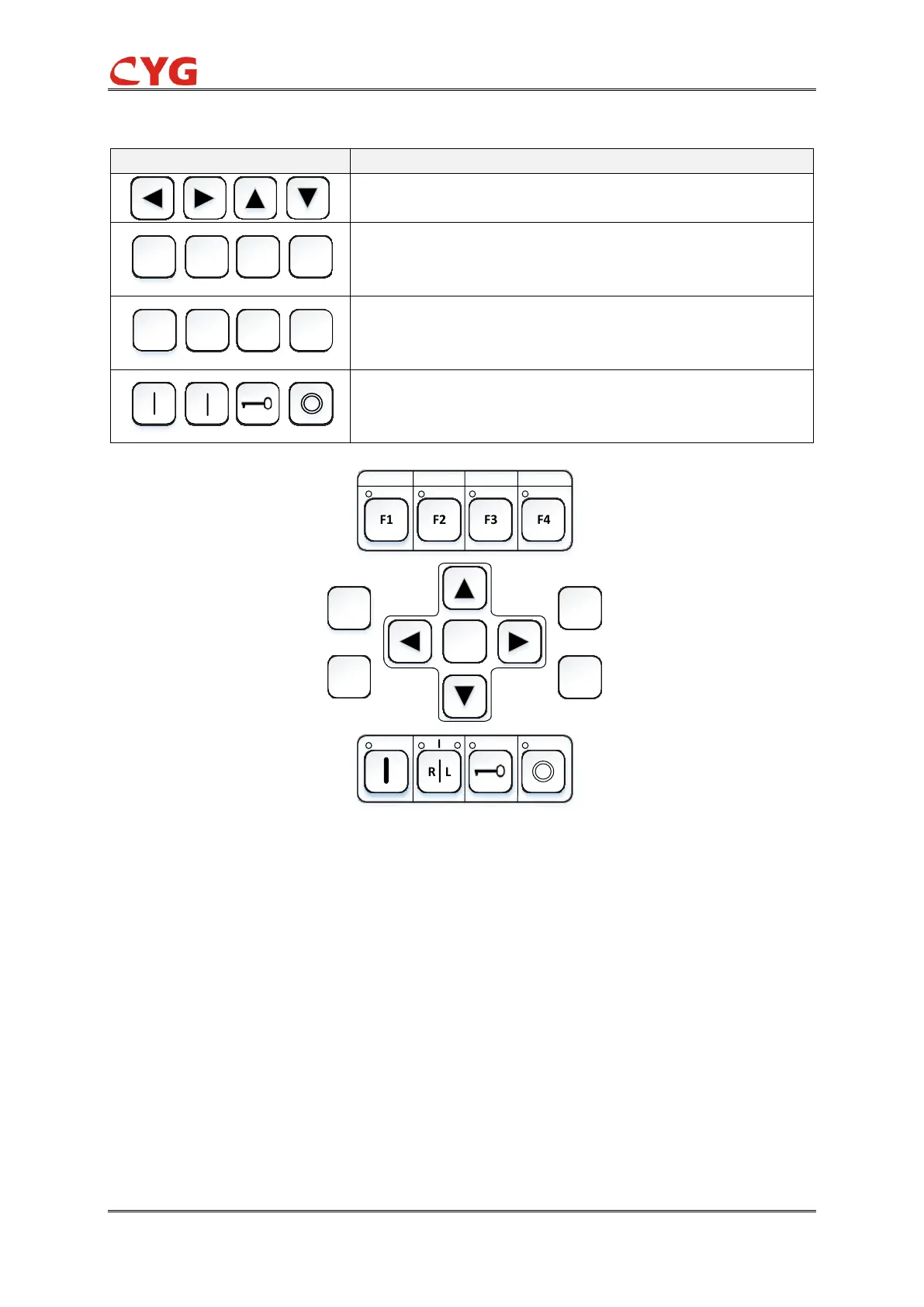Functional keys F1, F2, F3 and F4 respectively. These are configure
according to user’s demand.
Figure 7.1-1 Overview of Front Panel Keypad and Keys
7.1.4 Indication of LED
The IED consists of 28 front panel LEDs. The local view of front panel HMI consists of two IED
status LEDs above the display level; healthy and alarm. The sixteen other configurable LEDs on
the front panel of local-HMI and each LEDs can be configured with three colors like green, red and
yellow according to user requirement. These LEDs can be configured through local HMI or PRS
IED Studio. Additionally, sixteen LEDs shows 48 different alarming status. These LEDs may be
triggered by a fault, alarm event or device record, and it indicate last information.