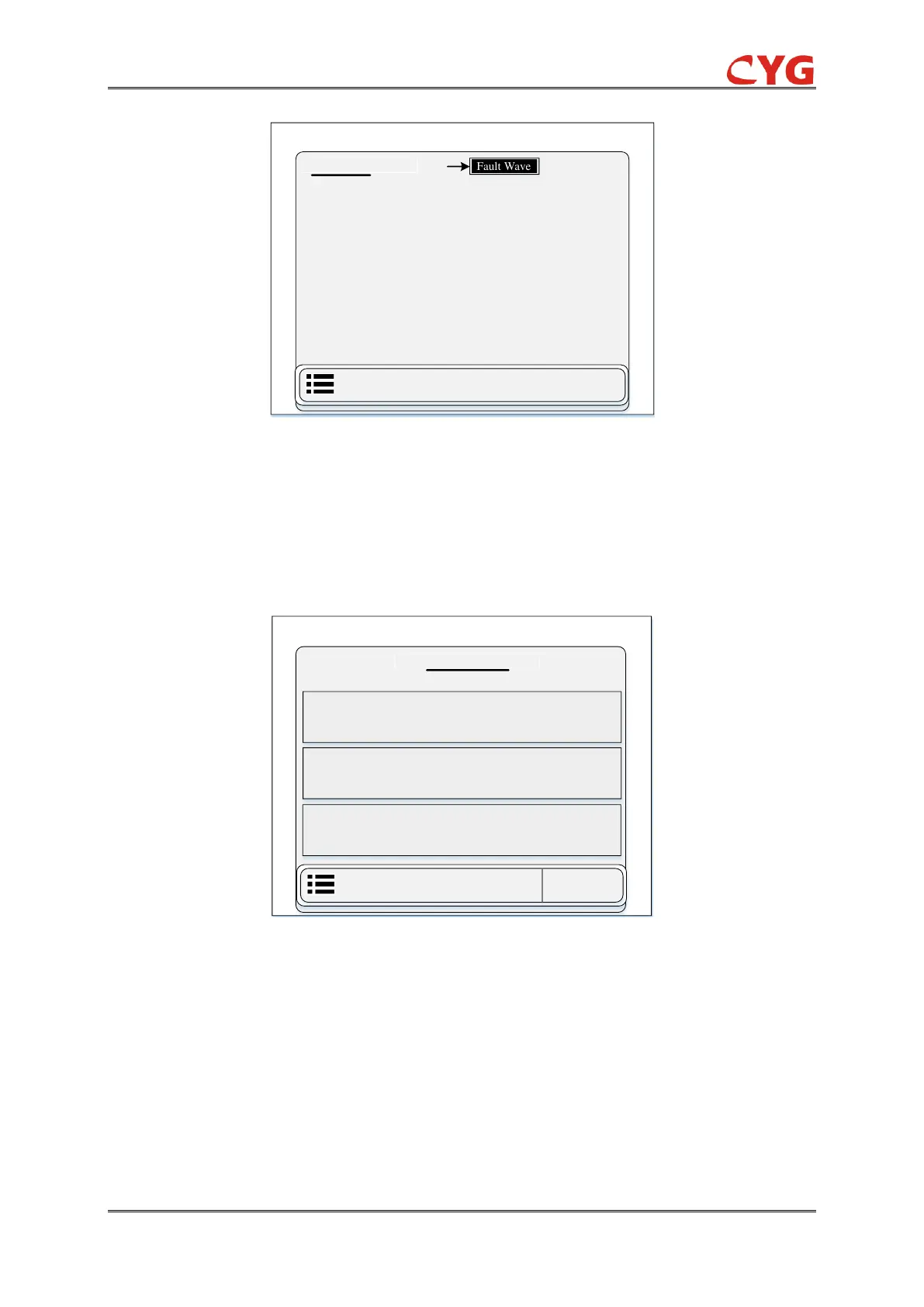MAN MACHINE INTERFACE
300 PRS-7367
/ Disturbance Records / Fault Wave
Fault Wave
Fault Wave
Figure 7.3-19 Overview Display of Records Information
7.3.5.1 Fault wave
In this section user can see the disturbance records of all the faults. User can access this function
through the following path: “Disturbance Records > Fault Wave”. The diagram of faulty wave
records is shown in below figure 7.3.20.
/ Disturbance Records / Fault Wave
Wave List
0001/0001
No.01
PRS-7367 Feeder Protection_LD1_0_2018041
9_114735_518
No.02
PRS-7367 Feeder Protection_LD1_0_2018041
9_114752_918
No.03
PRS-7367 Feeder Protection_LD1_0_2018041
9_140344_328
Figure 7.3-20 Overview Diagram of Fault Wave List
7.3.6 Setting Information
This section divided into two sub-section like set group and protection settings. In this part user
can set the device configuration according to operation demand. The overview display of setting
information is shown in below figure 7.3.21.
