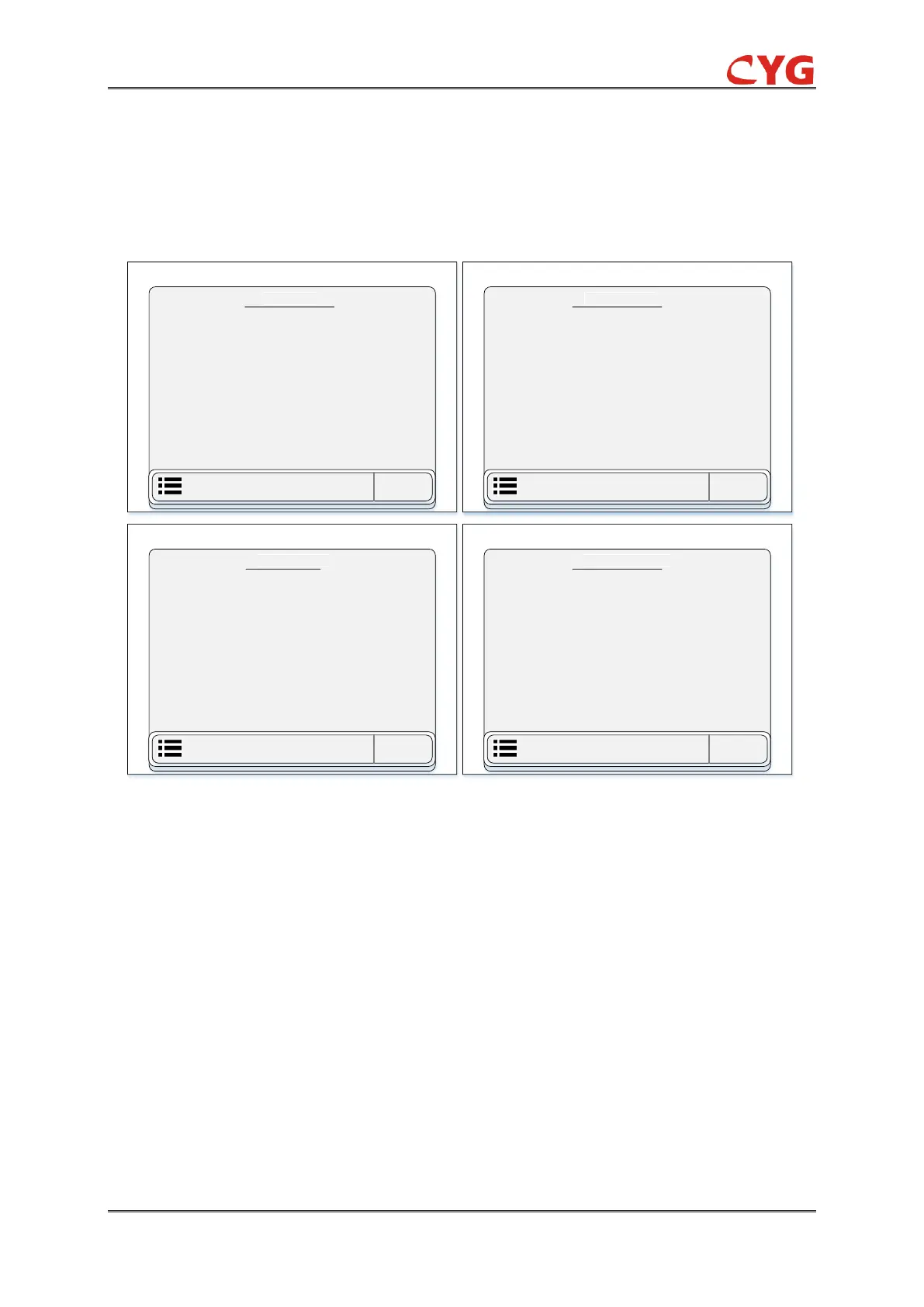MAN MACHINE INTERFACE
292 PRS-7367
are totally 4 groups, and the setting groups can be switched locally or remotely respectively.
2- Prot Settings
This section the user can see the different kind of information like public, measurement and
protection function operation settings etc. User can access this function through the following path:
“Review > Prot Settings”. This section contains 01 to 11 pages and 42 parts of relay settings. The
information data structure of protection setting is listed in below figure 7.3.6:
/ Review / Prot Settings
PUBLIC
Prot : 1000 A
0001 0001
Prot : 1 A
zeroSeq : 1000 A
zeroSeq : 1 A
Prot : 0110 kV
Prot : 100 A
/ Review / Prot Settings
MEA_CTRL
Vol_Dead_Zone : 0.50 %
0001 0005
Vol_Zero_Dead_Zone : 0.50 %
Cur_Dead_Zone : 0.50 %
Cur_Zero_Dead_Zone : 0.50 %
P_Dead_Zone : 0.50 %
P_Zero_Dead_Zone : 0.50 %
Q_Dead_Zone : 0.50 %
Q_Zero_Dead_Zone : 0.50 %
/ Review / Prot Settings
OC_VEC
OC_Vol_Blk : 100.00V
0001 0001
OC_NegVol_Ena : 0
OC_NegVol_Blk : 057.00V
/ Review / Prot Settings
OCTP_67P1
67P1_Dir_Mod : 0
0001 0002
67P1_Cur_Str : 020.00A
67P1_RCA : 090
O
67P1_Mul_Cur : 01.0
67P1_Curve_paraA : 000.00s
67P1_Curve_paraB : 000.00s
67P1_Curve_paraC : 1.00
67P1_Curve_paraP : 2.00
(a) (b)
(d)(c)
Figure 7.3-6 Overview Diagram of Prot Setting (a) Public Setting (b) Measurement Control Setting (c)
Overcurrent Protection Setting (d) Phase Overcurrent Protection Setting of Stage 1
7.3.3 Monitoring Information
This section divided into three sub-parts and describe the information of real time monitoring data
of PRS-7367 feeder protection relay. This section only provides the sample, harmonics and BI
data information. In this section user can easily access the real-time monitoring data view of relay
through arrow keys. The measurements can show in primary or secondary value. The overview
display of monitoring information are shown in below figure 7.3.7.
