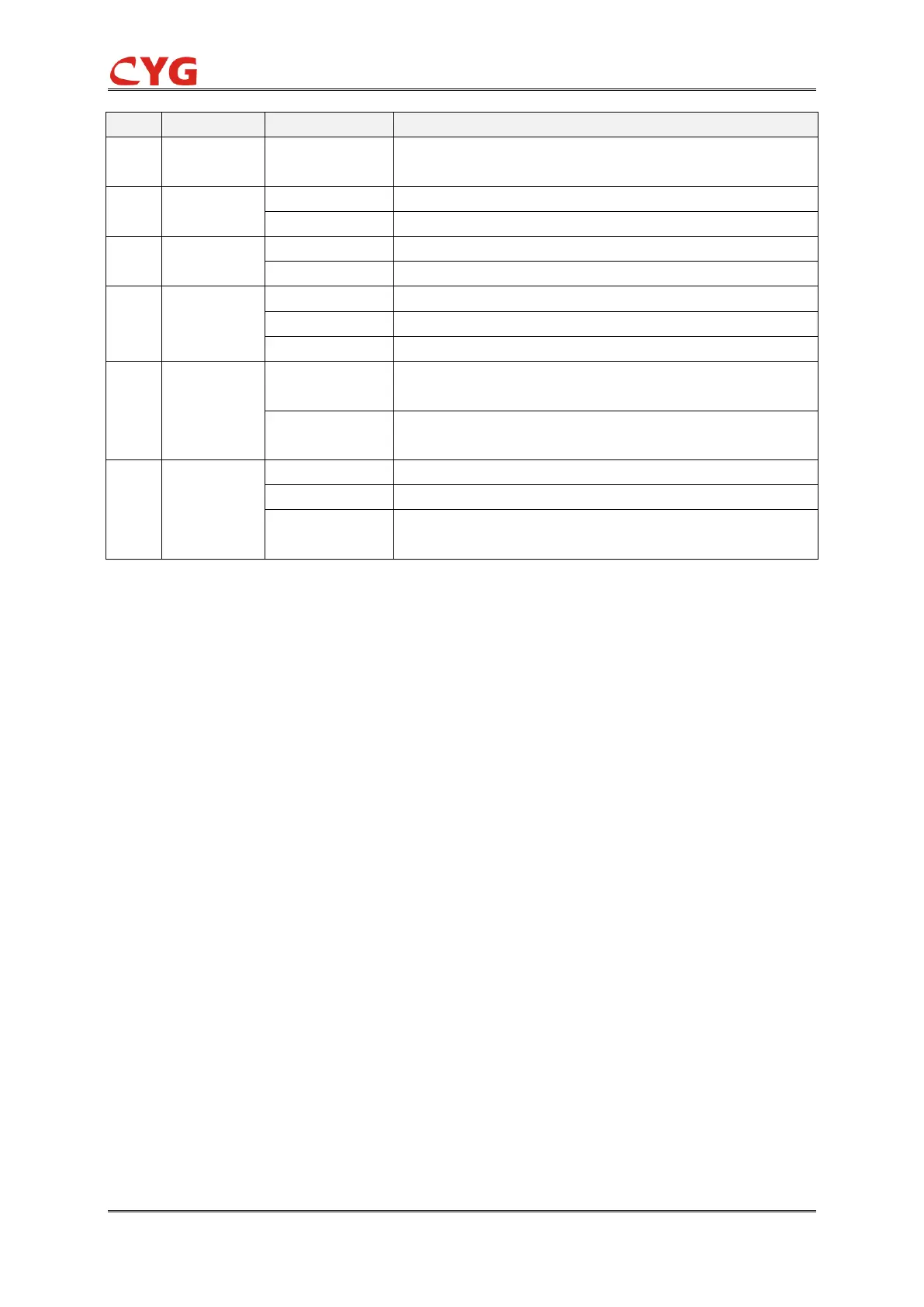Alarm signal indication, in case of abnormality. LED color can be
configured according to user requirement/demand.
General description of LEDs indication
Healthy
This LED indication shows, device is energized through normal power supply, and ready to work
under the normal atmosphere.
Alarm
This LED indication shows, when any abnormality alarm is detected in the system.
Trip
This LED indication shows, when any protection function is operated.
Reclose
This LED indication shows, when auto-recloser function is operated.
CB Open
This LED indication shows, when the circuit breaker is in open position.
CB Close
This LED indication shows, when the circuit breaker is in close position.
7.1.5 Configurable keys
The PRS-7367 device HMI front panel consists of four configurable keys. These configurable
functional keys provide shortcuts for certain menu or act as a control button. The default view of
configurable functional keys (F1, F2, F3 and F4) are shown in above figure 7.1.1. The detail