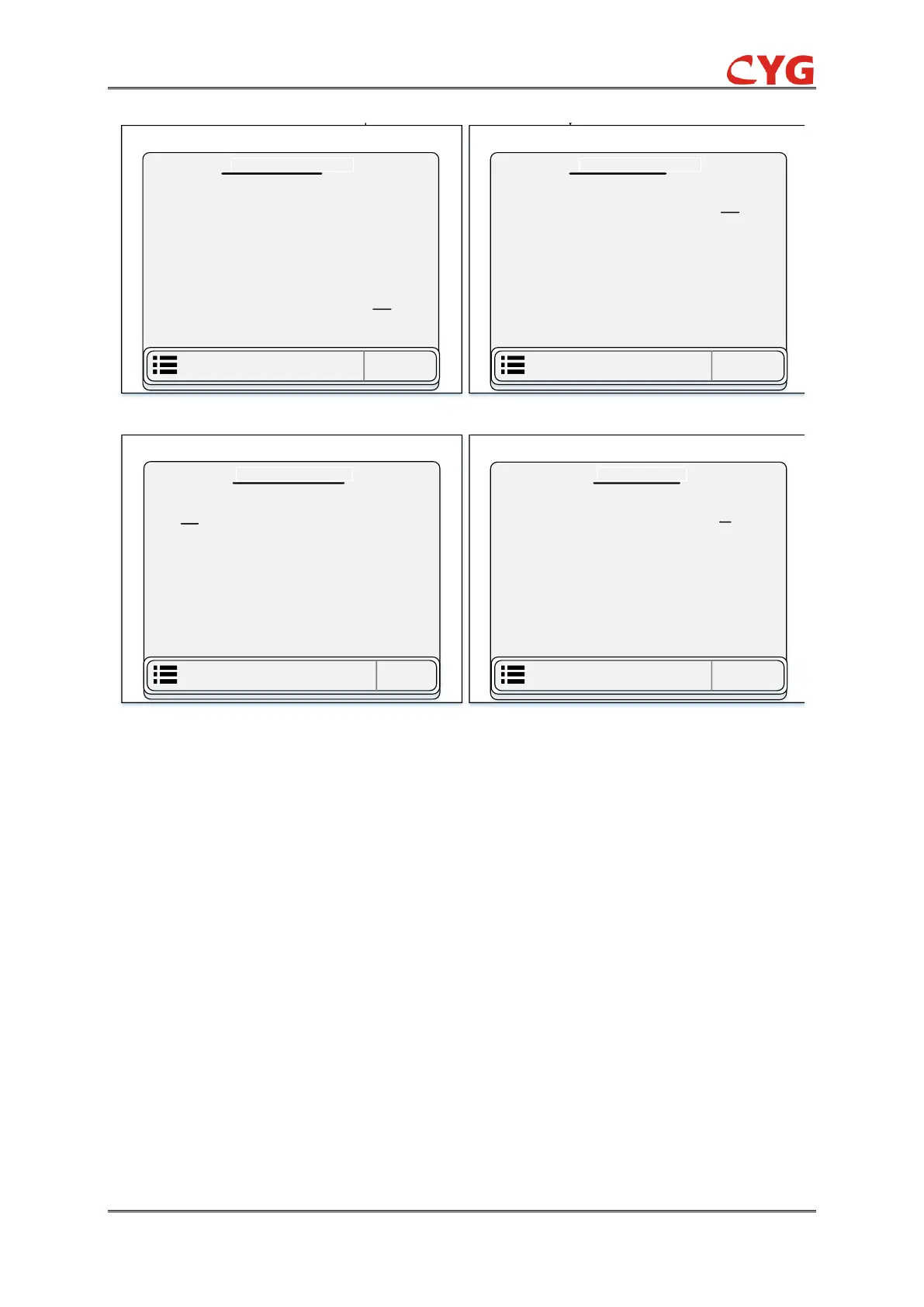Figure 7.3-30 LCD Display Diagram of (a) Operation Test (b) Warning Test (c) Measurement Test (d) Status Test
1- Operation Test
In this section user can simulate the protection operation event like 51P, 51G and 67P operation
function etc. see above figure 7.3.30 (a):
2- Warning Test
In this section user can simulate the warning event like thermal alarm, breaker failure alarm and
PTS alarm etc. see above figure 7.3.30 (b):
3- Measurement Test
In this section user can simulate the measurement values like voltage and current of phase A, B &
C, zero sequence voltage and current, frequency and angle etc. see above figure 7.3.30 (c):
4- Status Test
In this section user can simulate the BI changing status, like reset, remote, CB close or open,
50BF, TCS, SOTF start and BI open or close etc. see above figure 7.3.30 (d):
7.3.8.3 Mandatory Wave
In this section user can check the mandatory wave function. User can access this function through
the following path: “Test > Mandatory wave”. After enter this section user can manually start
