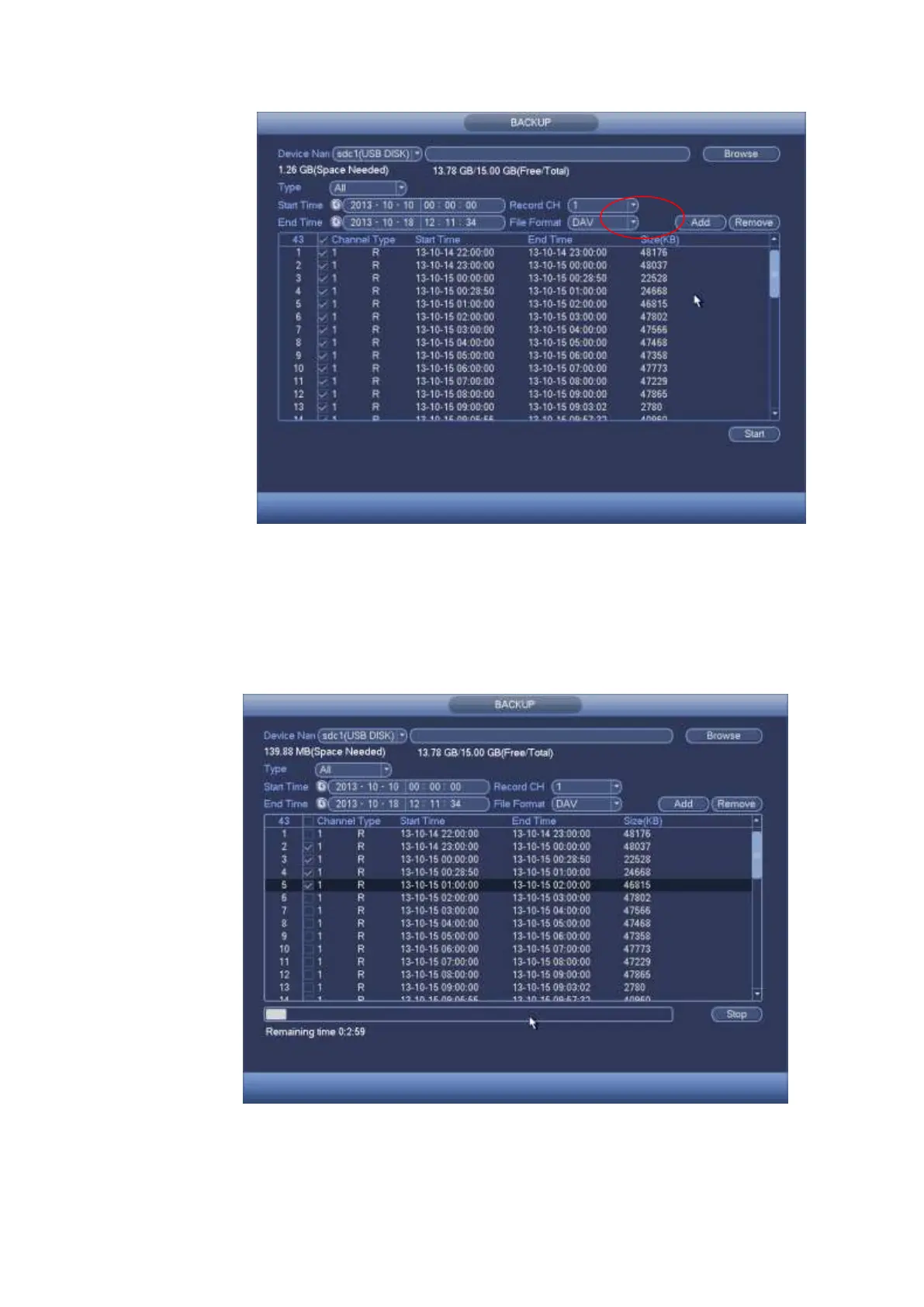Figure 4-88
System only backup files with a √ before channel name. You can use Fn or cancel button to
delete √ after file serial number.
Click Start button, system begins copy. At the same time, the backup button becomes stop button.
You can view the remaining time and process bar at the left bottom. See Figure 4-89.
Figure 4-89
When the system completes backup, you can see a dialogue box prompting successful backup.
