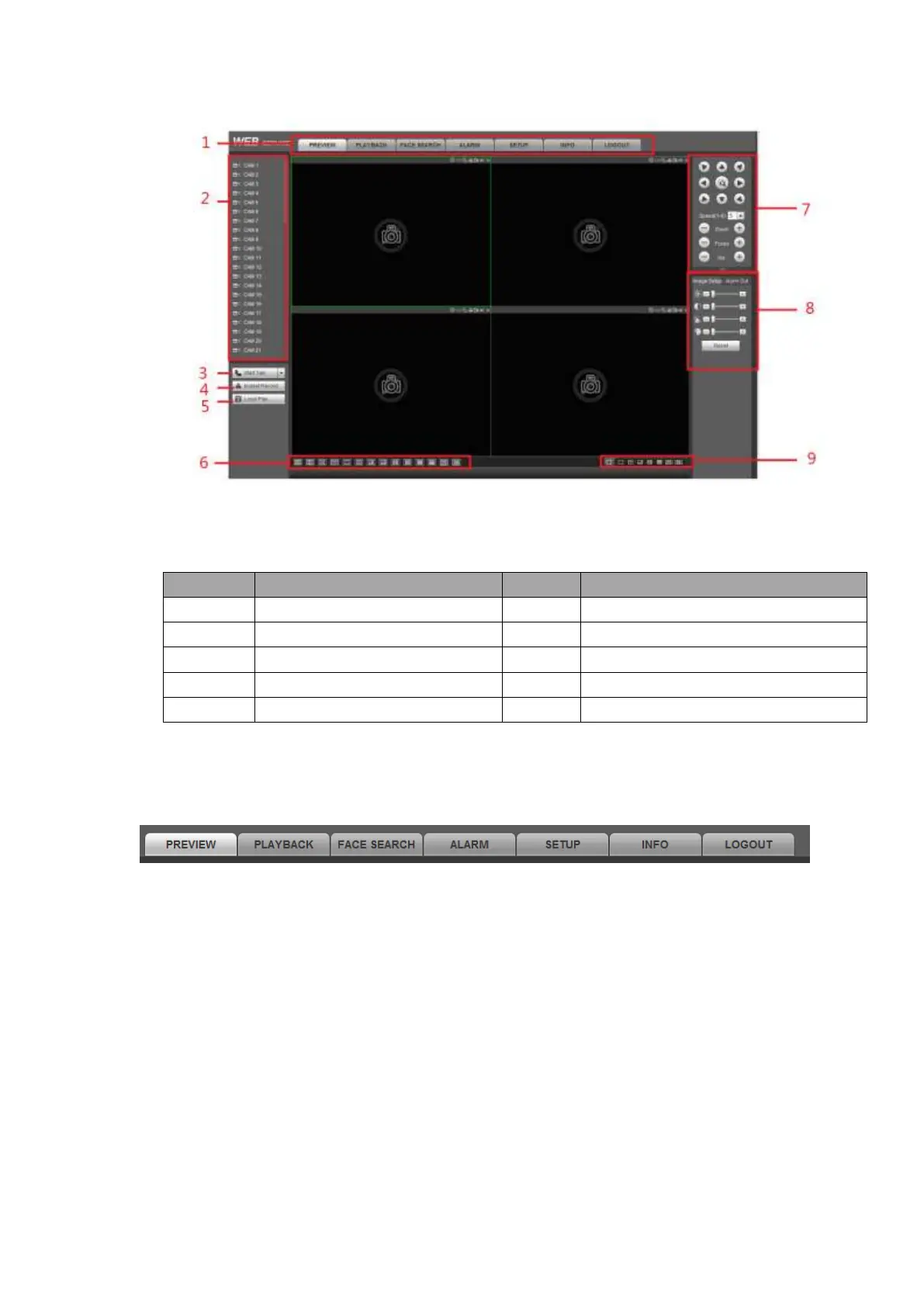Figure 5-4
Please refer to the following sheet for detailed information.
Image setup /alarm output
5.3.1.1 System Menu
The system menu interface is shown as below. See Figure 5-151.
Please refer to chapter 5.3.1.2 Preview,, chapter 5.5 setup , chapter 5.6 search, chapter 5.7 Alarm,
chapter 5.4 Face search and chapter 5.9 Logout for detailed information.
Figure 5-5
