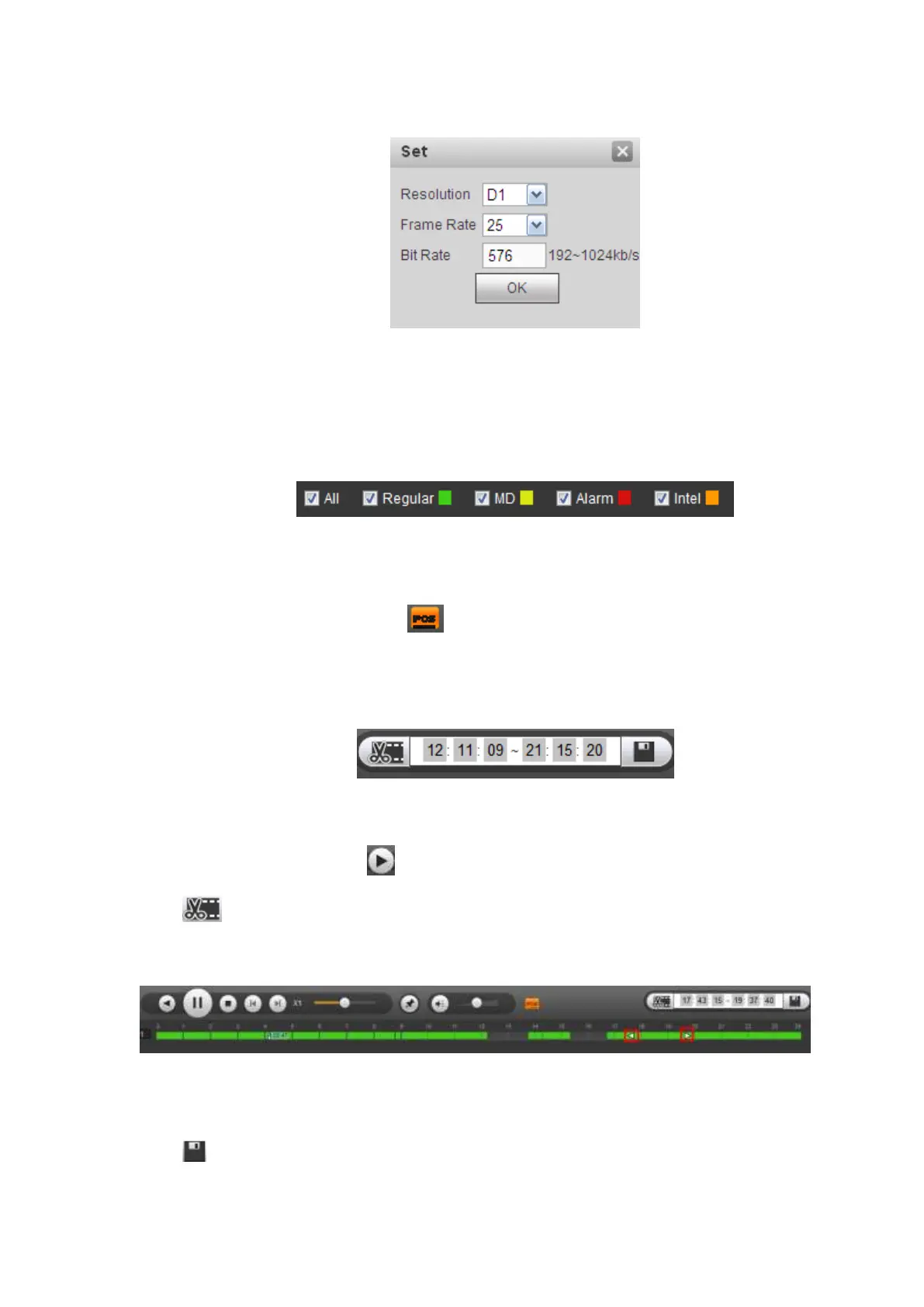See Figure 5-149. Please select the resolution, frame rate, bit rate and then click the OK button.
Figure 5-149
Select Record Type
Please note some series product supports intelligent record.
Check the corresponding box to select record type. See Figure 5-150.
Figure 5-150
POS
In one-window playback mode, click you can hide or display POS information.
File clip
It is to clip some footages to save in the USB device or peripheral device. The interface is shown as in
Figure 5-151.
Figure 5-151
Select a file first and then click to playback.
Click and there are two ways for you to set start time and end time See Figure 5-152.
You can input start time and end time at the text column.
Drag the two triagnles icons at the time bar to set start time and ent time.
Figure 5-152
Click to save the file.
